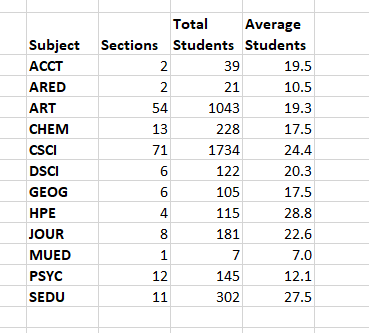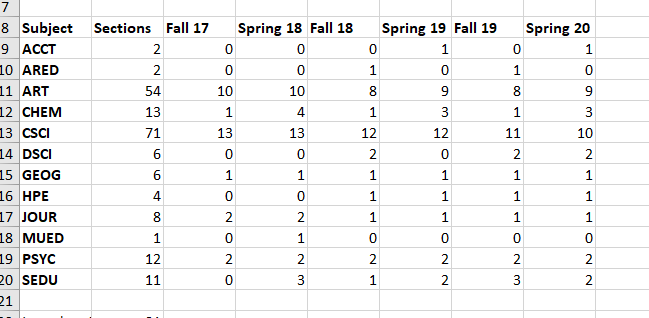Counting
- We will be working starting this worksheet.
- It is some form of the computer literacy study.
- Please grab it.
- I renamed a few fields
- Go to the name manager
- Actual is act
- Capacity is Cap
- Others are mostly the same.
- There is a table of names
- Name Manager -> Use In Formula -> Paste Names
- This was in the notes last time but we didn't get to it.
- Our goal for the day is to understand counting.
- The basics are easy.
- count - count the numeric values in a range.
- counta - count all non-blank values in a range.
- cuontblank - count blanks.
- But there are two more.
- countif - a conditional count we have just barely scratched.
- countifs - what?
- Let's start by getting a new worksheet, "Subject Enrollment"
- Get a list of unique subject names.
- Count the number of times a class in each subject was offered.
- Countif has a strange (in my opinion) test condition
- It can be a constant value "Acct" or 30 and it will look for exact matches
- This is essentially an equal command.
- It can be a text pattern
- I'm having trouble finding a real reference, but
- * matches 0 or more characters
- ? matches exactly one character.
- This can be directly in the computation
- Or in a cell listed as the argument.
- Under where you have the counts. by subject.
- =countif(subject,"A*")
- In a cell (say a20) put ???, then =countif(subject, a20);
- This does not appear to be full regex, just two different matches.
- Try several. *U*, *U?, *SC*,
- It can be a simple comparison expression
- Numeric comparisons are inside of quotes
- Let's search for the classes with less than 20 actual students.
- =countif(actual,"<20")
- Strange but true.
- <, <=, > >=, <>, =
- You can get a little more range with a strange trick.
- In a cell, put a value, 20, say a23
- =countif(Actual, a23) will count the classes with .
- =countif(actual, "<="&a23)
- =countif(actual, ">="&a23)
- & is string concatenation.
- Try putting =">=23" in a cell and reference this cell.
- I don't think you can do logical operations in the boolean test.
- But you can search for exact results of functions (=today() for example)
- There is another method for doing this, but can you build a frequency distribution of courses with 0-4, 5-9, 10-14... students enrolled with countif?
- You will probably need a subtraction in most fields.
- There are equivalent sumif and averageif functions.
- Can you find the total, average students in each topic
-
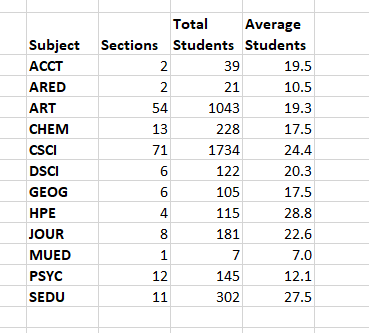
- There are *ifs functions as well.
- countifs(range1, criteria1, range2, criteria2, ...)
- Can you build this table
-
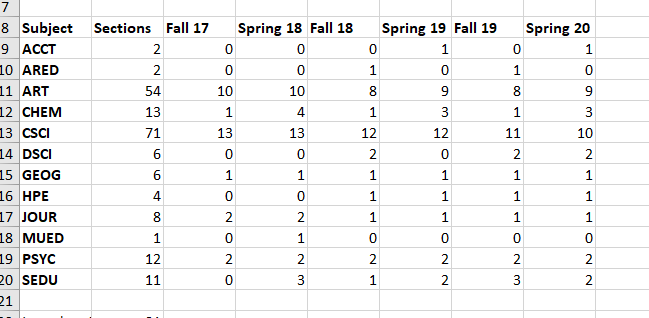
- How about a table of student enrollment by subject by term.
- How about the average enrollment by subject by term?