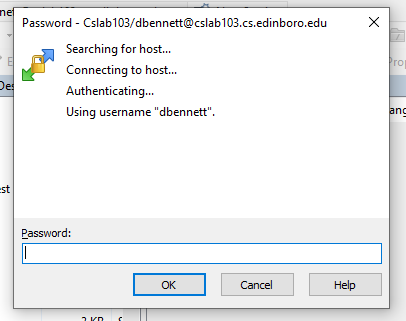WinSCP
WinSCP is a very functional scp client. It provides many services which makes it appropriate to use as a remote shell. WinSCP is available http://winscp.net
Connecting for the First Time
Start by selecting Session then New Session .
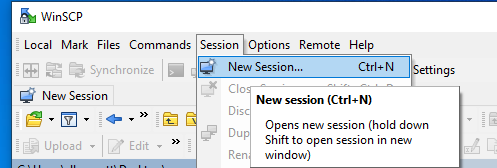
Fill in the fields. It is probably best not to store your password. You will need to enter it every time you connect, but this will keep this will keep your account more secure.
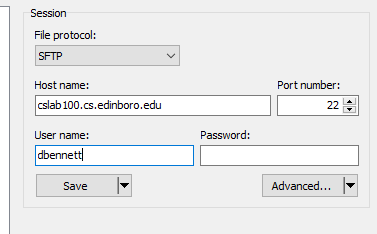
Select Save and save the connection for future use.
Double click on the newly created session and select login.
When you connect to a remote machine for the first time, SCP will need to set up some information on that remote machine. You may see a warning like this
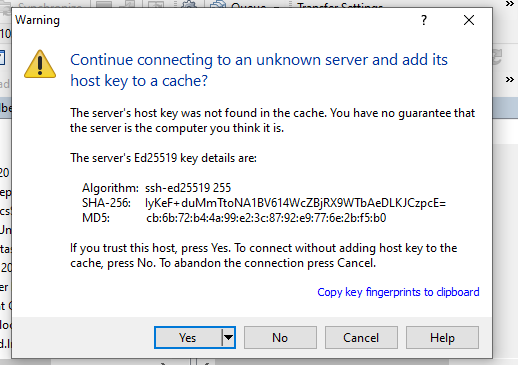
For an initial connection from each computer, this is acceptable. You may also see this warning if the remote computer has changed. This could occur if the operating system is upgraded or the hardware has been replaced. If you are not sure, please check with the systems administrator of the remote machine.
WinSCP will attempt to connect to the remote machine. When it is successful, it will ask for your password. Provide this to login.