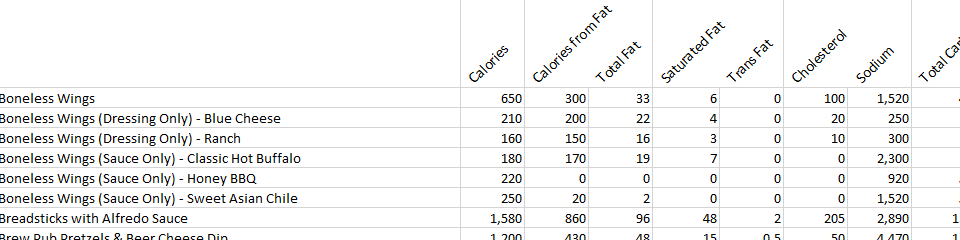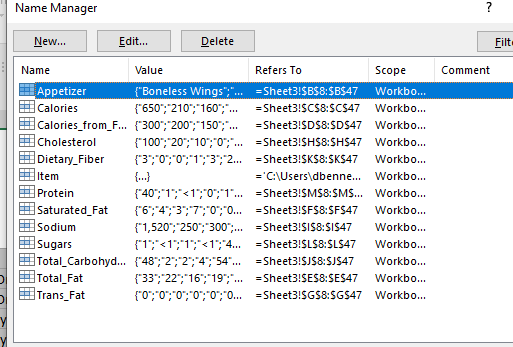More Lookups
- Grab this
- This is Applebee's Appetizers Nutrition information.
- But it is a bit of a mess. Let's clean it up.
- What can we do about the item names
- And about the column headings.
- I eventually got this
-
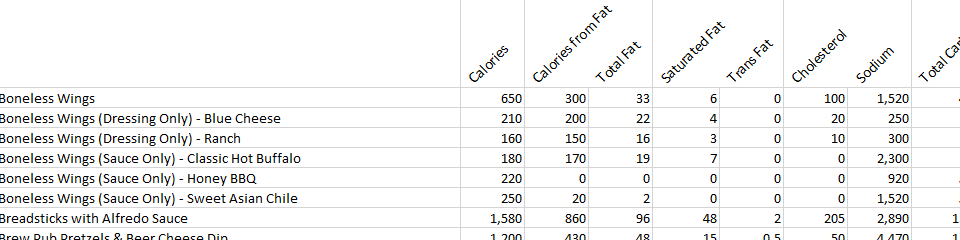
- What should we do about the <1 and <5?
- Name the columns, but DO NOT USE THE ROWS
-
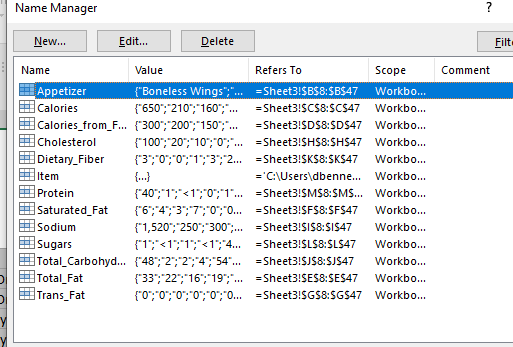
- Name the entire table Nutrition
- Name the titles as Titles
- Rename the sheet to be Raw Data
- Make a new sheet called Sandbox
- Just a reminder, we will review match and indirect
- In A1 put Max Category
- In A2 put Sodium
- In B1 put Value
- In B2 put a formula that finds the maximum of the category in A1
- =max(indirect(a2))
- Switch A2 to calories, did this work?
- In C1 put Row of Max
- In C3 find the row number of the item with the maximum value for the category
- In d1 put Item with max
- In d2 put =index(appetizer,c2)
- The index function
- Takes a range as the first argument.
- With only a second argument, it will return the item at this position in the range
- If given two additional arguments, it will look items up in a table.
- The nice part is, it is row/column agnostic
- In A4 put Title Number
- IN B4 put Title
- In A5 put a number
- In B5 put =index(titles,a5)
- And if we wish we can do a 2D lookup.
- In A7 put Item
- In A8 put Chips*
- In B7 put Row
- In B8 find the row number for the item listed in A8
- in C7 put Category
- In C8 put Sat*
- In D8 put Column
- In D8 find the column for the item in D7
- In E7 put Value
- In E8 put = index(Nutrition, B8, D8)
- Looks like there is an error, why?
- Fix this, smile
- Xlookup is here
- xlookup
- I don't have it on my machine yet.
- But it is just a simple version of index/match.
- It does have a default of exact, so this is nice.
- I like index/match better
- There appears to be an xmatch as well (carefully googling this)
- Indirect
- Just a word of caution, it causes an entire recalculate.
- Excel apparently maintains a tree of computations
- in C4: =f(c3,b4)
- In C3: =f(c2)
- In C2: constant
- In b4 constant
-
b4
|
v
c2->c3->c4
- As long as none of these cells change, the chain does not need to be recalculated.
- He gives many diffent scenarios and use cases for lookup functions in this chapter, worth a read, and frequent review.