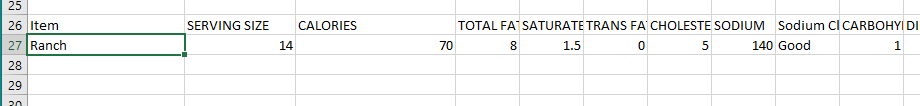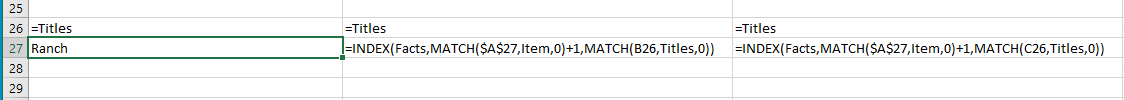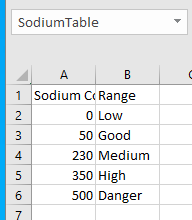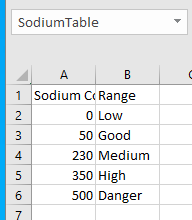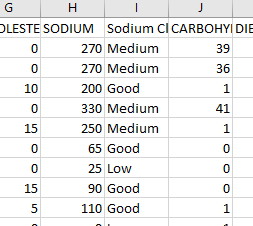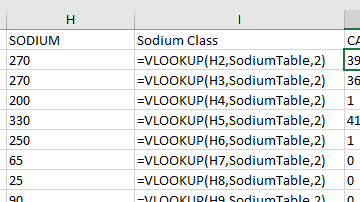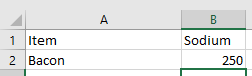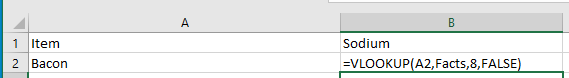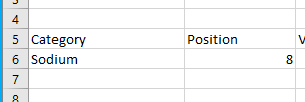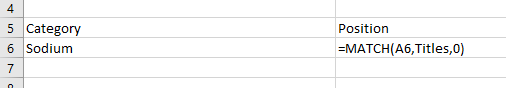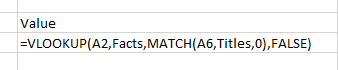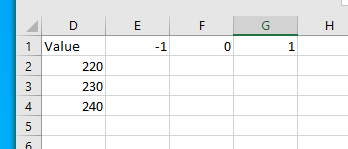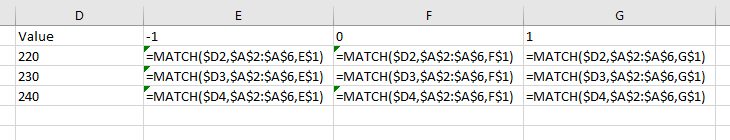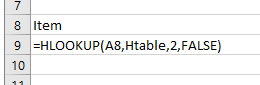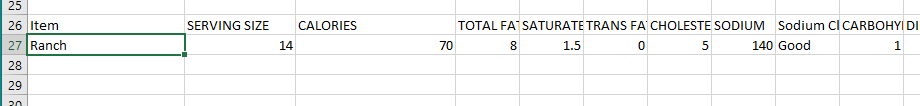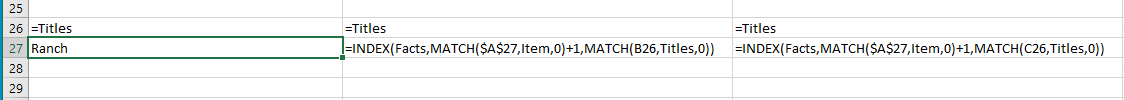Lookup Functions
Part of Subway's nutrition information
Cleanup
- Rename the sheet Nutrition
- Name the columns.
The USRDA of sodium is 2300mg.
- Let's build a table so we can classify the sodium contents of an item.
- Add a worksheet called constants
- Add
-
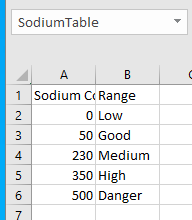
- Name the entire table, including headers, Facts
- Name this Sodium Table
Classifying sodium
- Return to the Nutrition worksheet.
- Add a column after H.
- Label this Sodium Class
- Someone remind me how vlookup works.
- Use vlookup to find the proper value
-
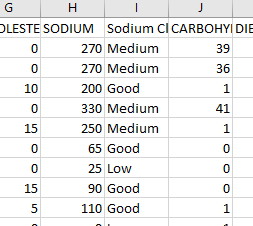
-
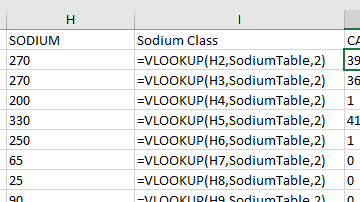
Add a new worksheet called sandbox
- In A1 put Item, in B1 put Sodium
- Put Bacon in cell a1
- Use a lookup formula to find the sodium from bacon.
- Change the sort order of the table, sort on sodium low to high.
- Is your lookup value still good?
- If not, how can you fix it so it will stay good.
-
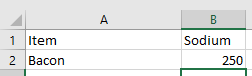
-
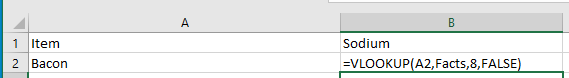
A new command, match
- Go back to the nutrition worksheet and name the first row (A1:Q1) titles
- Back in the sandbox worksheet
- In A5 put Category
- In A6 put Sodium
- In B5 put Position
- In B6 put =match(A6,titles,0)
-
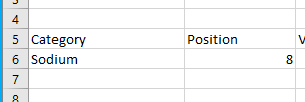
-
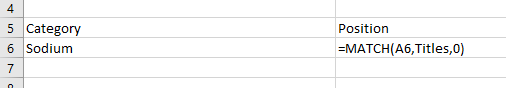
- In C5 put Value
- In C6, lookup the value for the item in A2 and the category in A6
-
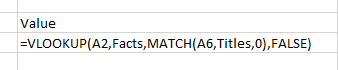
Let's play with the third parameter to match.
- Go to the constants table.
- Add the following table
-
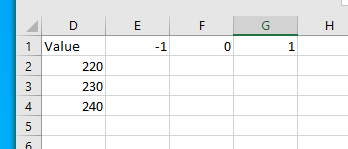
- Add a match to find the item in column D, in A2:A6, using the match type in E:G
-
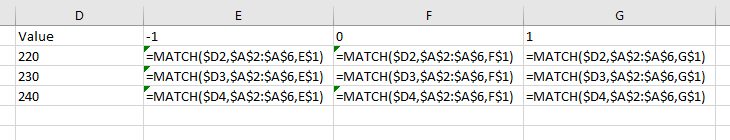
- Can you explain the entries in columns F and G?
- Sort the SodiumTable ascending
- Can you explain the entries in column E
Go back to the sandbox.
- I'd like to look up Chipotle Southwest but can't spell it.
- Put a Chip* in cell A2
- I want to know about Carbs, but alas, this escapes my ability to spell as well, so put Carb* in A6
- This only works for match type 0.
Just to play
- Name A1:Q2 on the nutrition worksheet Htable
- On the Sandbox worksheet
- Put Item in A8
- In a9, put
-
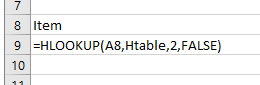
Can you find the row number with for the item with the most calories?
If we wanted to find the item name with the most calories we would have a problem.
- For both vlookup and hlookup we need the item we are looking for to be in column 1 or row 1.
- This is a disadvantage for this dataset.
- We do not want to resort the dataset to change the first item.
Index function
- Index(array, row number, column number)
- First let's find the name of the fifth item in facts
- =index(item,5)
- Lets try to find the item with the most calories now.
- =index(item,match(max(calories),calories,0))
Can you build an index-match pair to find any nutrition fact for any item?
Can you build this table?