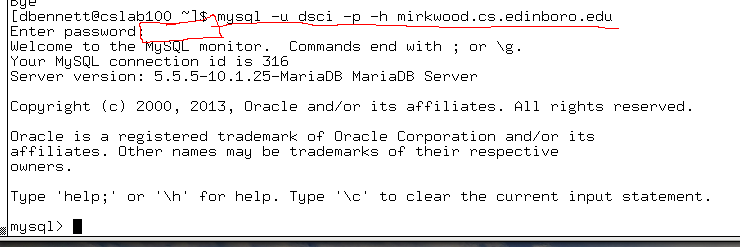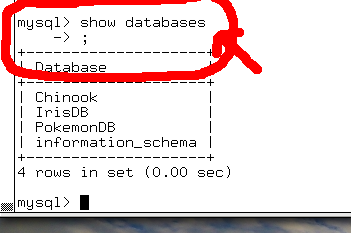Just Enough (I hope) SQL
- SQL is the Structured Query Language
- A special purpose language.
- There is a standard
- Unfortunately, it is not completely followed.
- IE there are many dialects of SQL
- We will be interacting with MariaDB, which is a derivative of MySQL
- A general google for mariadb (or mysql) and the construct will work.
- Look for mariadb show
- Ok, way too much, try mariadb show database
- Download Putty (I hope we can skip this step)
- Go here.
- Download putty
- Double click and install.
- Start putty
- Change configurations if you wish (larger fonts)
- Connect to cslab100.cs.edinboro.edu
- Interacting with the database
- There are many better clients for connecting with the database.
- mysql is a simple text based one.
- Others require more installation support.
- We will use this to play.
- run mysql -u dsci -p -h mirkwood.cs.edinboro.edu
- We are logging in as user dsci
- We want to give the password (later)
- We want to connect to the mysql server on mirkwood.cs.edinboro.edu
-
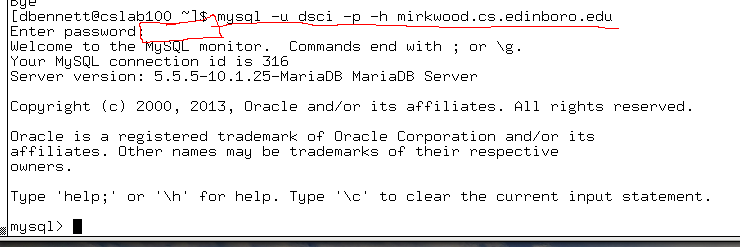
- This is all
- text based.
- SQL, in MySQL or MariaDB dialect.
- Everything ends with a semicolon;
- If you forget, MySQL will not go on until you give one.
-
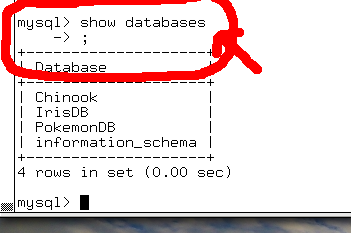
- SHOW DATABSES;
- Like most languages SQL contains reserved words.
- You normally see these in caps, but it is not required.
- Try it.
- By the way, depending on the user, you will see different databases.
- help SHOW
- I suspect is a mysql interface help.
- help show databases
- USE databaseName;
- Let's use IrisDB
- USE IrisDB;
- SHOW TABLES;
- Notice, the result is returned in a box with a column label.
- This is equivalent to a table.
- DESCRIBE tableName
- DESCRIBE Iris;
- DESCRIBE PokemonDB.CardTable;
- SHOW CREATE TABLE tableName
- SHOW CREATE TABLE Iris;
- Note, this is the SQL command to create this table.
- It gives us some idea of the table structure.
- The big one select
- SELECT * FROM table;
- SELECT * FROM Iris;
- help select;
- [LIMIT {[offset,] row_count | row_count OFFSET offset}]
- SELECT * FROM Iris LIMIT 5;
- SELECT * FROM Iris Limit 10,5
- SELECT * FROM Iris LIMIT 10 Offset 12;
- SELECT field_expr FROM table
- See this page.
- SELECT Species FROM Iris;
- SELECT DISTINCT Species FROM Iris;
- SELECT DISTINCT Species, PetalWidthCM from Iris;
- Select field_expr FROM TABLE WHERE expression;
- SELECT Species, SepalLengthCM from Iris;
- SELECT Species, SepalLengthCM from Iris WHERE SepalLengthCM > 7;
- SELECT Species, SepalLengthCM from Iris WHERE SepalLengthCM > 7 or SepalLengthCM < 5;
- SELECT Species, SepalLengthCM from Iris WHERE (SepalLengthCM > 7 or SepalLengthCM < 5) and Species = "Iris-virginica";