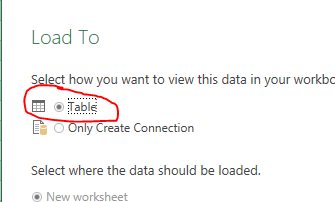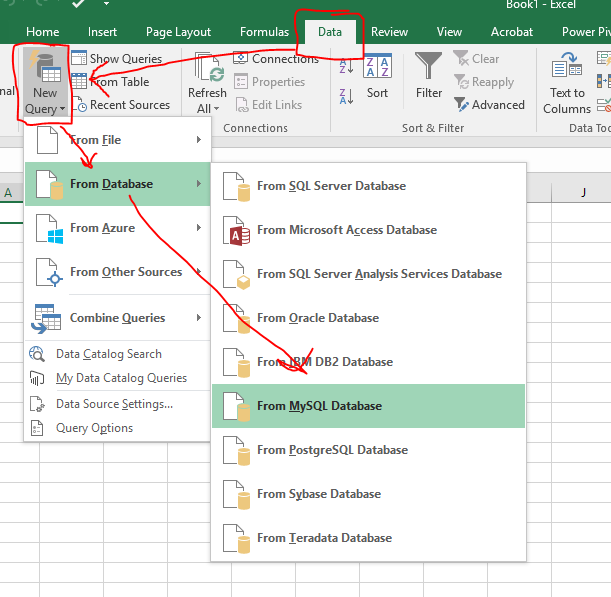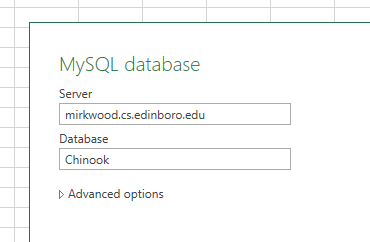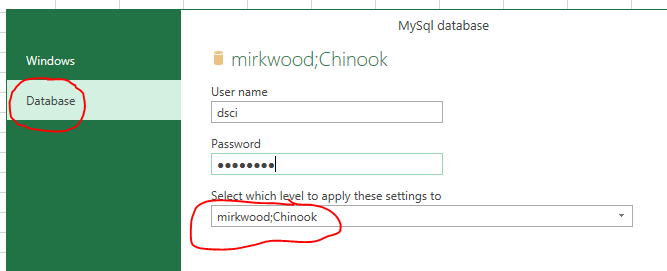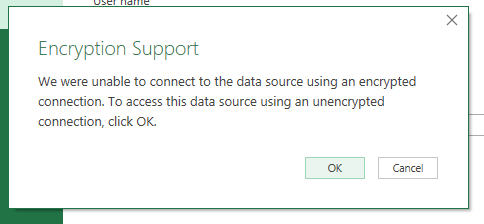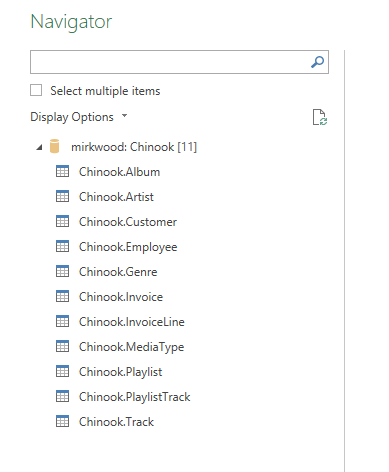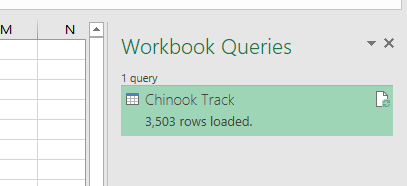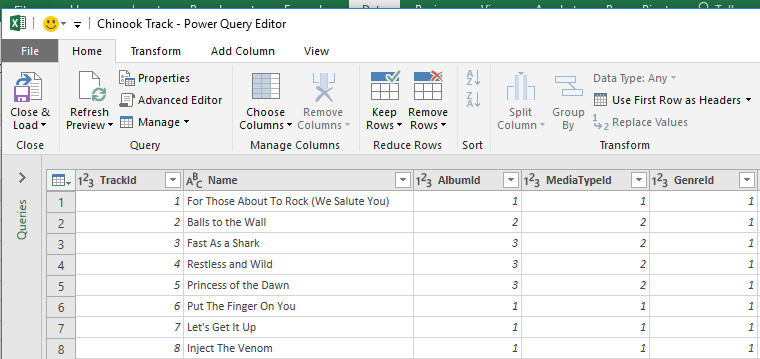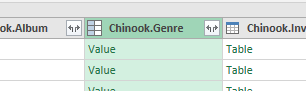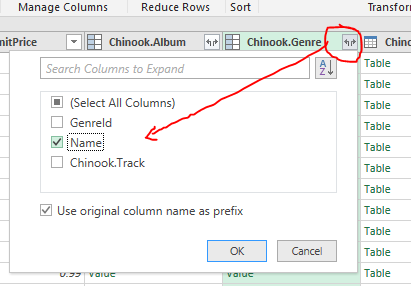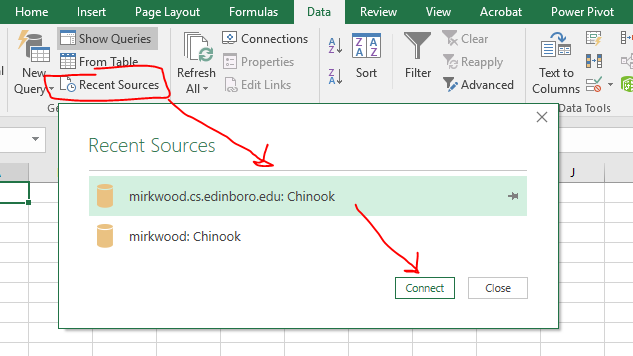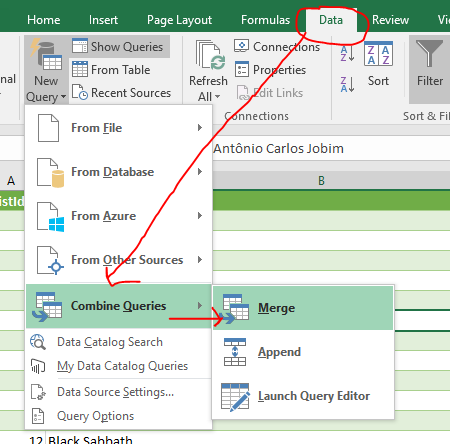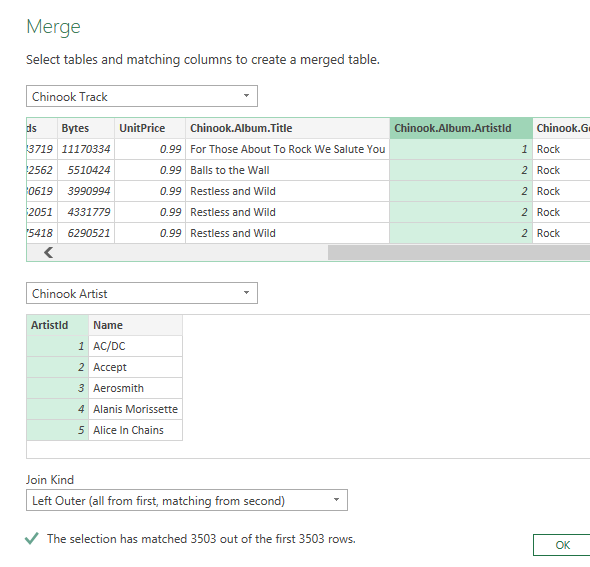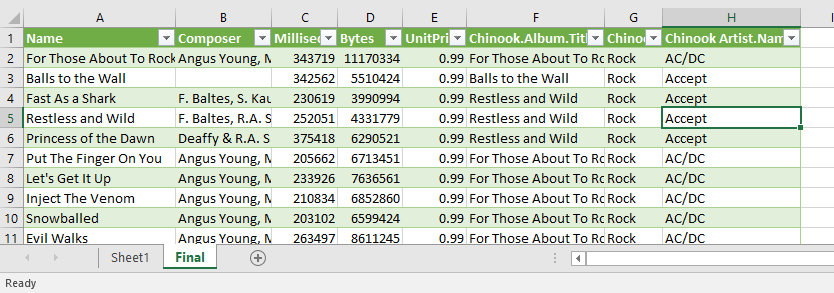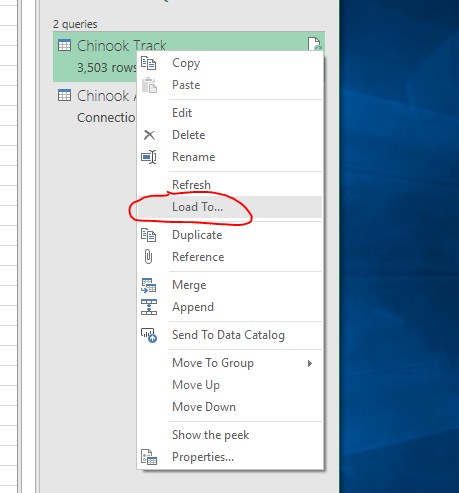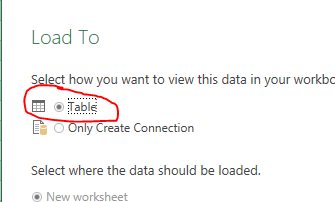Other DBMS
- I assume that MySQL/MariaDB reasonable examples of interacting with other databases.
- First you need to install some software
- This is an extension to excel to allow it to talk to the DBMS
- It is supplied by the database vendor.
- The MYSQL Connector/Net seems to be the thing needed here.
- Austin installed this for us last week.
- Next on the Data tab, select New Query on the Get & Transform workgrup.
- Select From Database
- And From MySQL Database
-
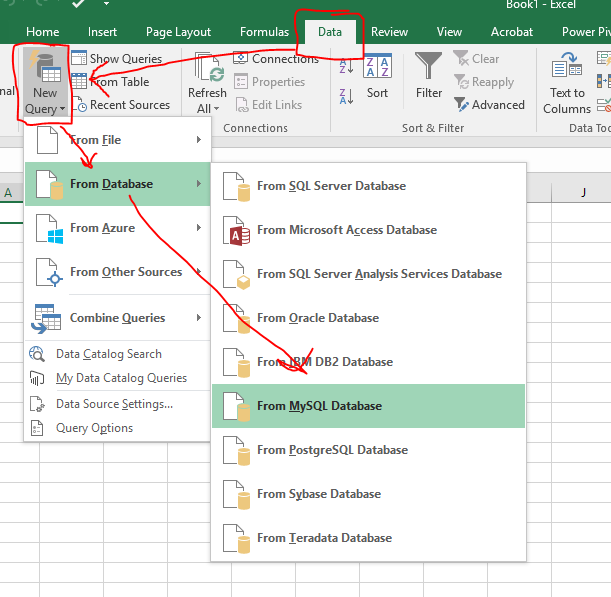
- Fill in the server and the database
- In this case, use mirkwood.cs.edinboro.edu, chinook
- Notice under the advance options you could do query.
-
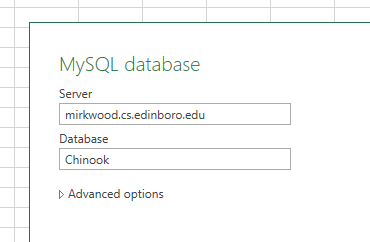
- Next we need to provide credentials.
- Select Database
- Then fill in the dsci user name and password.
- Make sure you select the chinook database.
-
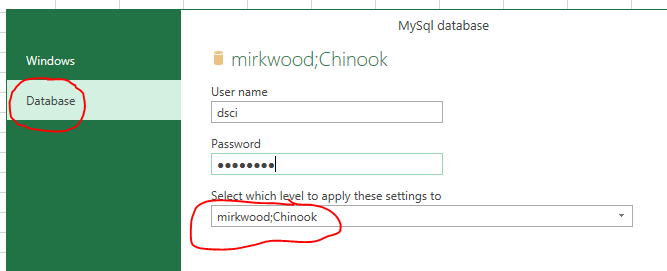
- I don't have it running on a secure port, so tell it to go ahead without encryption
-
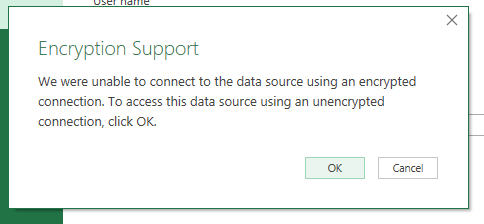
- This should bring up a familiar screen.
-
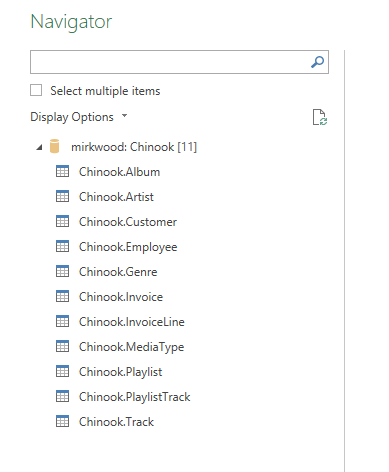
- In this case, select the Track and Album tables.
- Notice the Query shows up on the right.
-
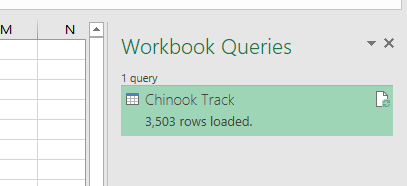
- But we can always get them back from Data Show Queries
- Modifying the Query
- Double click on the query to bring up the Query Editor
-
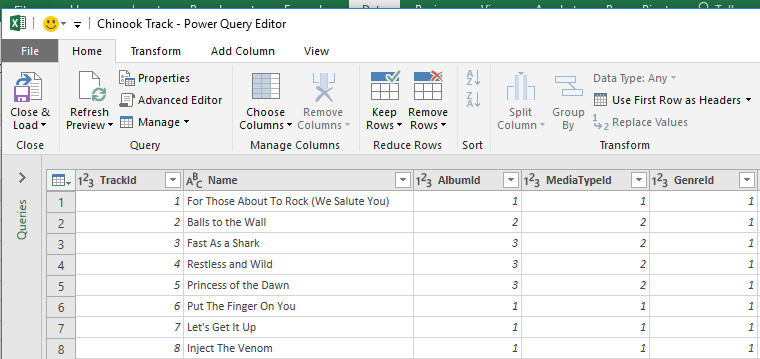
- This will allow us to edit the query to produce the table we want.
- And it will save this information so we can reload the table in the future.
- Scroll to the right until you see Chinook.Genre
-
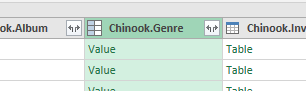
- Notice that excel is telling us there is a relation here.
- Let's add in the Genre Name.
- So click on the double arrow
- And select only the name for this field.
-
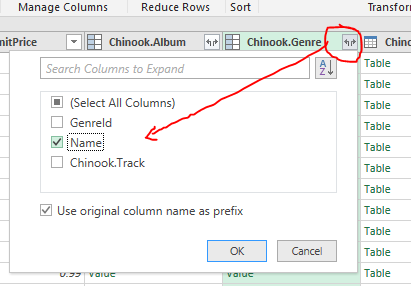
- In the album we want to bring in two fields
- The Album Title and the ArtistID
- Remove all the unneeded fields.
- I don't see a way to get the artist name, so let's add another query to bring in the artist name.
- On the Data tab, select Recent Sources
- Select the database again
- Load the Artist Table.
-
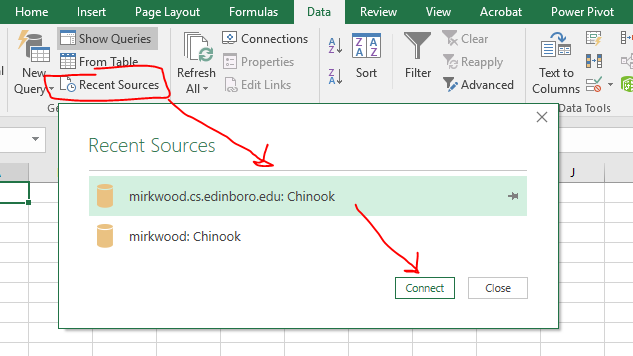
- I want to combine these two queries.
- So on the Data tab again, select New Query
- But this time, select Combine Queries
-
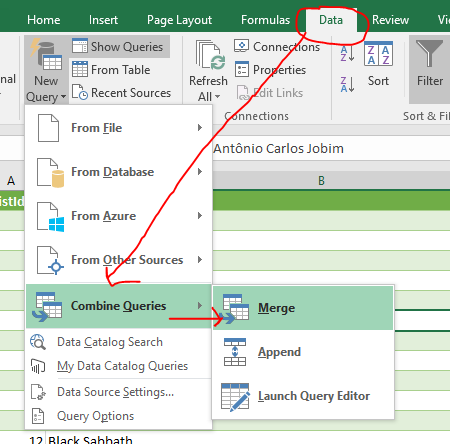
- Select the Track table as the first table
- and Artist table as the second.
- Keep the Join kind as Left Outer.
- We want all the artists put into the track table.
- Select the two matching fields.
-
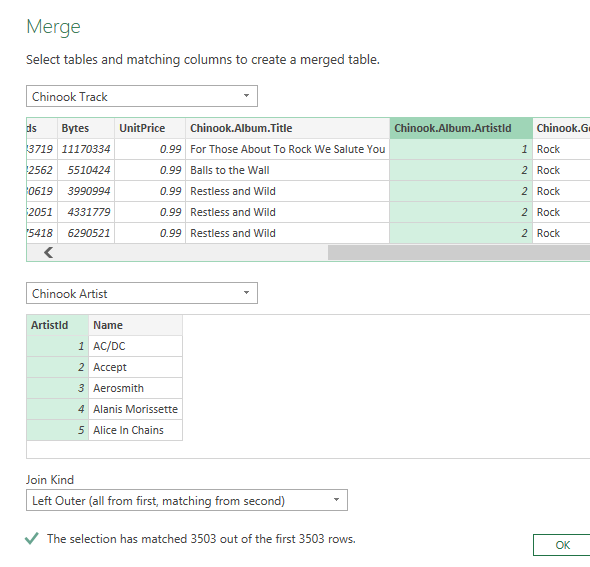
- Select the name only
- Clicking on Close and Load will create the table.
-
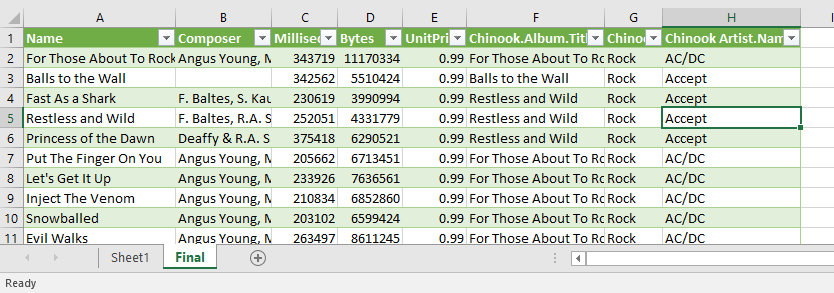
- Notice, I could have avoided most of this if I had just downloaded the artist table as well.
- Let's put the track query into a table.
- Right click on each query and select Load To
-
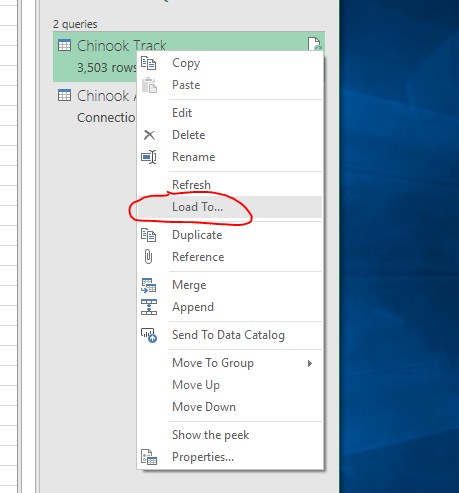
- Select load to table
-