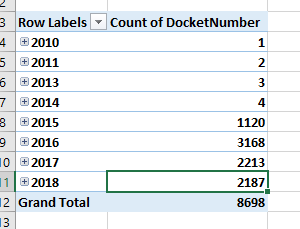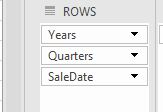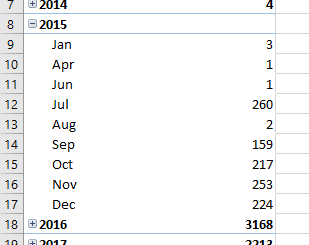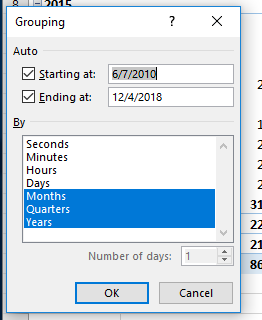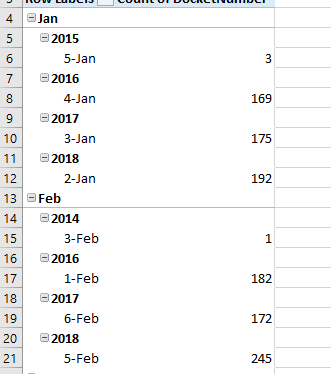More Pivoting
- Grouping by Date
- Reload the worksheet from last time.
- Start a new pivot table from the Working Data.
- Place the SaleDate in the Rows
- Place the DocketNumber in the values.
- Note, they automatically decided to do some grouping for you in the Sales Date
-
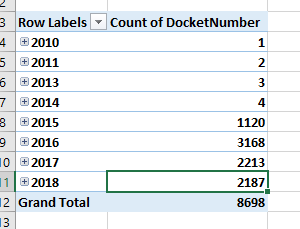
-
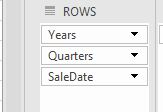
- Expanding any section takes you to quarters, then day.
- If you remove Quarters from the rows, note the grouping is now by Months.
-
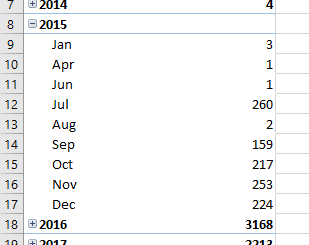
- More choices
- Right click on any entry in the Row Labels column
- Select Group
- This brings up the Grouping dialog.
-
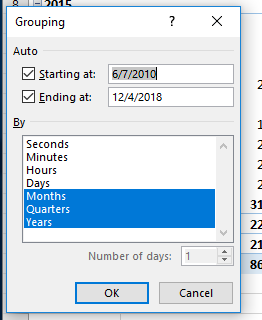
- Unselect Quarters and Years but do select Days
- Notice, we can move the fields around to get different reports.
- Can you get the following report?
-
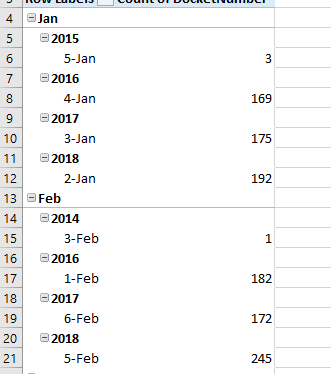
- Calculated fields
- You can add calculated fields to pivot tables.
- But you can only do sum
- And you can't add it to any area but values
- I think you are better off adding a column to your raw data.
- Play with slicers and timelines.