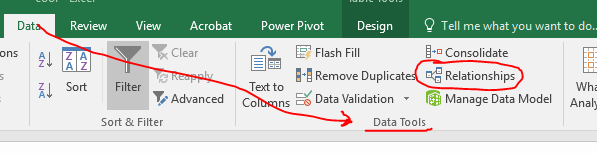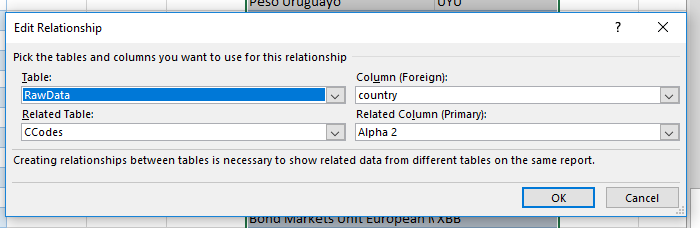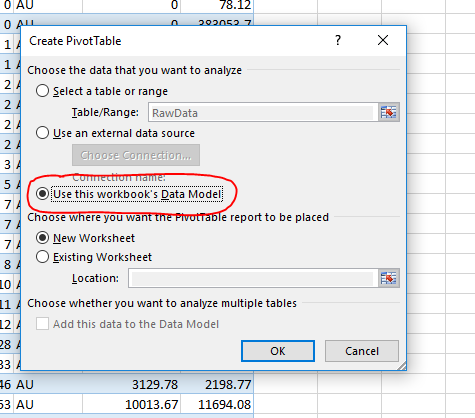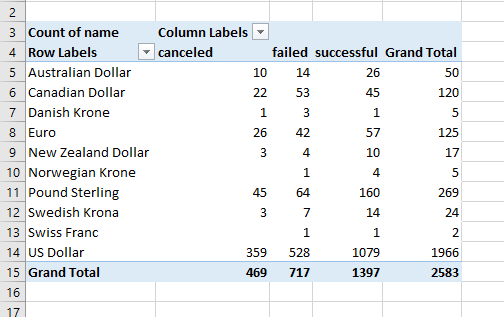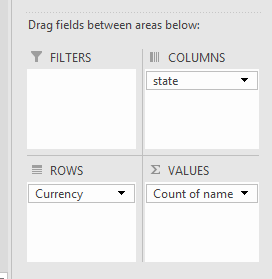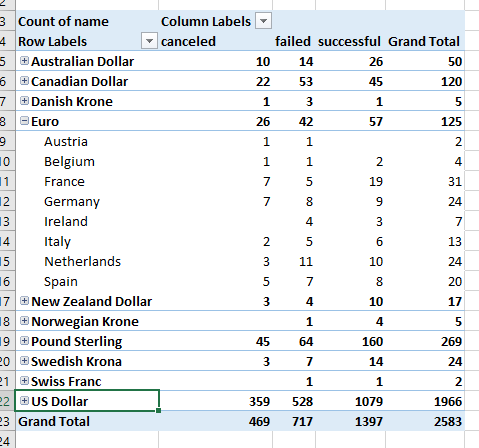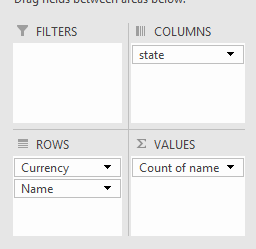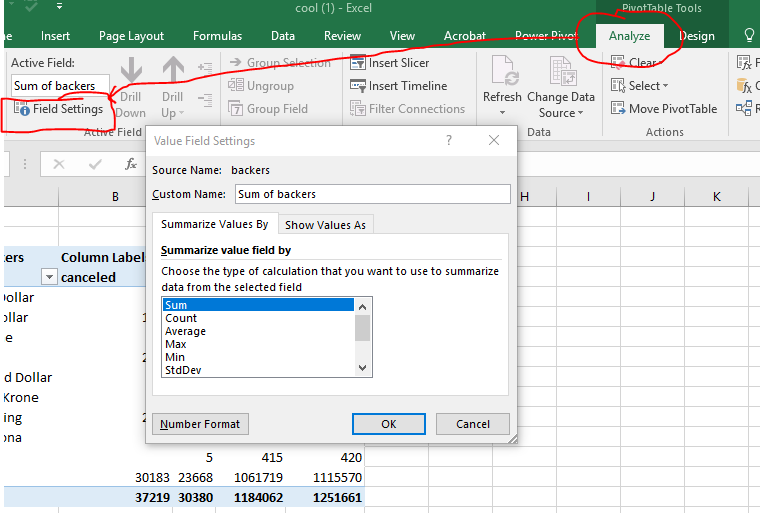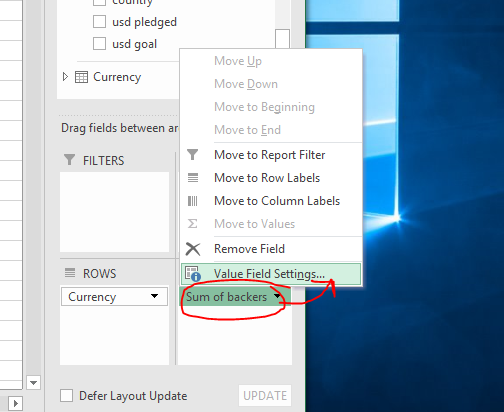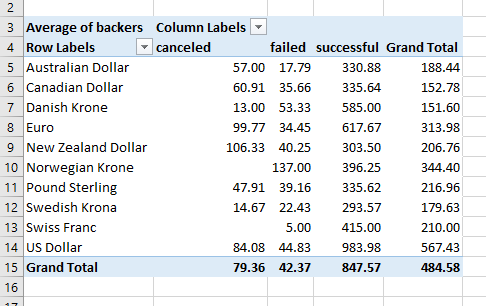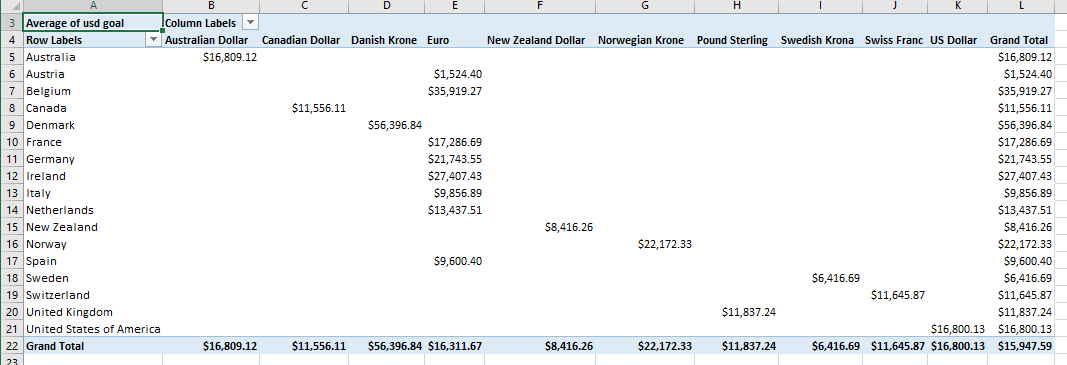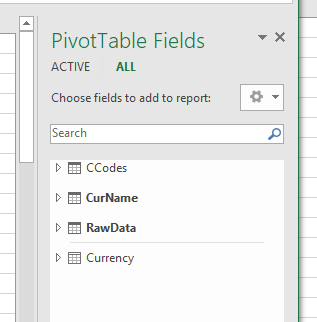Something Cool.
- Start with a clean copy of this data
- We need to make tables out of the three worksheets.
- Make sure to name the tables as you go, RawData, Currency, CCodes
- Now go to the data tab, Data tools workgroup.
- Notice that
- Country on RawData matches Alpha2 on CCodes
- Select Relationships
-
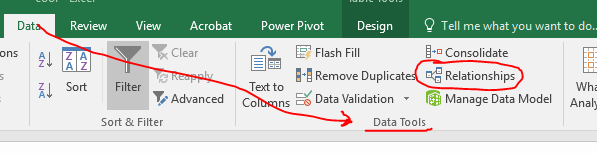
- Mark the two above relationships.
-
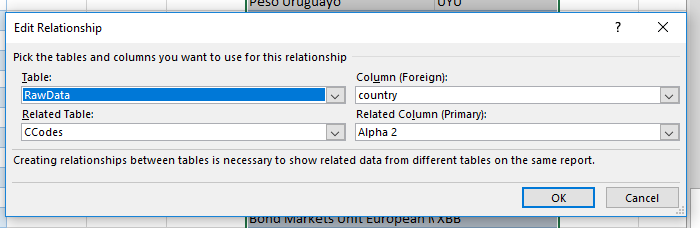
- Note the primary key is the place where the code is "defined"
- If you try to link the currency to the Alphabetic code it complains.
- So we need a new table.
- Copy columns B and C of Country Codes to G and H
- Use Remove Duplicates on the Data Tools tab of the Data tab to create a unique list.
- You probably have to remove the blank alphabetic code line (No universal currency)
- Now create and name the table (CurCode)
- Go to the raw data table and insert a pivot table.
- But please check Use this workbook's Data Model
-
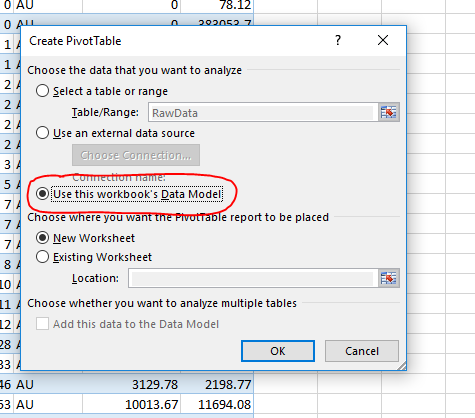
- Notice that now we have all of the tables available in the Fields.
- SO I want to know, the number of projects in each state by the currency name (not three letter code)
- Place the Currency from the CurCode table into the Rows area
- Place the state from the RawData table in the Columns area
- Place the name from the RawData table in the Values area.
- Notice, that the values shows count of name.
- This is because the name is text and that is all we can do with this.
-
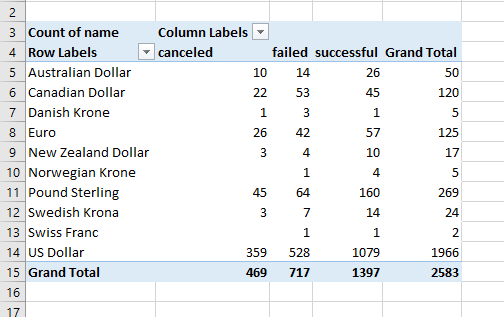
-
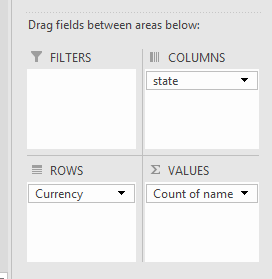
- One quick side trip while we are here.
- Drag the Name from the CCodes table down below Currency in the Rows
- Notice the multi level breakdown.
-
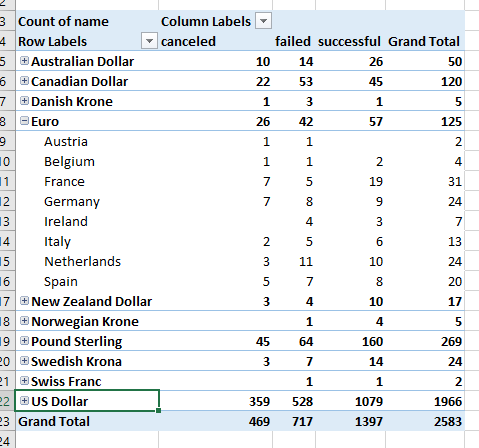
-
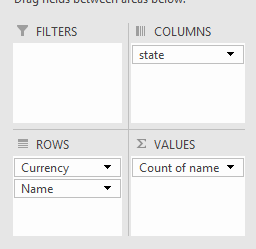
- When using numeric fields in the Values area we have many more choices
- Remove the Name field from the Rows area (to reduce the size of the final table)
- Remove Count of name from the Values area
- Drag backers from the RawData table to the Values area.
- Notice it has decided to sum backers.
- This might be nice, but probably not what we want here.
- You have two ways to change this (at least)
- On the Analyzespecial table for PivotTable Tools in the Active Field workgroup select the Field Settings menu
-
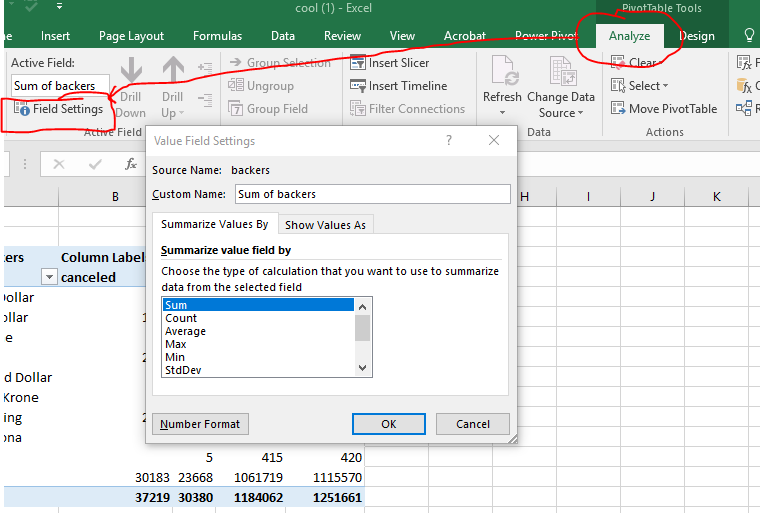
- Select the dropdown menu on the Sum of backers in the Values area
-
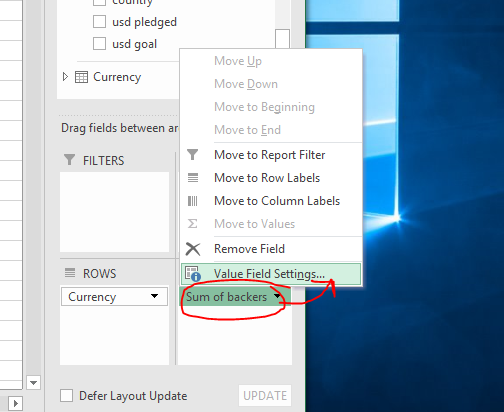
- In either case, you can now
- Change the computation that is performed
- Change the formatting (lower left corner)
- Change the Thing that is shown (Show Value As tab)
- Change this to be average backers, to two decimal places.
-
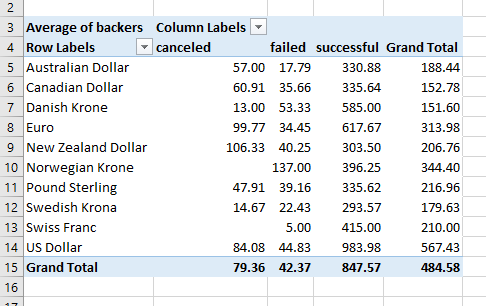
- Can you find the average goal (usd goal) by country by currency?
- Please do this in a New pivot table (save the old one)
- Please display this as currency.
-
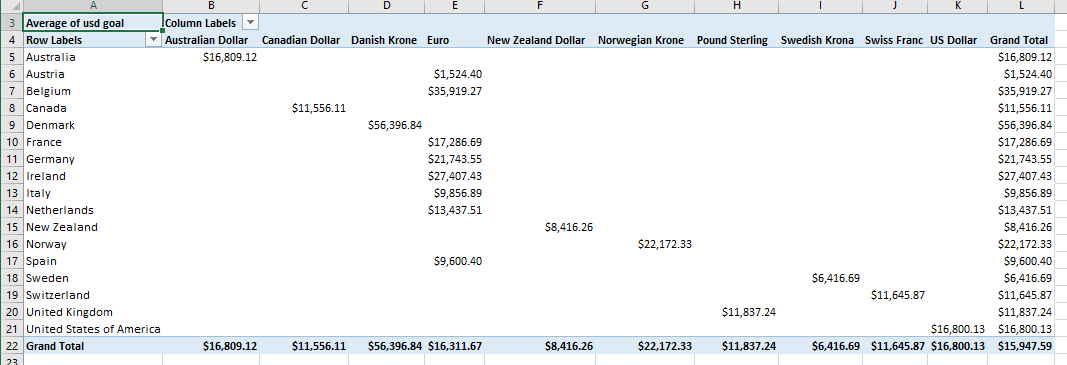
- Save this workbook, we will use it for the next few sets of notes.