- I can't find an explanation anywhere but he uses this
- 1:12
- So grab a new worksheet
- Fill the first corner as pictured
-
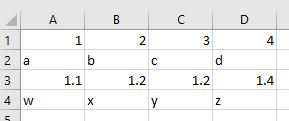
- in cell a6 put =1:1
- Before you press enter, notice what is highlighted.
- Copy this across
- Put the same formula in a7
- Copy the formula from a7 down.
- Try the same with =$1:$1
- Clear the contents
- Try something else
- Move to a6 and enter =1:4
- Ok it doesn't like that
- #VALUE! says that there is an error in your formula.
- Apparently we can't do this in a cell.
- Clear the contents
- Now try this an an array
- Highlight A6:d6
- Enter =1:4 as an array function.
- Try A7:A10
- Try A6:D10
- Just for kicks, highlight f1:f4 and enter =A:A as an array function
- in cell a12 enter =row(a1)
- in cell a13 enter =row(b3)
- try =row()
- Experiment with =column() as well.
- Try =row(a1:a4)
- Highlight four cells in a column
- try =row(1:4) as an array formula
- They tell us that this is the way to generate a range of numbers
- It is a common practice in programming languages like python and bash to generate a range and loop over values in that range.
- In python
-
for x in range(5): print x
- Try =row(15:20) as a column array
- Clear everything out out again.
- Select a6:a9
- enter =row(1:4) as an array function
- Now insert a row anywhere above
- Not good.
- Indirect will read a value from a given cell address
- The cell given as an argument is the cell that contains the address
- In cell a7 put a4
- In cell a8 put =indirect(a7)
- Change the values in a7
- Or a string can be given.
- Try =indirect("c2")
- & is string concatenation
- So put a b in cell b10, and a 4 in cell c10
- In cell b11 put =indirect(b10&c10)
- Try selecting a column of 4 and enter =indirect("1:4") as an array
- Select a6:a9 again
- Enter =row(indirect("1:4")) as an array
- Insert a row above.
- Try selecting a 5 cell column range
- enter =row(indirect("7:11")) as an array