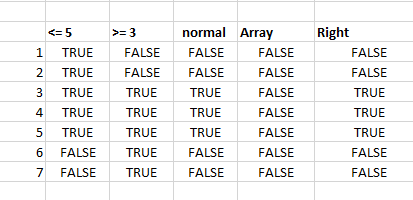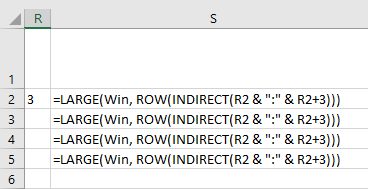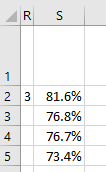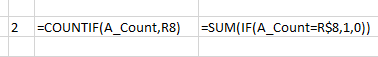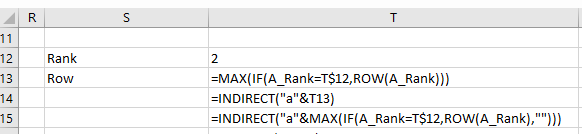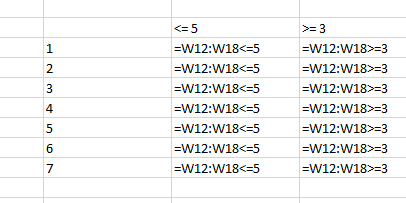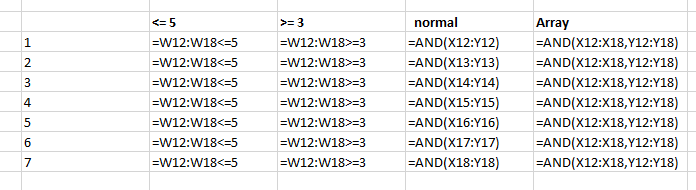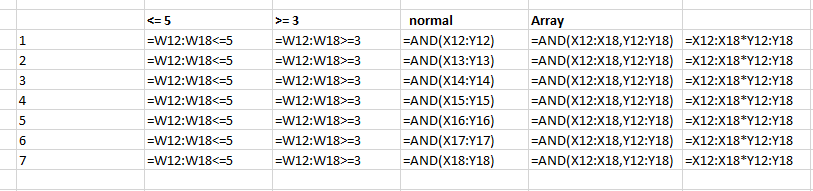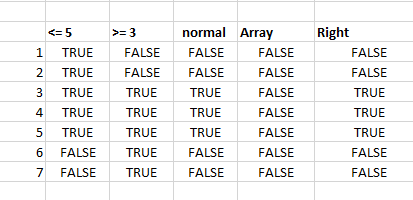Single-Cell Array Formulas
- Building up to more complex things
- You can use array computations to reduce "extra" rows.
- Go to the data sheet
- Assume I want to count the number of letters in column a
- I could
- Insert a column after a
- enter the =len(a2) function b2
- Copy this down
- Then add this column
- Or I could
- Enter =sum(len(name)) as an array formula.
- small and large functions.
- These functions select the kth smallest or largest values in a range of numbers.
- so =large(win, 1) will return the top winner.
- But what if I want to select the top four
- Select s2:s5
- =large(win,{1,2,3,4}) as an array function
- But can we do this with a loop from the last section?
- =large(win,row(indirect("1:4")))
- How about, can you generate positions n through n+3
- Put 1 in a cell r2
- =large(win, row(indirect(r2 & ":" & r2+3)))
- Check to see if changing r2 works.
-
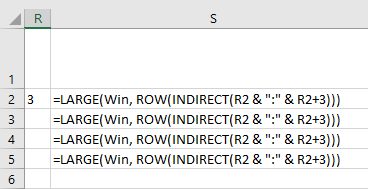
-
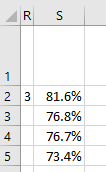
- I would like to build a query to find how many candies match a given attribute count.
- Let's start by building a countif
- In cell R8 put a 1
- in cell s8 put =countif(a_count, r8)
- in cell t8 put =sum(if(a_count=r$8,1,0)) as an array formula
- What happens if you don't put this in as an array formula?
-
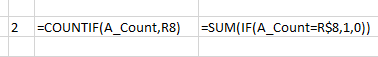
- In cell u8 put =sum(if(a_count=r$8,1))
- I would like to build a lookup area
- I want to put the rank in cell t12
- I want the name of the corresponding value in cell t13
- In S12 put "Rank"
- In S13 put "Row"
- In S14 put "Name"
- In T12 put 1
- In T13 put =max(if(a_rank=t$12,row(a_rank))) as an array function
- What does this do?
- Use indirect to find the name in T14
- =indirect("a"&t13)
- Or combine the entire thing in a cell
-
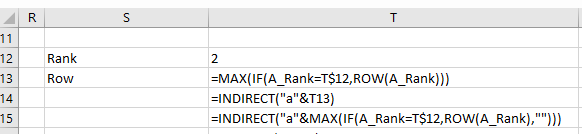
- Boolean operators and arrays.
- It turns out, you shouldn't use logical operations in array formulas.
- Grab an area and put the values 1:7 in a column
- In the next column enter =range<=5 as an array formula
- In the next column enter =range>=3 as an array formula.
-
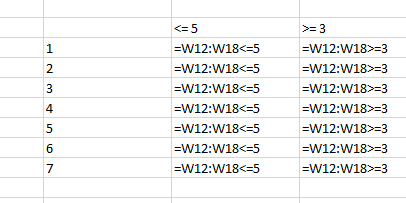
-

- Using a normal formula, build = and(cell1, cell2) as a normal formal and copy it down.
- Build an array formula with this and as well
-
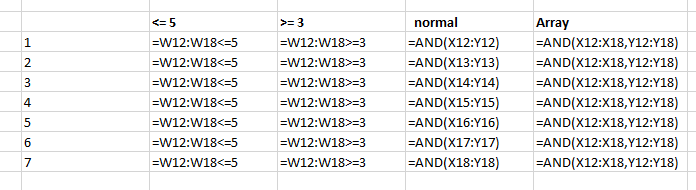
- Drat.
- Excel represents true as 1 and false as 0
- So we can just us * for and and + for or
- =and(range1*range2) will work just fine.
-
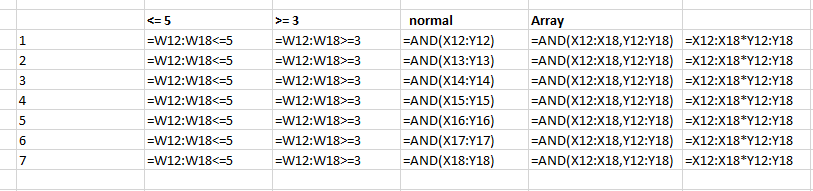
- But I can't find a way to conviently force formatting as bool
- =if(range1*range2,true,false)
-