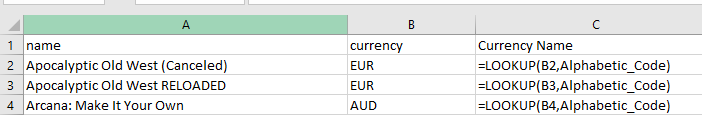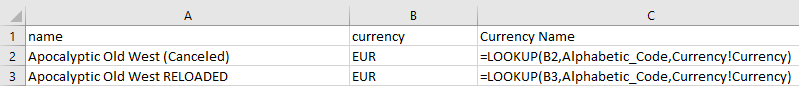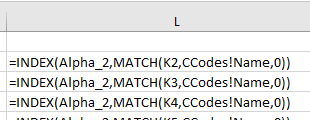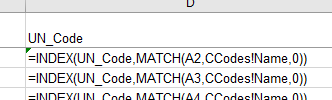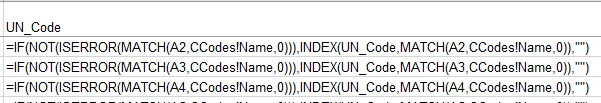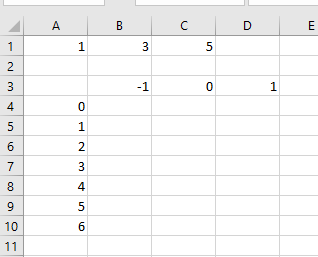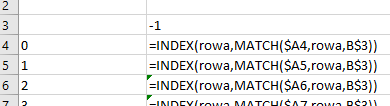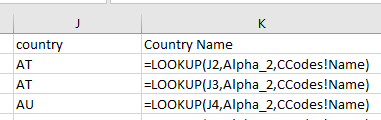More Lookup Functions
- There are two more lookup type functions we need to discuss.
- Start by downloading this document
- This is the data for homework 3.
- Look at the about page.
- Look at the other pages.
- Let's start by making a copy of the raw data.
- To make life easier, let's name some columns
- Name all the columns on the Lookup Work worksheet
- Name all of the columns on the Currency worksheet
- Name all of the columns on the Country Codes worksheet
- Move to the Lookup Work tab
- I would like to have column C contain the currency name
based on column B and the currency worksheet.
- The problem is, the Alphabetic Code on the worksheet is in the wrong place.
- I could move the columns around, but that might be annoying or even impossible on a larger worksheet.
- The lookup function will help here
- This is on page 333 of the book.
- It takes two or three arguments.
- It is row/column agnostic.
- But requires the data to be sorted by the lookup column/row
- So go to the Currency tab and sort based on currency
- Selection may be a problem because of blanks in the dataset
- But be persistent.
- Go back to Lookup Work and insert a new columns after B.
- Try the two argument lookup function
- Look for b2, in Alphabetic_code
-
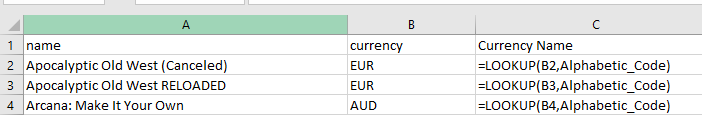
- Not quite what I was looking for
- Try adding the currency array
- A bit of a problem here, bad planning, there are three currency values
- do the worksheet dereference.
-
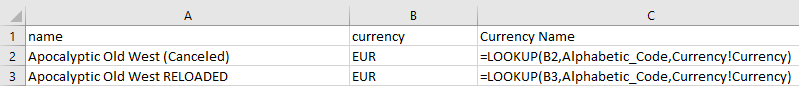
- Can you use the alpha 2 country code to add the country name to the table after column J?
- A problem
- Based on the name in the new column K, can you look up the UN_Code?
- Well not without resorting the table, and that would mess up the column K lookup.
- index(match)
- Remember, index takes a range, row and possibly column number and returns an item.
- Match will supply that row number
- match takes
- A cell to look up
- A range to look this cell up in
- A match type
- -1 means do a greater than match
- 0 means do an exact match
- 1 means to a less than match.
- Match will return an error if not found for any reason
- For now let's try to find the ALPHA_2 code for the country name.
-
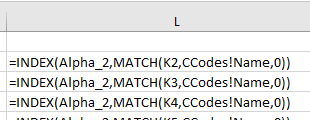
- Notice, this is very useful for the CCodes table.
- I probably want to be able to look up by all three types of codes.
- But they don't have the same sort order.
- Can you modify the currency sheet to provide the UN_CODE in column D?
- I can with errors
-
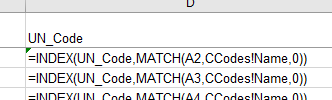
- But wrap that in an if
-
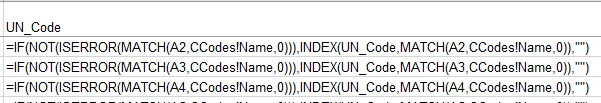
- How many Entities are we missing UN codes for?
- Can you do the opposite?
- Add the Currency Code to the CCodes table based on the entity name?
- Here is someone who thinks index/match is better than *lookup
- Reduction of errors
- Inserting a column / row will not break it.
- xxx will not change if new rows/columns are inserted
- =vlookup(value, table, xxx)
- Flexibility (h/v lookup, left to right, ...)
- Some articles say speed as well.
- I feel we need to explore match/index a little more.
- This is following a discussion with Dr. S.
- Add a new worksheet, Sandbox
- in a1:c1 put 1 3 5
- Name this rowa
- Build the following table
-
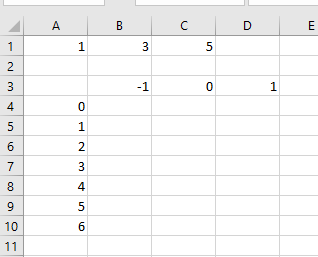
- Add the following formula
-
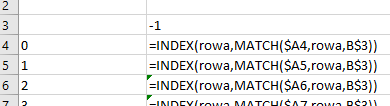
- Can you explain the results?
- Change rowa to be 5 3 1
- does this help?
- Read the help page for match.
- Does this help?
- I find our book is wonderful for ideas
- But I often need to experiment
- And to read other sources.