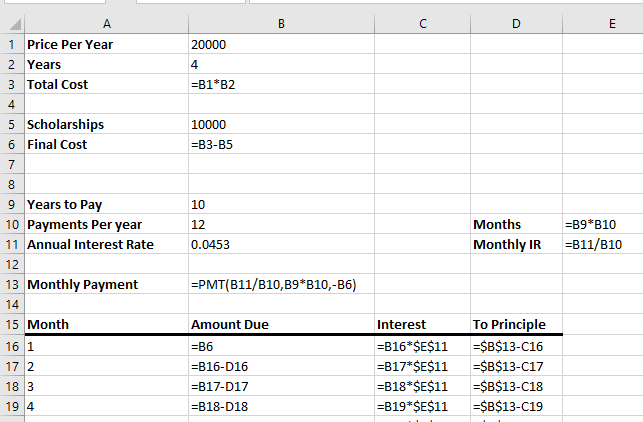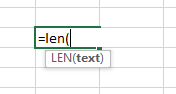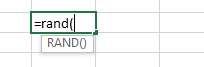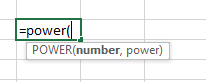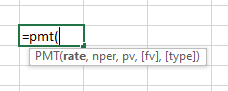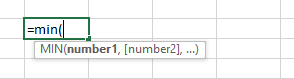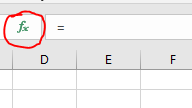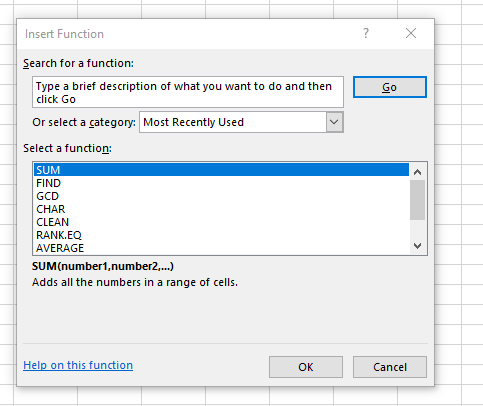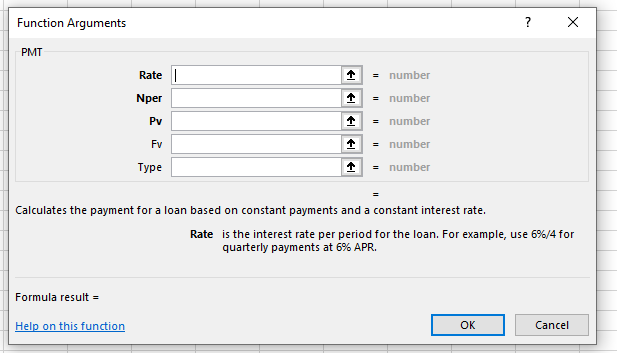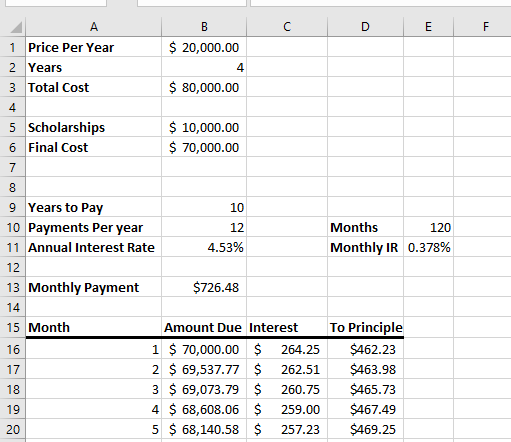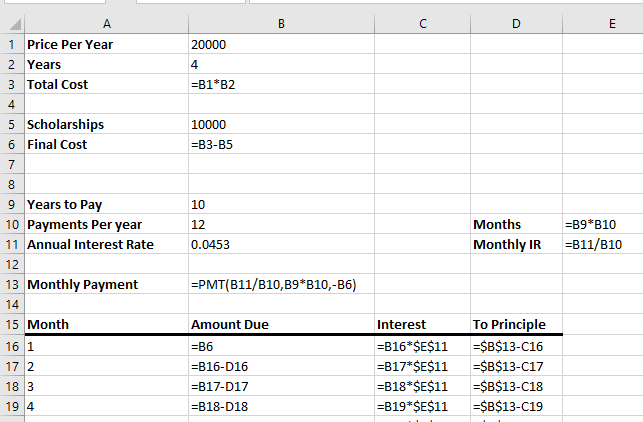Functions
- As we have discussed
- There are many functions in excel.
- It is important to know as many as you can.
- But you probably can't know all of them.
- Please start excel.
- Arguments
- These are the things inside of the ()
- I will sometimes call these parameters
- Functions take different number of required parameters
- =rand() takes no parameters ever.
-
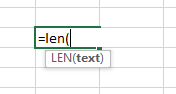
- =len(text) requires a single parameter, the text we want to find the length of.
-
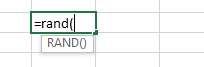
- =power(base, exponent) requires two two parameters.
-
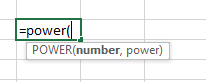
- Some functions have additional parameters.
- The payment function (=pmt()) will compute the monthly payment for a loan.
-
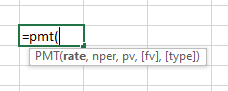
- By it has three required arguments
- The periodic interest rate
- The number of periods
- The amount borrowed
- It has two optional parameters (in [] )
- a future value, or a balance you want after the last payment
- Payment type, or are you paying at the beginning of a period or at the end.
- Some functions can take multiple arguments
- the =min() function takes at least one value.
-
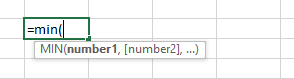
- But it can be many values.
- Normally if it is a single value, it will be a range.
- There are several tools to assist you in using functions
- On the toolbar, there is the insert function tool.
-
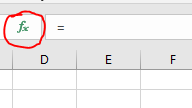
- This will bring up the Insert Function window.
- You can use this to search for a function
-
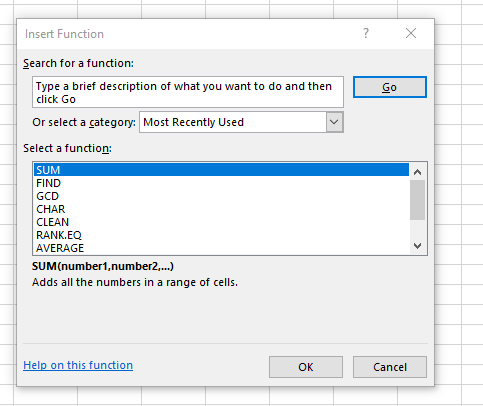
- Selecting a function in the insert function window, or starting to type a function in a cell and clicking on the insert function button will bring up the Function Arguments window.
-
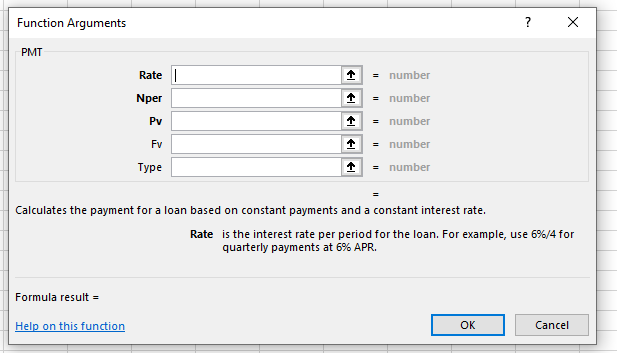
- The Formulas tab has a Function Library workgroup that allows you to explore functions.
- Let's calculate your student loan. (Sorry, no on line notes for this, but you could look here
- Assume $20,000 a year for 4 years.
- Assume a $10,000 scholarship (over four years)
- Assume 4.53% annually for 10 years to pay off.
- Compute the payment
- Compute an amortization (payoff) table
-
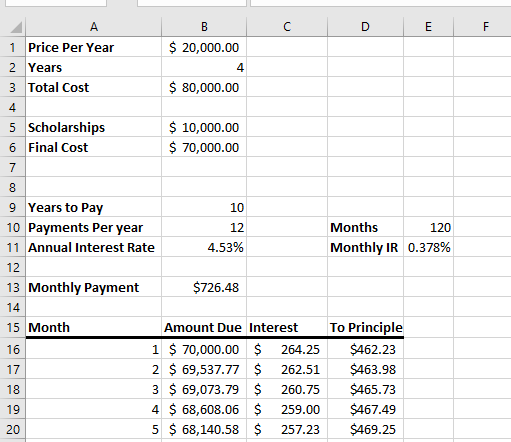
-