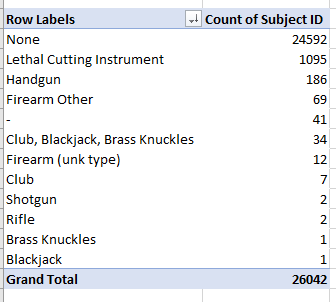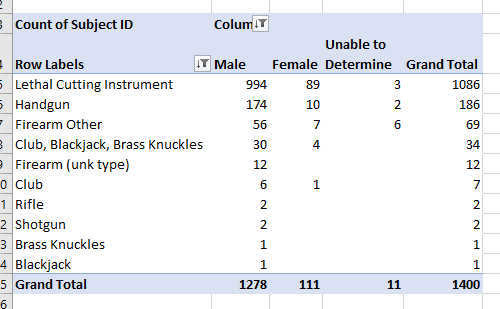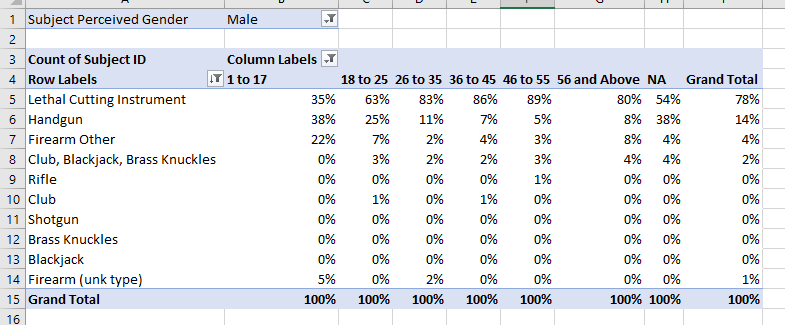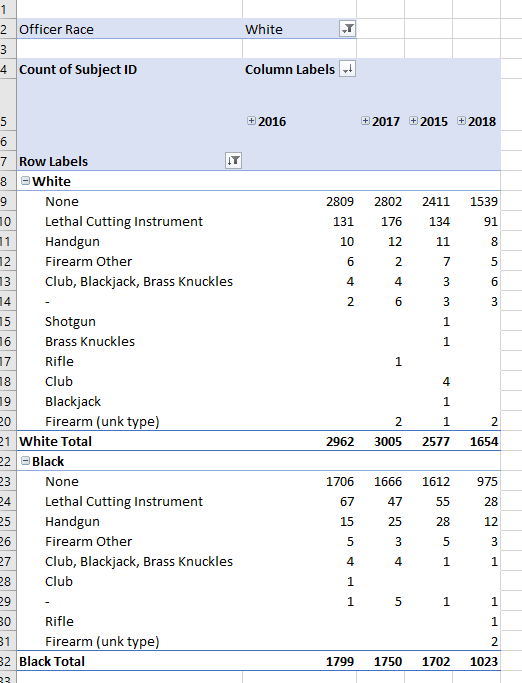Homework 7: Terry Stop Pivot Tables.
do some homework.
The goals of this homework are:
- Demonstrate your ability to use pivot tables.
Instructions
Please note, this homework is somewhat lightweight. Work on your project.
You are interested in the weapon types involved with terry stops. You have decided to build a number of pivot tables to explore the relationship between weapon types and other factors.
- Download a fresh copy of the terry stop dataset.
- Build new a pivot table to count the number of incidents for each weapon type.
- I counted the Subject ID in the values field.
- Sort this so the most common weapon type is on type.
-
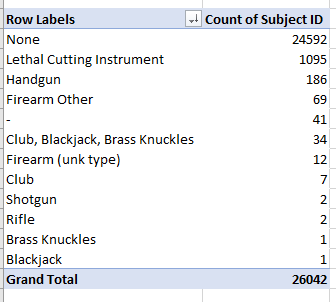
- Call this sheet Weapon Count
- Build new a pivot table to compare weapon type to Subject Perceived Gender
- Filter out the None, and - weapon types.
- Filter out the - gender
- Sort so that the highest value is in the upper left hand corner of the table.
- Note, I did not add a filter element yet, I used the existing filters.
-
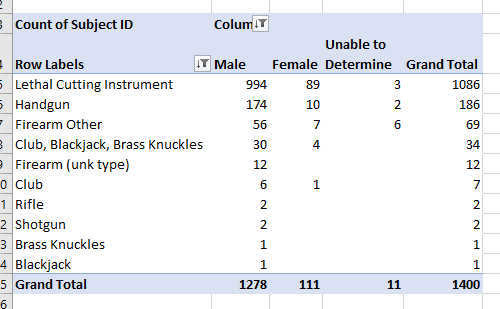
- Call this worksheet Weapon By Gender
- Build a new pivot table to look at weapon type by age group.
- Filter out the None and - weapon types.
- Only show subjects with a perceived gender of Male
- Show the data as a percent of the column.
- Sort the table so the largest percentage for age 46 to 55 is on the top.
-
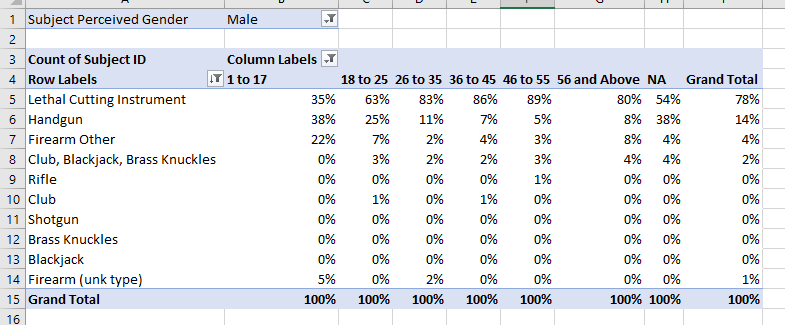
- Call this worksheet Weapon by Age Group
- Build a new pivot table
- In the Rows place the Perceived Race
- Under this place the weapon type.
- In the Columns place the Report Date
- Count the subject id.
- Filter by officer race, white officers only.
- Look only at Black or White Subject perceived race.
- Sort the data by the most frequently occurring weapon type.
- Remove the Totals
- Move the subtotals to below the group.
-
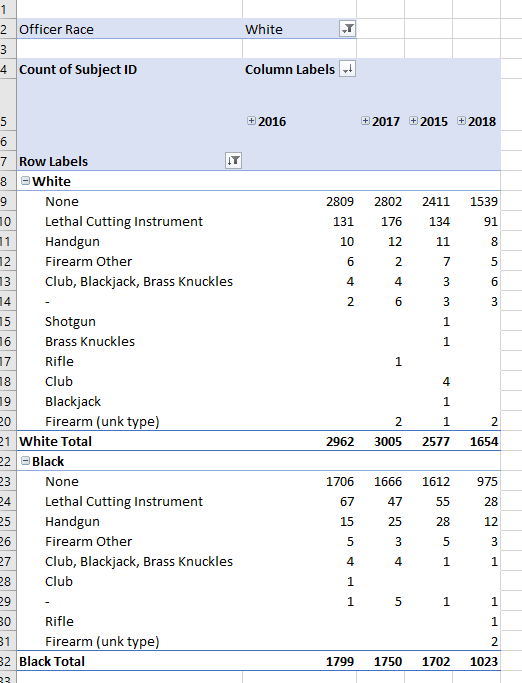
- Call this worksheet All Features
- Build another pivot table of your choice.
Submit
Please submit your worksheet to the D2L Assignment folder Homework 7 by the due date.