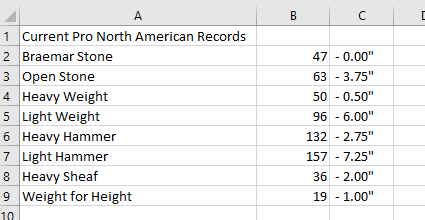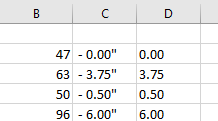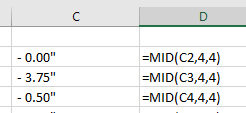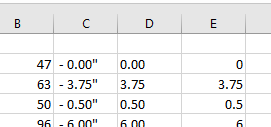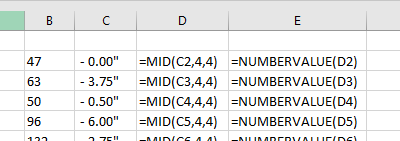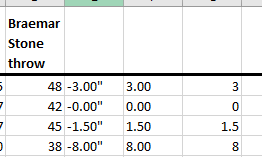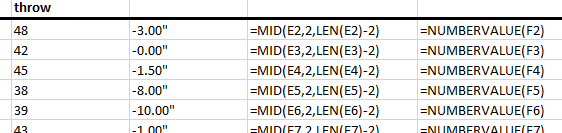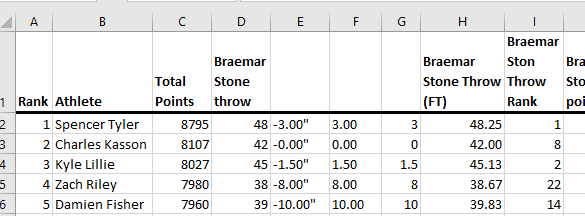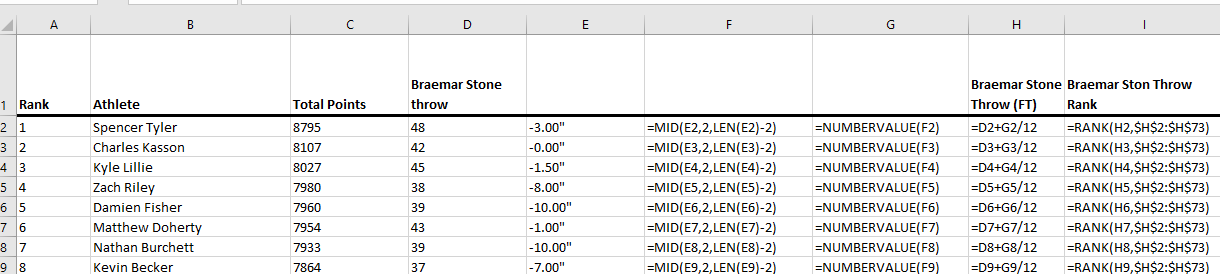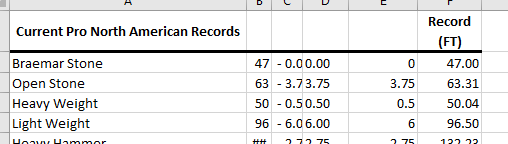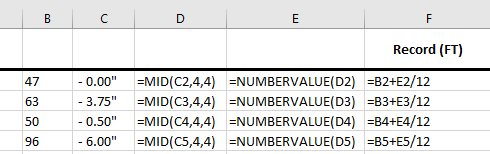More Text Manipulation
You would like to explore the Heavy Athletics's dataset.
- Please download the worksheet.
- Last time we hit a dead end because the dataset is mostly text.
- Please make a copy of the Raw Data Records worksheet
- Can we compute the furthest distance in ft for each record?
- Select B2:b11 and do a text to columns.
- Split on the '
-
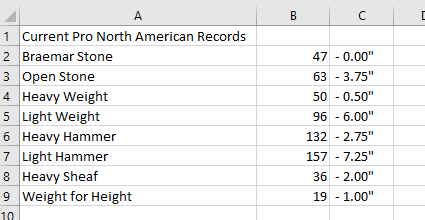
- We could do two more splits, but there is another way.
- The mid function will extract the middle of a text.
- The numbervalue function will turn a text into a number (if it can)
- Let's combine these to get the length in inches out of column C.
- mid
- Takes a text
- A start position, where the first letter in the text is at position 1
- The number of characters you want to extract
- So what do we want out of - 0.00"?
- IN d2 try =mid(c2, 1,3)
- Didn't work, what went wrong?
- Change the starting position until you get the number you want.
-
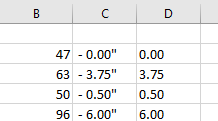
-
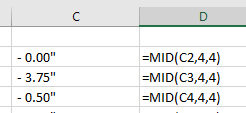
- Now we have the problem that the value is a text not a number.
- =numbervalue(cell) will fix this
-
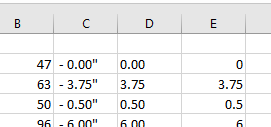
-
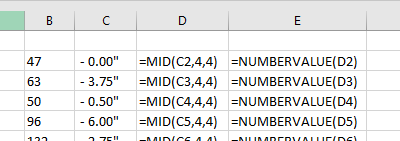
- Finally compute the total length of the record in feet.
- Make a copy of the Raw Data Athletes called Cleaned Athletes.
- Can you compute the distance in FT for the Braemar Stone Throw for each athlete?
- This is more of a problem since we don't know the length of the number.
- But the length function can help.
- We really just want the length of the original string -2.
- =mid(text, 2, len(text)-2)
-
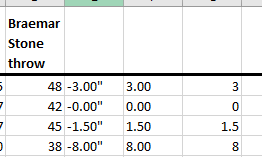
-
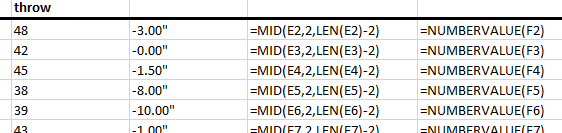
- Can you rank the athletes by distance in the Braemar Stone Throw?
-
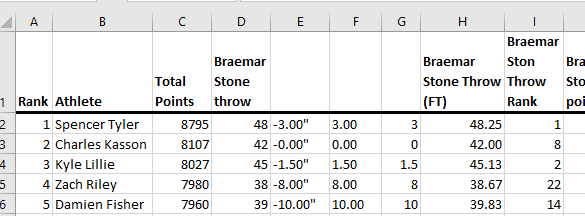
-
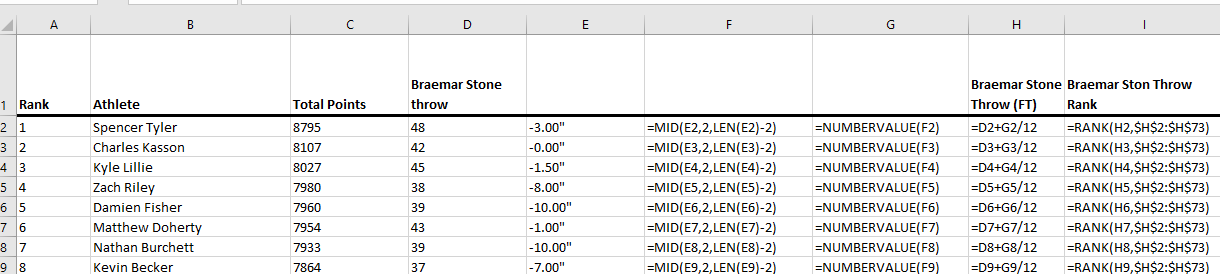
- Can you repeat this process for the Open Stone Throw?