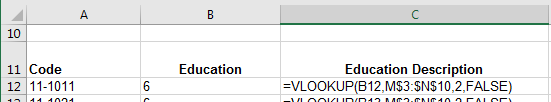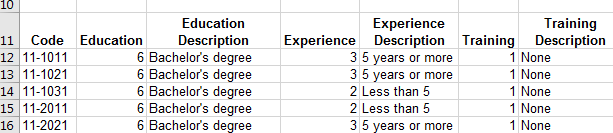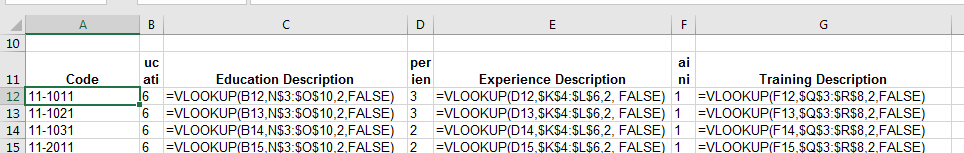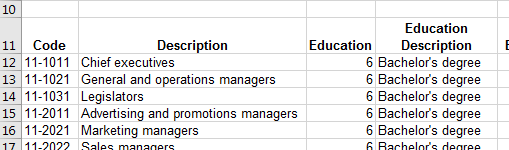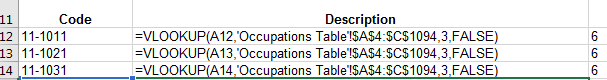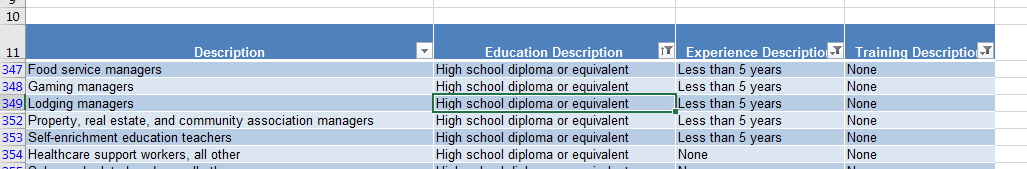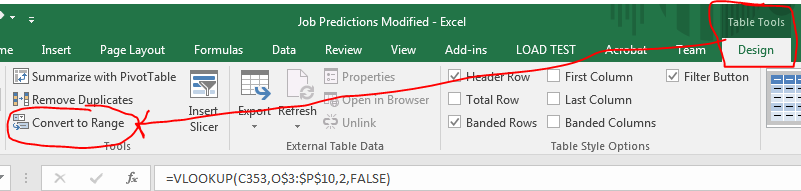Vlookup Application
- I would like to apply vlookup to make a table easier to read
- Go to the Education worksheet
- It would be hard to do anything with this table as it is.
- Let's add a column to give the education description after the education code.
- Insert a new column between B and C
- Call this Education Description
- Note, Word Wrap is on for this entire worksheet, so it wraps nicely (Home tab)
- Do a lookup in column C of the value in column B and the Education table.
-

-
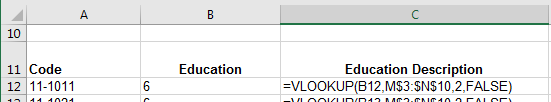
- Notice, I used an exact lookup, we could rearrange the table if we wanted.
- Repeat this process for Experience and training
-
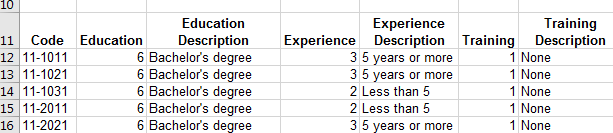
-
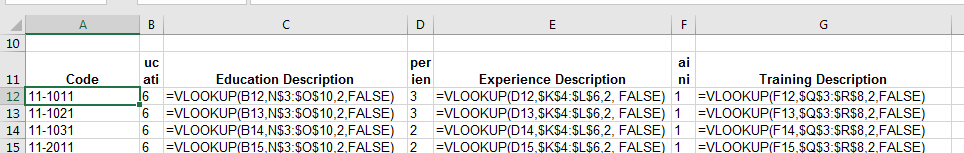
- Finally, insert a new column between A and B
- Use vlookup to find the occupation title for the given code.
-
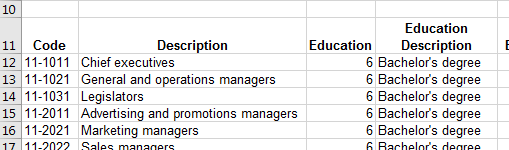
-
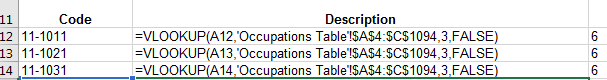
- Turn this into a table.
- If you are getting tired of college, what jobs are you ready for
- Filter on education, only the level you have obtained (Some College, High School Diploma, No Formal Education.)
- Sort these
- Select less than 5 years or None in Experience
- Select none in training.
-
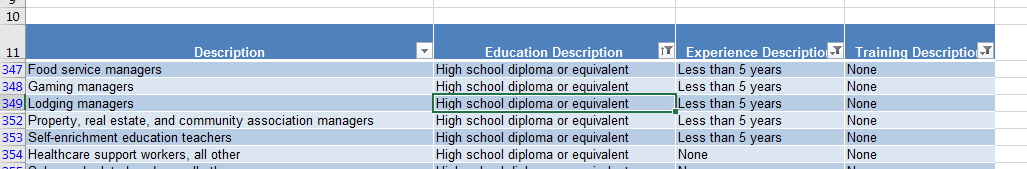
- Play with this a bit.
- What will an Associate's degree do for you?
- It would really be nice to have salary information associated with this data
- Before we finish this section we need to remove the table.
- Click in the table somewhere.
- On the Table Tools Design special tab under the Tools workgroup select Convert To Range
-
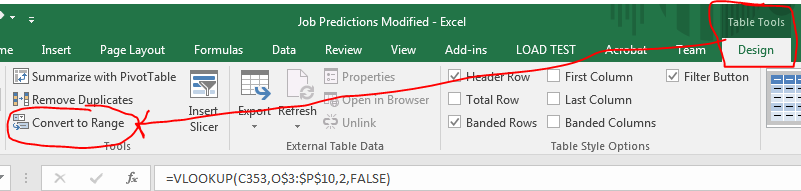
- If you want to remove the table formatting, pick an empty cell and paint the column heading boxes