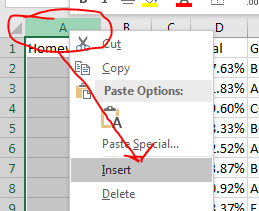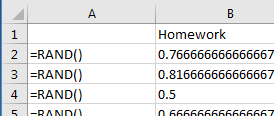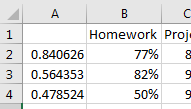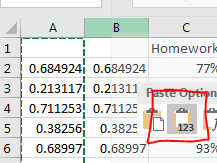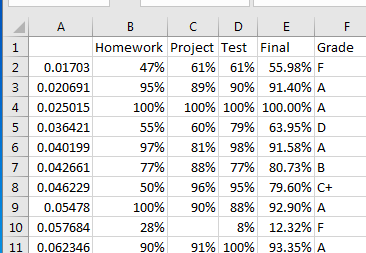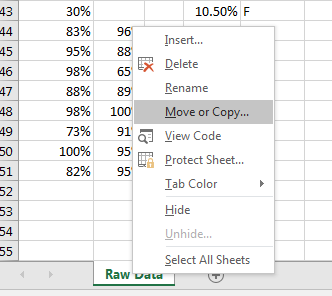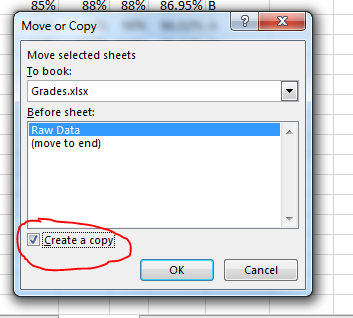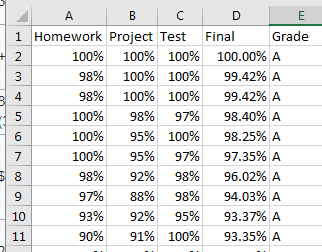A Second Project, Part 1: Getting Started.
- For this project we will perform a data analysis of a set of student grades in an introductory level college class.
- This data has had all personal identifying information removed.
- Names and IDs have been removed
- Order has been randomized.
- This is definitely an ethical issue.
- The data contains
- A homework average (as a percent) for each student.
- A project average (as a percent) for each student.
- A Test average (as a percent) for each student.
- A final percent for each student.
- A letter grade for each student.
- A question:
- Students often claim that test scores are the reason for failure in a class. Is this true? Is the test score the most important indicator of student performance in a class?
- Note, this really depends on the weights of various components of the class.
- Download this workbook.
- A prelim nary step
- The data custodian or person responsible for the data has already randomized this data.
- But let's see how this could have been accomplished.
- We will do this by
- Inserting a new column
- Placing a random value in this column for each
- Sorting based on the new column.
- Removing the new column.
- Add a column to the right of column A
- Right click in the column A heading
- Select Insert
-
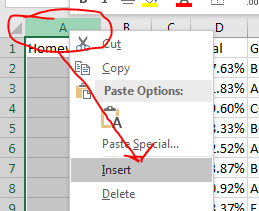
- Insert random values into this column
- There are a number of random functions
- =rand generates a random number between 0 and 1
- =randbetween(low, high) generates an integer between low and high.
- In this case, use rand()
- Put =rand() in cell A2
- Copy this down
-
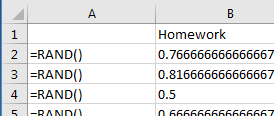
-
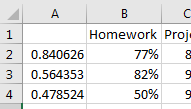
- Note, your values will be different than mine, why?
- Make a more permanent copy of the values
- Every time you change something on the worksheet, the values change
- This can be distracting.
- So make a copy of the column, BUT
- Only copy the values, not the equations.
- To do this
- Insert a new blank column between A and B
- Copy column A
- Paste in column B, but with select the Values paste option.
-
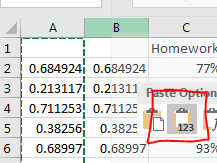
- Delete column A.
- By the way, I used this to copy computed values as well.
- The homework average was a computation, the individual homework scores are not in this worksheet.
- The same is true for the other averages.
- Sort the data on the new column A.
- Your results will be different than mine.
-
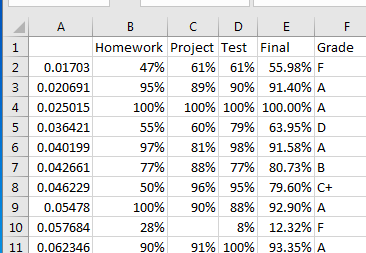
- Delete column A.
- We just picked up two techniques
- Copying data values only
- Randomizing data.
- Before we start working, let's
- Make a copy of the raw data
- We will preserve the "original" data
- We will work on the copy.
- Start by naming the current worksheet "Raw Data"
- Make a copy of the raw data
- Right click on the Raw Data worksheet tab.
- Select Move or Copy
-
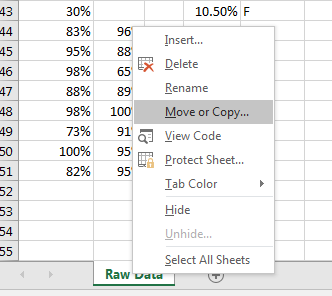
- This brings up a dialog box
- You can move or copy to other open or new workbooks
- You can place it in the workbook where you want it
- Make sure in this case you select Create a copy
-
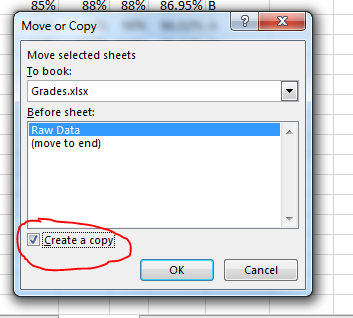
- Rename the new sheet to be Sorted Data
- Finally, go to the Sorted Data sheet and sort the data by final grade descending.
-
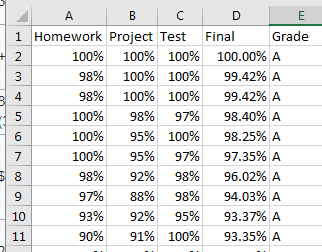
- Save the worksheet someplace you can recover it for the next set of notes.