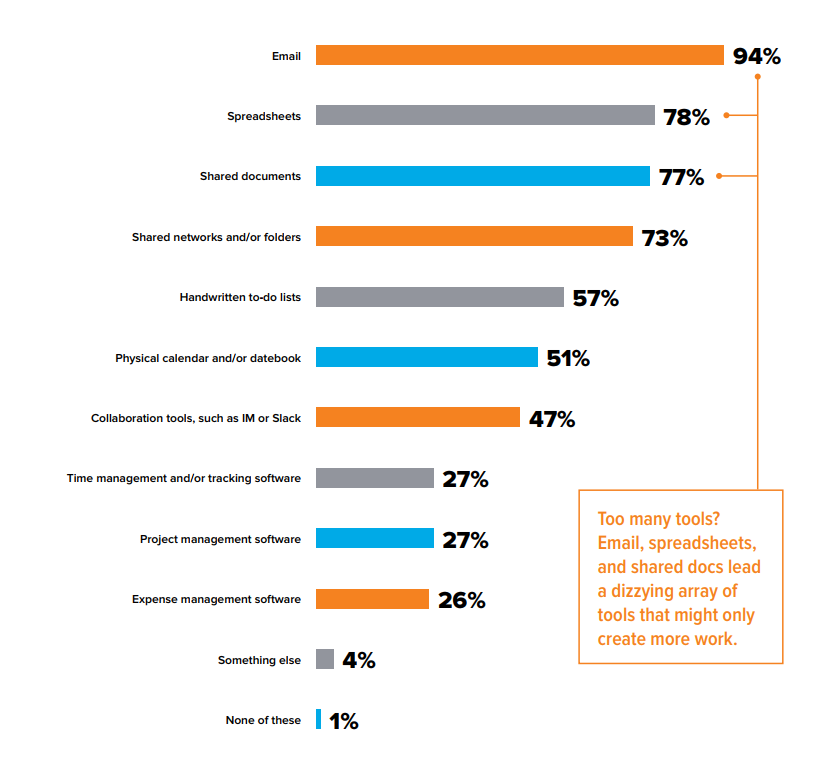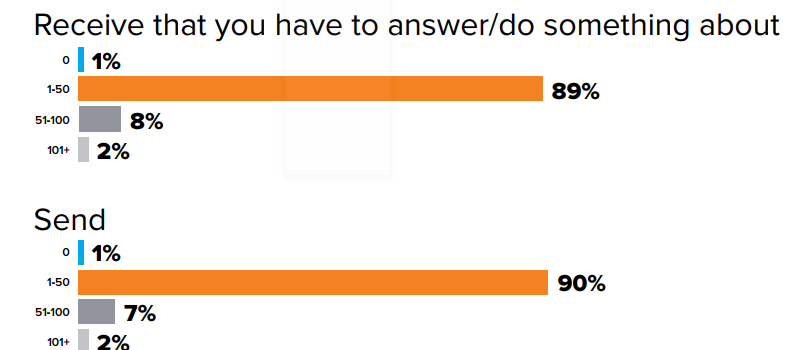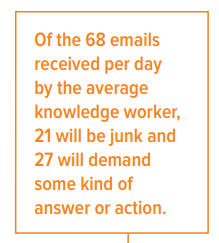Email
- We need to discuss email for several reasons.
- Email is a required syllabus component
- I need email for you to send me some work.
- How important is email?
- In a 2017 study Carleton University found
- Each week the average person in the study spends 11.7 hours at work processing email.
- Assuming a 40 hour work week, that is approximately 29% of the work week.
- And an additional 5.3 hours at home, outside of work.
- And that is ridiculous.
- Many articles suggest people read email on weekends, vacations, ...
- In a 2017 study by workfront.
- The study
- Was conducted on line
- Of employees who with a computer.
- And work at a company of 500+ employees
- No indication of number surveyed, number of respondents 2001.
- The selection process for people surveyed was not given.
- Conducted June 29-July 11, 2017
- Some results (all given as charts)
- Which of the following tools, if any, do you currently use to manage your work.
-
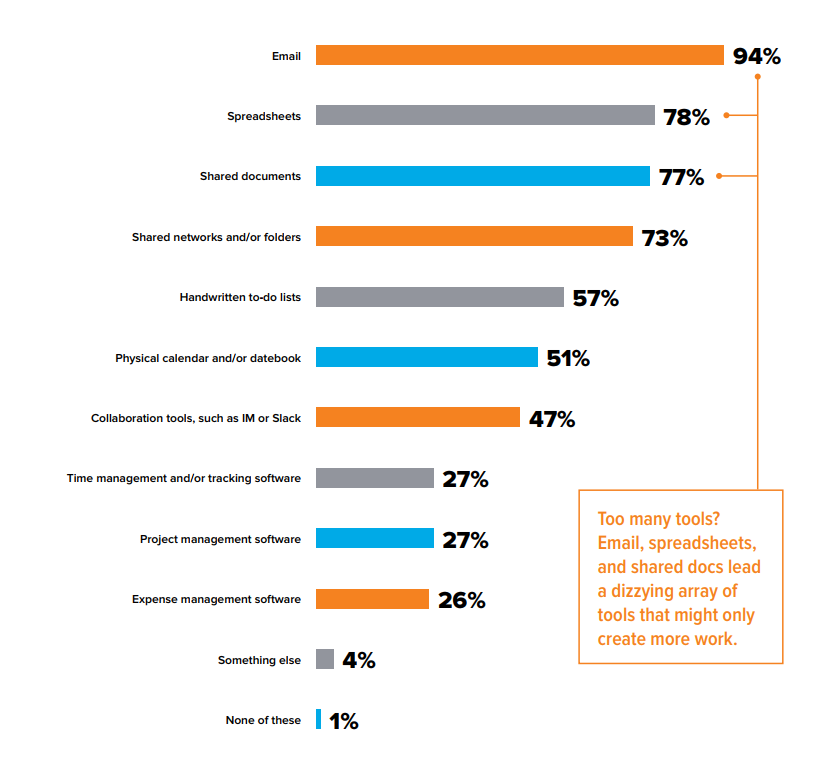
- On a typical day, emails do you receive in total?
- 100 % of respondents received email.
- 36% received 50 or more emails in a day.
- How many emails do you
-
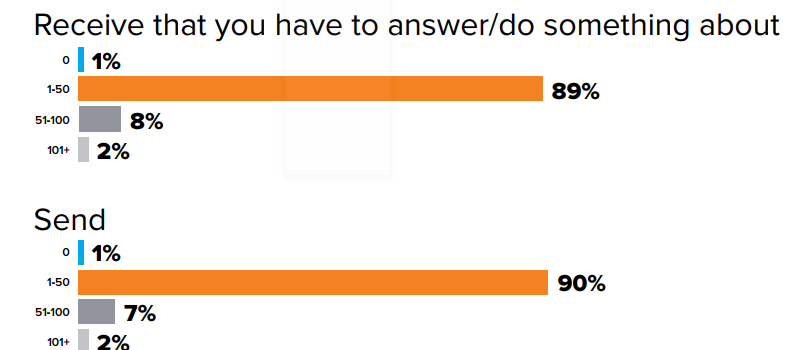
- They do state
-
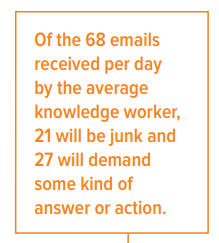
- I wish they had broken these categories down quite a bit more.
- But we can draw the conclusion that nearly everyone deals with email on a daily basis.
- Other places I have seen estimates as high as 100 emails per day, but none of these seem to be well documented.
- If you become interested in data science, this might be an interesting project.
- While there are multiple articles suggesting that other forms of social media may replace email in the future, this is not the current case.
- Why?
- email is well established, commonly used.
- it is easy to use, very little training.
- it is a lowest common denominator.
- it is low cost.
- It provides for rapid communications.
- it is less intrusive than a phone call or a in person visit.
- there can be a permanent record of transaction.
- In my opinion, you need to be able to use email effectively.
- There are numerous articles on mail etiquette, or sending effective email.
- I will summarize 25 Email Etiquette Rules That Are Worthy Of A Reminder from Forbes in 2016.
- You should read this in your spare time.
- Some general rules:
- Rule 2: "If you've received an angry message or are feeling enraged yourself, step away from the computer for a few minutes. Firing off something in the heat of the moment will only result in problems."
- Rule 3: "Include a friendly greeting and closing. It makes your entire message feel much more complete, polished and professional."
- Rule 4: " Proofread. Enough said."
- Rule 5: "As a general rule, respond to emails as soon as you're realistically able to. You don't want to leave people hanging."
- Rule 6: " If the message deserves a little more time and thought, don't fire off a half-assed, immediate response just to get it off your plate. Instead, reply and confirm that you received it-and notify the sender that you're going to take a little bit of time to think things through."
- One not in this list but elsewhere "Skip humor, or use it sparingly."
- The remainder of the rules are related to specific mail items.
- The TO, CC and BCC fields
- Rule 10: "Here's a handy rule to keep in mind: Listing someone in the "To" field means you expect a response. In contrast, if you CC that person, you're simply keeping him in the loop on your message to others."
- Rule 9: "Don't be afraid to use BCC, especially in those instances when you don't want all of the addresses or recipients to be visible to everyone."
- What are these fields? What do they mean.
- When should you use the BCC field? An old-guy story.
- Rule 8: "Proceed with caution when using "Reply All," and only use it when everyone in that thread needs to be updated. You've been warned."
- BCC a solution to REPLY ALL
- The subject field
- Given the number of emails people receive this is a very important set of rules.
- Rule 12: "Make your subject line specific, rather than relying on vague phrases like "Checking In." This allows your recipients to immediately glean what your message is about. Plus, it'll make it that much easier to find it when you need it later."
- Rule 13: "Keep it short"
- Rule 14: "... don't skip the subject field..."
- The body
- Provide a greeting and closing line.
- This is not an "Sup?" or "Yo!" situation.
- Not using one is also bad.
- Dear Dr. Bennett, Dan, Hello Prof. Bennett, ... are all good.
- Thanks, Sincerely, Respectfully, and many others are good
- Love, Cheers, or none are probably bad.
- Rule 15: "... be as clear and concise as possible"
- Rule 17: "Make sure that your message contains a clear ask or action items. "
- Rule 18: "If there is no action required of the recipient and you're simply emailing to provide an update, make that clear as well. People need to walk away from your note knowing what's expected of them."
- Consider adding a standard signature to your email
- Outlook, Options, Layouts, Email Signature
- Attaching files
- This is an effective way to share files with others.
- We use this commonly in our groups in the department.
- As cloud storage grows, this might become less important.
- But it is still commonly used.
- Paperclip is the common icon used to attach a file.
- With Outlook and the OneDrive make sure you send an attachment not a link.