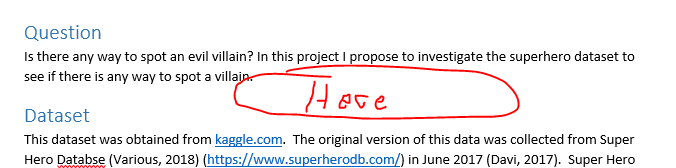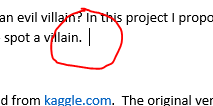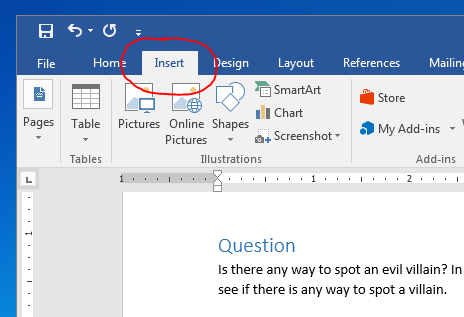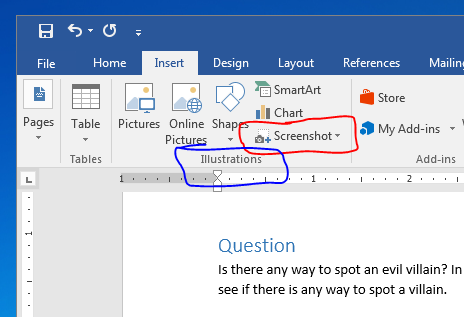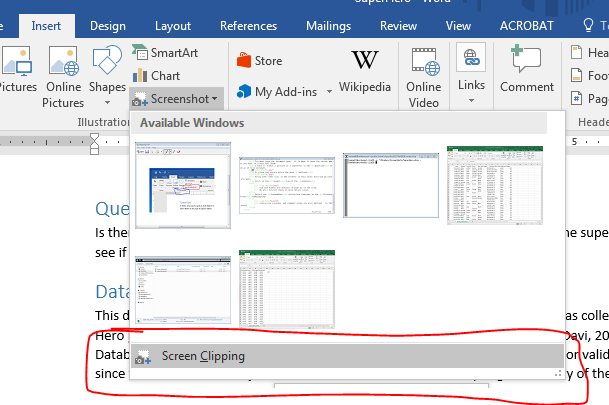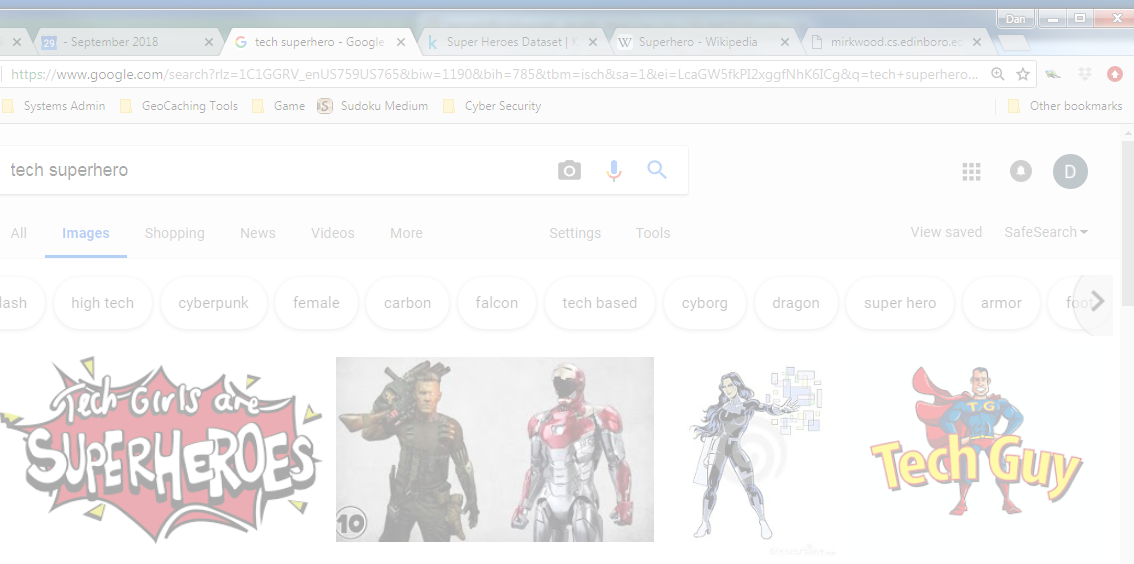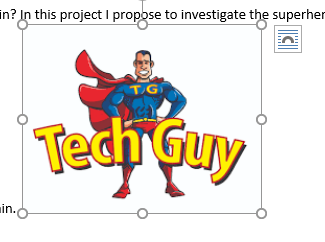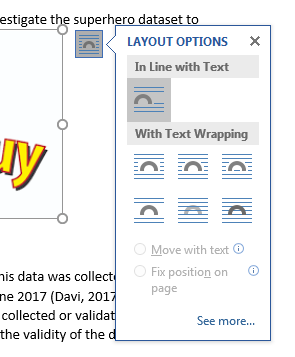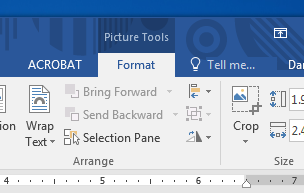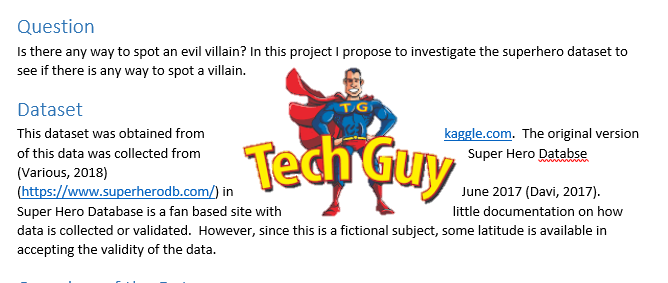Screen Shots in Word
- Adding screen shots to a word document is often useful.
- It has become much more easy in office 2016.
- In the office book
- Chapter 4 of the book discusses Using and Creating Graphics
- Page 91 discusses the screen shot feature.
- There is a discussion of Inserting Pictures in Word starting on page 171
- I will be working with this report. A little dry, but it will serve the purpose.
- To insert a screen shot into a document
- You must have the document open. It is best to have the cursor where you want to insert the image.
- I want to insert a picture of a superhero in the Question section of this document.
-
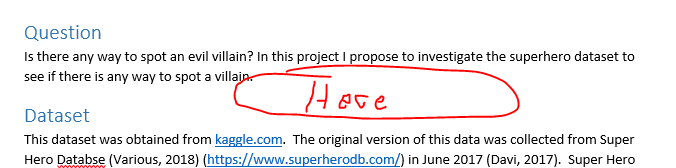
- So place the cursor after the word villain.
-
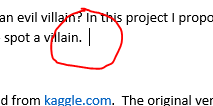
- Using some other tool (a web browser in this case) find the picture you want.
- Click on the Insert tab of the Ribbon
-
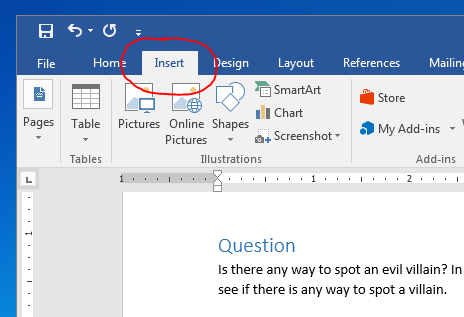
- Tab and Ribbon are defined on page 22 of the book.
- We will discuss these in more detail later.
- Select the ScreenShot dialog box launcher in the Illustrations commandgroup.
-
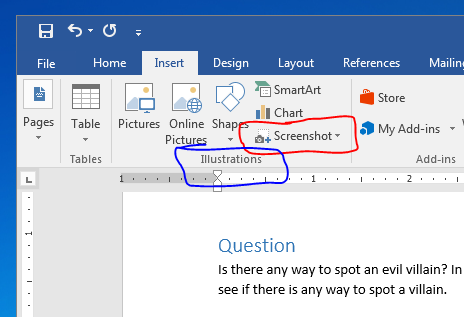
- dialog box launcher and command group are also defined in the book.
- This will bring up the Screen Clipping Dialog box
-
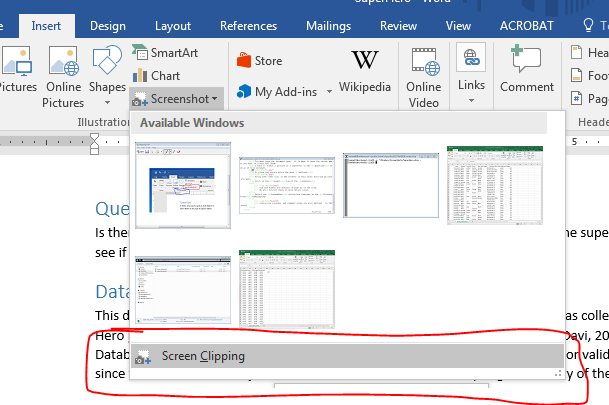
- You can choose from the windows that are open.
- Or take a free style clipping.
- I want to do the latter, so I will select Screen Clipping
- Two things will eventually happen
- The word window will minimize (disappear)
- The screen will turn white and the cursor will turn into a +
-
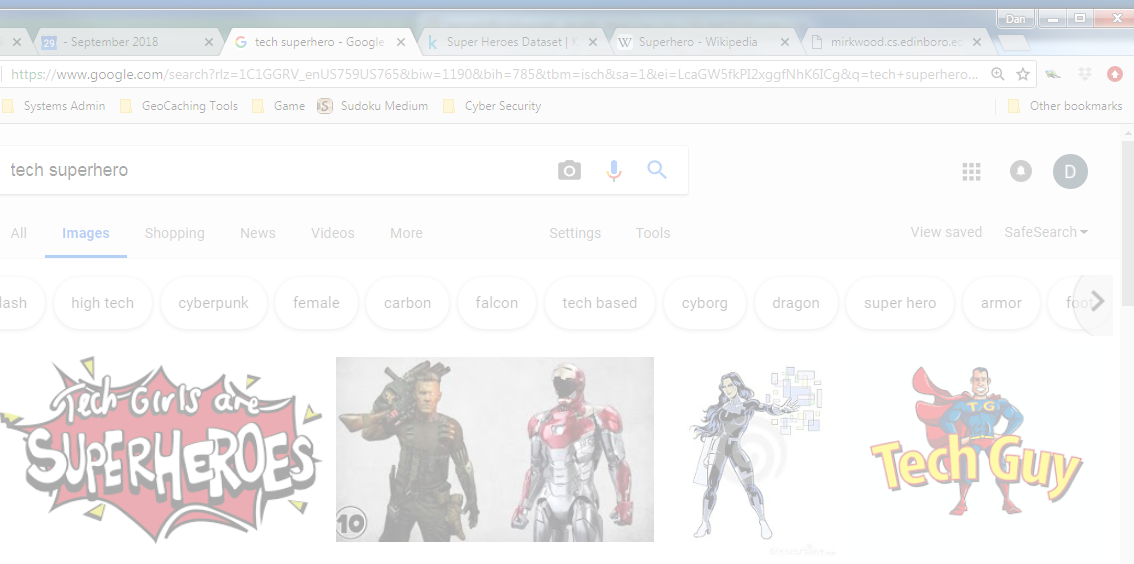
- Once this happens, select the area of the screen you wish to capture.
- Right click and hold to start.
- Drag over the area you want.
- Release the right mouse button.
- The image will appear in your document.
-
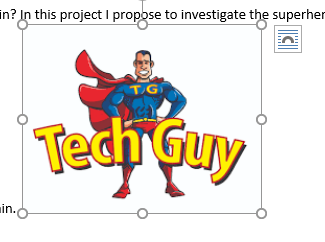
- Adjusting the Image
- The layout dialog box is accessed by clicking on the icon to the the right of a selected image.
-
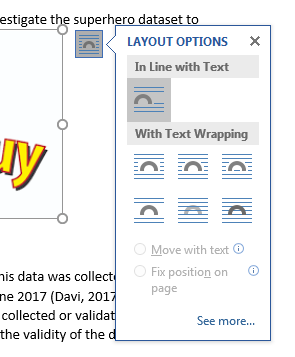
- This allows you to change the way the image interacts with the document.
- You probably want to change this to allow you to move the picture where you want it.
- The context dependent Picture Tools tab allows further formatting of images.
-
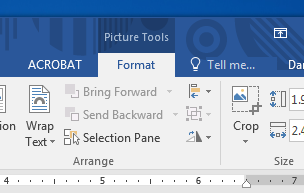
- More on this later.
- But cropping is sometimes helpful when you have a bad screen shot.
- And for some reason, I like to remove the background.
- So a truly bad image in a report, but probably not bad for a comic book would be:
-
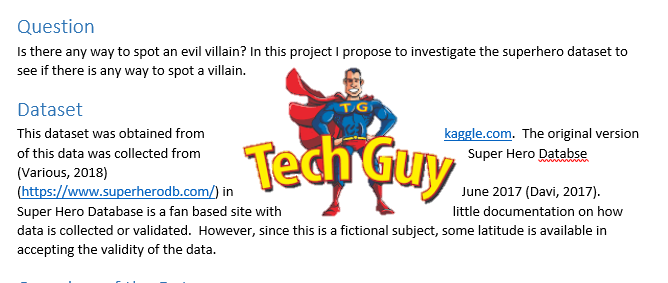
- See if you can repoduce this in word.
- From now on, I will assume you can add screen shots to your documents.
- You will need to do this for homework 2!