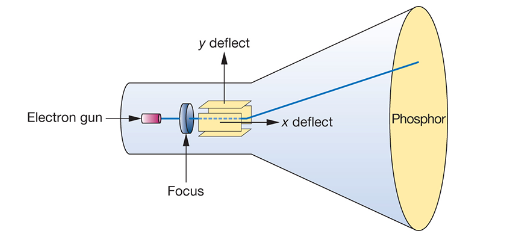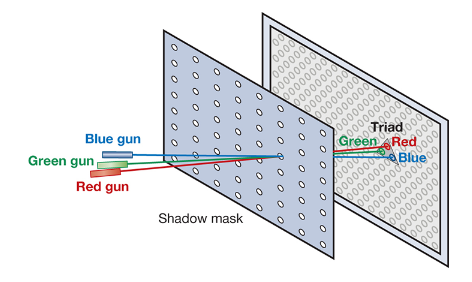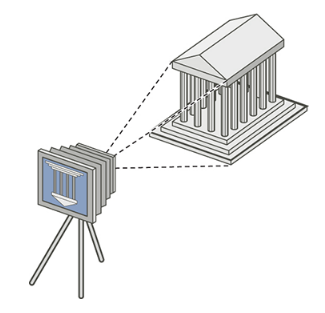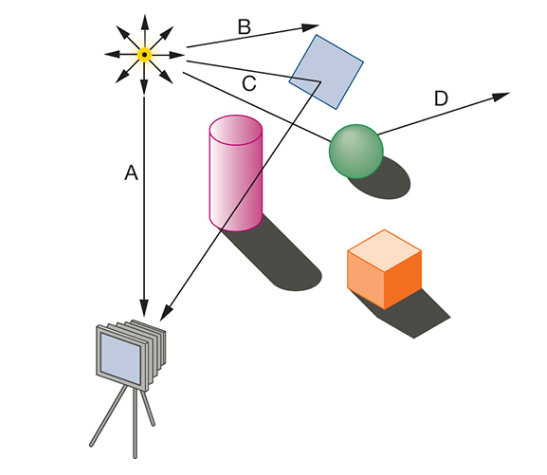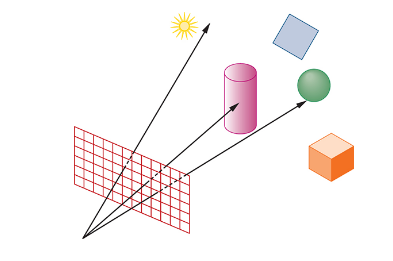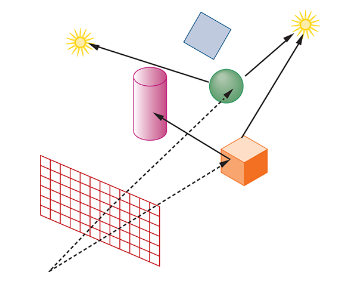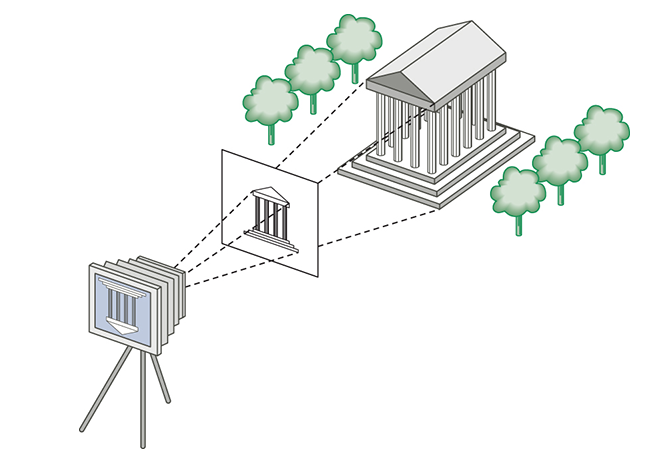Basic Hardware Overview
- If you have book access, this is mostly from chapter 1.
- Biology and physics dictates the colors we see.
- I am not going into that .
- We can do colors two ways
- Much of art uses a subtractive color system.
- You start with a white surface
- You add pigments that "remove" the light that is reflected.
- In this system, cyan, yellow and magenta are usually the primary colors.
- In most computer display systems we use an addative color system.
- We start with a black screen
- Then add components of light to increase what is emitted.
- In this system, red, green and blue are the primary colors.
- What?
- Originally a monitor was a glass plate coated with phosphor
- An electron beam would "strike" the plate and the phosphor would "glow" for a short period of time.
- The beam was controlled by a "gun", which would sweep across the screen
-
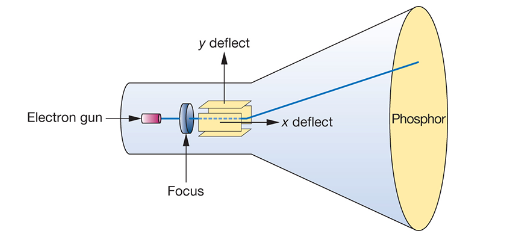
- the gun would shoot through a "grid" which would discretize the output.
- The light would only glow for a short period of time, and needed to be "refreshed", or another pass over the screen.
- So the image would need to be "stored" in memory.
- This was called the frame buffer
- The frame buffer was just some memory to store if a pixel was on or off.
- The gun would "fire" if the pixel were on, and not fire if the pixel were off.
- Thus a 600x500 display would need 300,000 bits to store the image.
- or 36KB (bytes)
- Since the gun would move from left to right, top to bottom, the tradition became to make the upper left of the screen 0,0
- At some point they decided to fire the gun at different intensities.
- Somewhere between 0 and 100%.
- With the intensity represented by an integer.
- Usually a power of 2, so the numbers worked nice with memory.
- An 8 bit gray scale display would display colors between 0 and 255.
- Remember, only one coat of phosphor
- But we now need 8 bits per pixel.
- 600x500x8 = 2,400,000 bits or 292KB.
- So why not add more phosphor
-
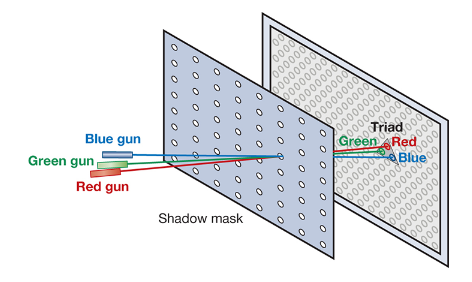
- That way we could fire three different guns and get different colors.
- But now we need 8x3 bits per pixel.
- 4.5 MB memory.
- While modern technology has changed
- The coordinate system is still here.
- We still think in terms of pixels.
- We still think in terms of a frame buffer, on a chunk of memory storing information about how we will "light" the pixels.
- But we often augment this with additional information.
- depth, alpha value, ...
- Ok but ...
- In graphics, we generally view the word through a "synthetic camera"
-
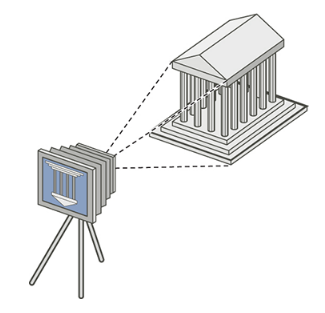
- Light strikes the images in the scene and travels through the "lense" of the camera to strike a "photographic plate" in the back of the camera.
- The intensity and color of the light determines what is recorded on this photographic plate.
- We frequently reduce light to be a point source or assume that light from a single source is emitted from a single point in all directions.
- This is a simplifying assumption.
- Light sources are usually bigger. (think wire in a light bulb, or the sun)
- But it makes our life more simple.
- So a model
- We generally have objects and light sources in a scene
- Both have properties
- Common properties like location.
- Lights have properties like color of light emitted.
- Objects have properties like the color of light reflected and amount.
- The viewer, or camera is also important
- Location, orientation, ...
- In our model
- Light from a light source
- Strikes the viewer
- Strikes an object
- Travels off into space.
- If it strikes the viewer, it is added to the "image"
- If it travels off into infinity, it is discarded.
- If it strikes an object it is
- Absorbed by the object.
- Reflected off the object with altered properties.
- Transmitted through the object with altered properties.
- Absorbed light is ignored.
- Reflected and transmitted light, see light source.
-
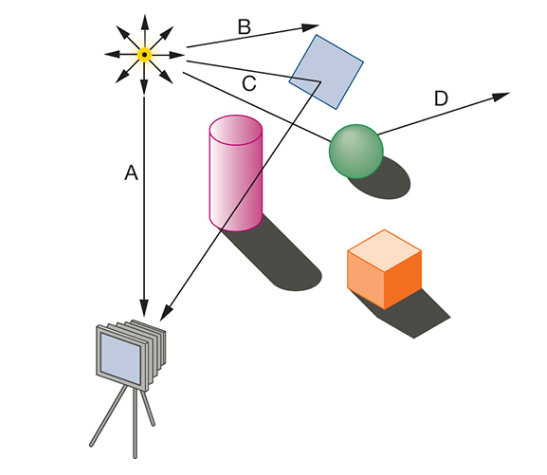
- There is just one problem with this model...
- There are infinitely may light rays at each source.
- And this can be multiplied by reflected and refracted light at a given point.
- A solution is reverse the situation, Ray-casting.
-
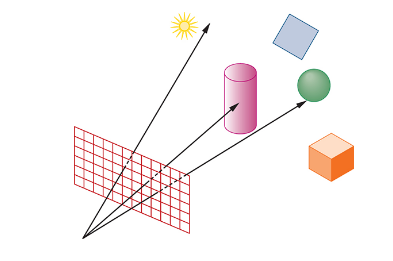
- Instead of tracing light from the source, trace it from the destination.
- A ray can
- Travel to infinity, pixel is black.
- Hit a light source, pixel is the color of the light source.
- Hit an object.
- When a ray hits an object, we need to compute the color of the object at that point.
- From the point, cast a ray to each light source.
- If it hits, add the color of that light source as it interacts with the material at that point.
- If it hits another object first, recursive case.
- If the object is transparent or translucent
- Generate rays passing through the object as well.
-
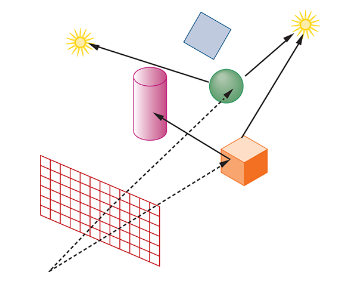
- We will actually end up doing something different from this for quite a while.
- We will do a "cheap" light computation on the objects.
- We will then "project" the objects to the photographic plate
- Then use a line drawing algorithm to turn this into pixels.
-
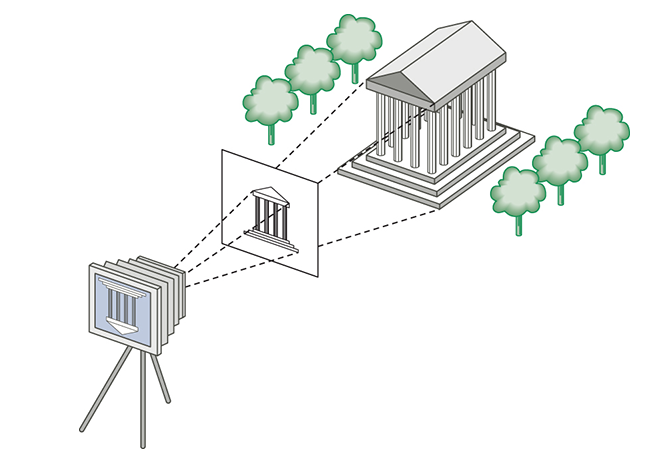
- So back to colors
- We will use RGB as our primary color system.
- We are dealing with adding light after all.
- We will assume that lights have RGB properties.
- A light turned off has rgb values of (0,0,0)
- A light with all three values at full has a value of (1,1,1)
- We might end up scaling these between 0 and N
- Look
RGB (Red, Green, Blue)