- I'm going to build a person. I like working on the 10x10 grid.
- So I build a head
- centered at (5,5)
-
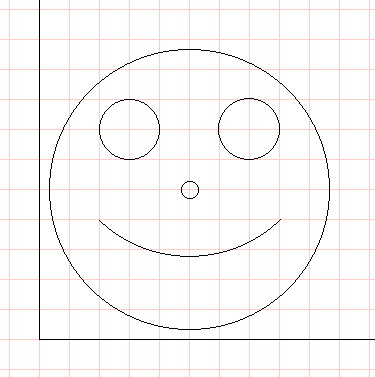
- I didn't communicate clearly with Bruce
- so when he built the body
- he built it centered at the origin
- inside of the box (-3,-3,-3) to (3,3,3)
- Mason points out that it would be best to have the entire thing in the box (-1,-1,-1) to (1,1,1)
- So he scales the body by (2/3, 2/3, 2/3) $S_1$
- And the head by (1/20,1/20,1/20) $S_2$
- But the head is still needs to move the head to the right place, so he translates it by (-1/2, 1/6, 0) $T_1$
- These are really three different sets of modeling coordinates.
-
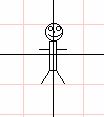
- $T_1S_2$ head
- $S_1$ body
- He scales the entire thing by (20,20,20) $S_3$
- And rotates it about the z axis by 90° $R_1$
- And translates it to (40, 30, 0), $T_2$
- This moves the figure to world coordinates.
- $T_2R_1S_3T_1S_2$ head
- $T_2R_1S_3S_1$ body
- Alex decides to make the guy fly
- So the entire scene is translated by $T_3$
- This makes the final world transformation matrix
- $T_3T_2R_1S_3T_1S_2$ head
- $T_3T_2R_1S_3S_1$ body
- placed at (0, 50, -30),
- looking at (0,0,0)
- with a up vector of (0,0,1). $C$
- So we need to move the scene from world coordinates to the camera coordinates.
-
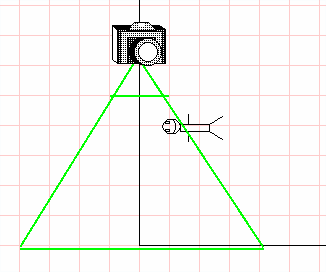
- $C_1T_3T_2R_1S_3T_1S_2$ head
- $C_1T_3T_2R_1S_3S_1$ body
- This will be $P_1$
- It will both move the frustum to the default clipping volume for the vertex shader.
- But after the vertex shader exits, it will project the image to normalized device coordinates (-1, -1) to (1,1)
-
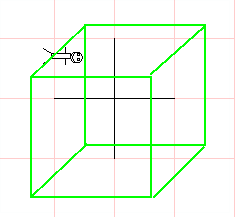
- $P_1C_1T_3T_2R_1S_3T_1S_2$ head
- $P_1C_1T_3T_2R_1S_3S_1$ body
- $P_1C_1$ happens to everything and only changes if
- The camera changes
- The frustum changes.
- $T_3$ is sort of the final world transformation
- This probably changes once per scene.
- $T_2R_1S_3$ is the transformation on the entire "person"
- This probably does not change.
- Each part of the person has a transformation as well.
- Start with the top level transformation for the item.
- Multiply in any modeling transformations (for each step if necessary)
- When you get down to the object send this over
- Draw the object.
-
gl_Position = uniformProject * uniformTransform * uniformWorld * uniformModel * attributePosition;
- (-1,1) to (1,1).
- But in general $(dx_{min}, dy_{min}), (dx_{max}, dy_{max}) $
- I want to move the point to the unit cube.
- So I need to scale by $(\frac{1}{dx_{max}-dx_{min}}, \frac{1}{dy_{max}-dy_{min}})$
- And translate by $(-dx_{min},-dy_{min})$
- (0,0) to (width, height) in most cases
- But remember, we can set the viewport.
- But in general $(wx_{min}, wy_{min}), (wx_{max}, wy_{max}) $
- So I need to scale by $(wx_{max}-wx_{min}, wy_{max}-wy_{min})$
- And translate by $(wx_{min},wy_{min})$
- But that needs to wait for another lecture.