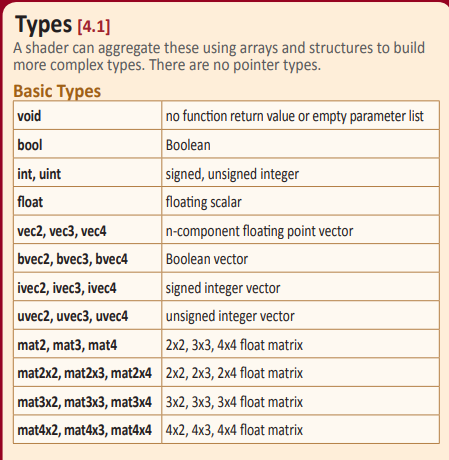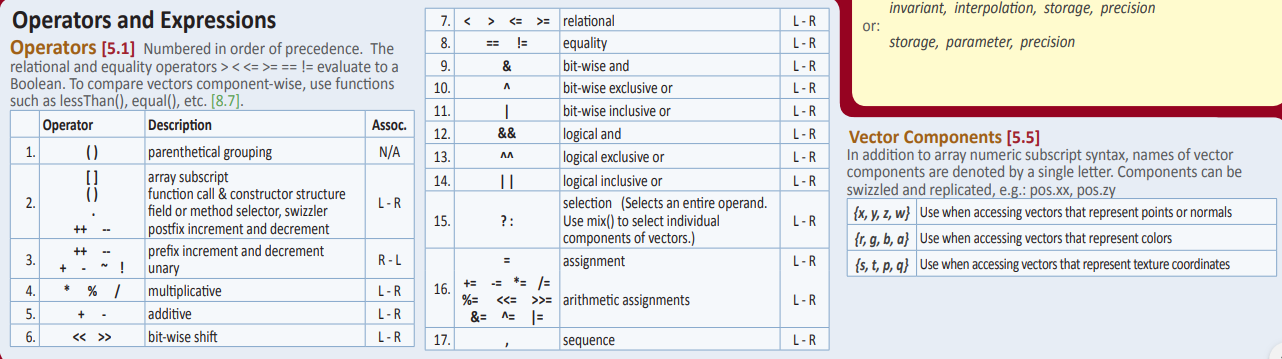- We will look at some of the common files in much more detail soon.
- DO NOT MAIL ME COPIES Of the common files.
- This will be an irreplaceable point loss.
- References
- I use my GLSL books
- On line references
- This file is helpful.
- In the vertex shader
- GLSL supports a number of C++/FORTRAN like types.
- See page 6 of the reference guide
-
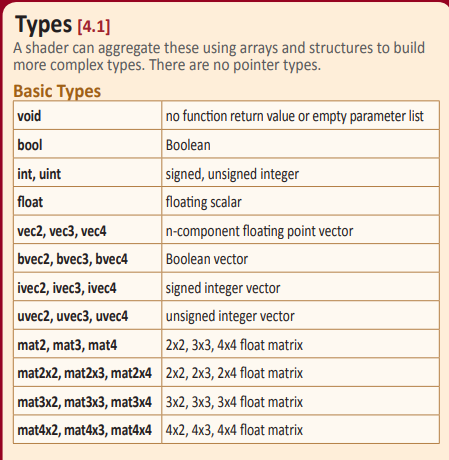
- Also a number of standard operators
-
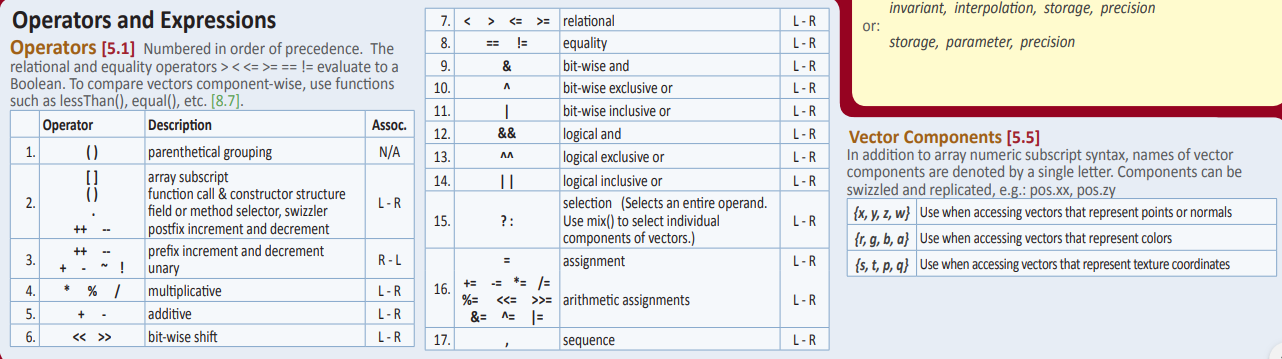
- NOTE THE COLUMN MAJOR matrix
- vPosition is tied to
- The buffers in the bind commands later.
- The vertexes in the bind commands later
- gl_Position is a required output, passed down the pipeline
- SetupGL
- Not too much here, but we do use a function from Common/WebGLUtils
- We will us the gl context throughout the program
- We add an extension for the needs of some future work.
- makeShaders
- Compiles the shader code and ships it to the GPU
- Did you try to introduce a syntax error and see what happens
- If so, good for you, if not, silly you.
- Note, we will possibly change programs in our work.
- The init function
- viewport(x,y,width,height)
- Lower left corner of the viewport
- These are GLint values (GL type definitions)
- The width and height of the canvas (GLsizei)
- The viewport is the picture frame we look through.
- We could use multiple viewports in a program to draw things in
different locations on the canvas.
- OpenGL/WebGL is sometimes called a state machine
- This is not what you discussed in AI
- This is just a machine where a setting persists until it is changed.
- If we wanted to draw four different views of a scene in the same canvas
- Set the viewport for scene 1
- Display it
- Set the viewport for scene 2
- Display it
- ...
- gl.clearColor(r,g,b,a)
- Sets the value used to clear the color buffer (frame buffer)
- The values are between 0 and 1
- Note, this does not clear the color, it just "flips a switch" on the WebGL machine.
- gl.clear
- Can clear one of three buffers.
- gl.COLOR_BUFFER_BIT
- gl.DEPTH_BUFFER_BIT
- gl.STENCIL_BUFFER_BIT
- We will probably only use the first two.
- Setting up a VBO
- A VBO holds
- Vertex information
- attributes.
- Think of it as an primitive stored in the GPU
- There is a "currently active " vbo.
- gl.bindBuffer(target, buffer pointer)
- Binding the first time creates a VBO and makes it active.
- Binding after that just makes the buffer active.
- There are numerous types of buffers, but we will probably exclusively use a array buffer.
- We now need to put data into the VBO
- This is done through attributes
- gl.getAttribLocation(program, name);
- Get the location of the attribute in the program.
- gl.vertexAttribPointer(index, size, type, normalized, stride, offset);
- Describe the data that you will be storing in the attribute
- The index is a location in the buffer of the attribute.
- The Size is the number of components per vertex, (1,2,3,4 are permissible values)
- The type is the type of data stored at each point
- Normalized specifies if it is between [0,1] or [-1,1] for some values.
- Stride is used if you are not using all of the data in the array
- Offset is used if you are not using all of the data in the array.
- We will discuss the last two in more detail later.
- gl.enableVertexAttribArray(index); Makes the attribute active.
- gl.bufferData(target, sourceData, usage);
- The target is the type of array we are passing.
- The sourceData is the data we are passing
- Usage how the data will be used.
- I am apparently using an older version of this call.
- I may update it as we go.
-
- Finally in Display
- Bind the buffer and make the attribute current.
- gl.drawArrays(mode, first, count);
- Draw the data in the buffer.
- How do you want to draw the data.
- Where to start drawing.
- The number of items to draw.