This assignment is worth 5 points.
If you wish to work on your machine, you will need to install the proper graphics drivers, as well as the glew and glut packages.
On Mirkwood (my linux box) I needed to
yum install glew-devel freeglut-develYou may need to do other things as well. Your author has provided some guidance on his web page.
Please be advised that I will be testing your program on my linux machine, mirkwood, and they must compile and execute in this environment. You should use a linux machine in the lab to assure your code will compile and run.
In any case, you should establish your OpenGL programming environment.
For this homework, copy the file square.cpp from ~dbennett/360/book/ch2. (Do this with the command cp ~dbennett/360/book/ch2/square.cpp . .)
Modify this code as follows
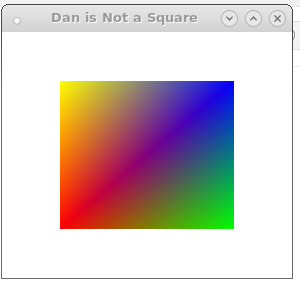
You should create a Makefile which will compile this program. This file should be called Makefile and contain the following lines:
LDLIBS = -lGL -lglut -lGLEW
OBJS = square
all: ${OBJS}
clean:
rm *.o ${OBJS}
NOTE: the last line must begin with a tab.
The tar file should not contain object code or executable. Clean the directory BEFORE you make the tar file.
To create a tar file, you should place all of the files you want to submit into a single directory, for example hw1. One level above this directory type the command:
tar cvzf hw1.tgz hw1This will create the file hw1.tgz in the current working directory. To check the contents of this file, type :
tar tzf hw1.tgzTo extract the contents of this file, type:
tar xvzf hw1.tgz
Tar is the Tape Ar hive utility for unix. This utility was originally intended to copy a file system to the tape device, but has now become a standard for distributing source code.