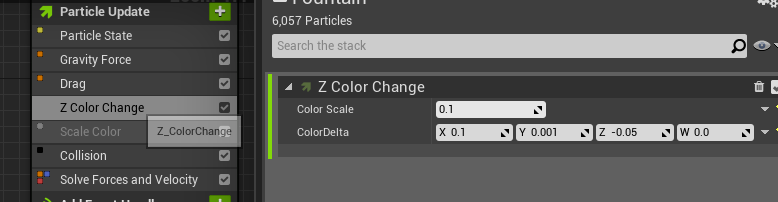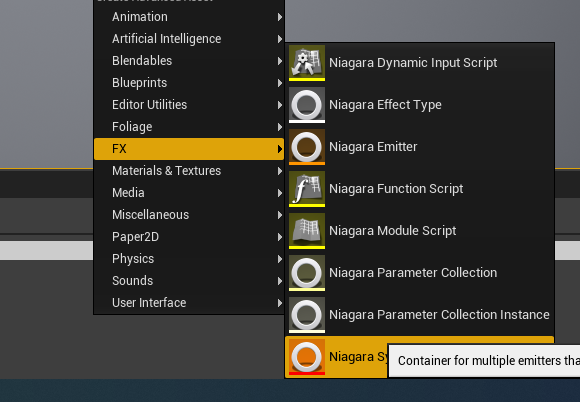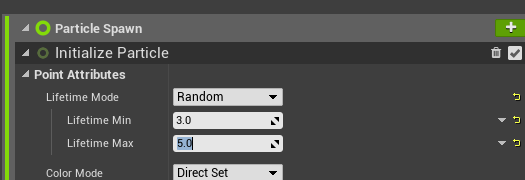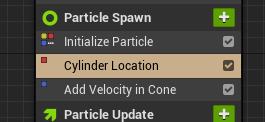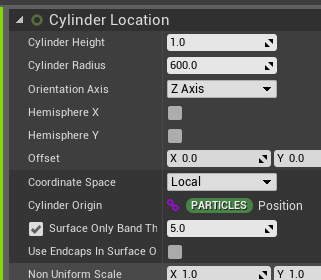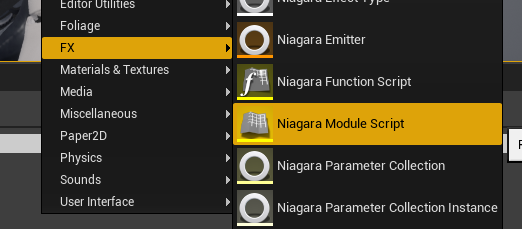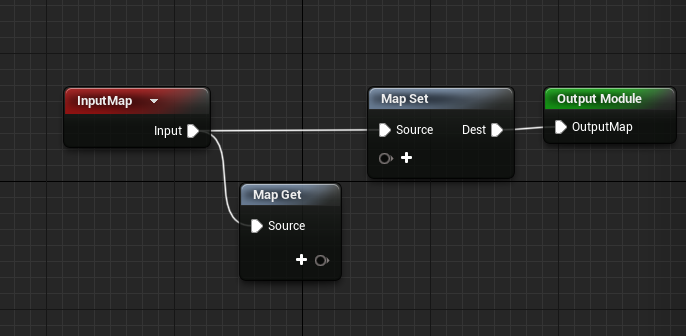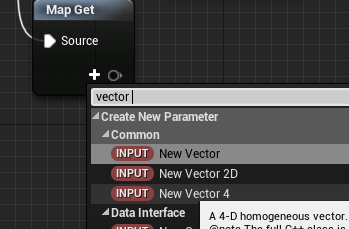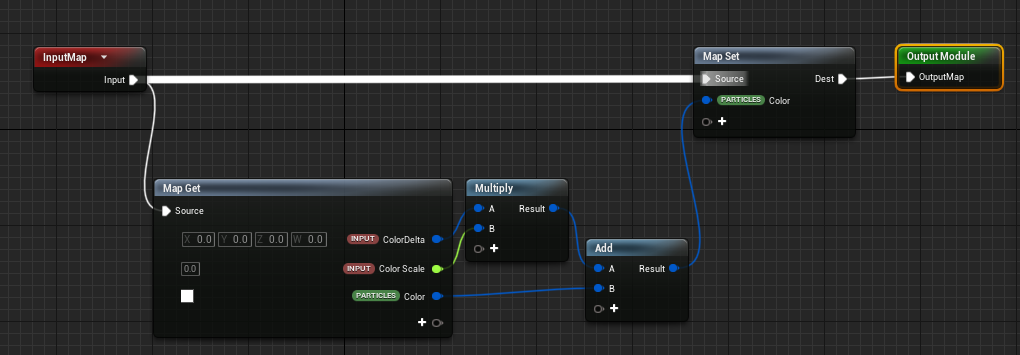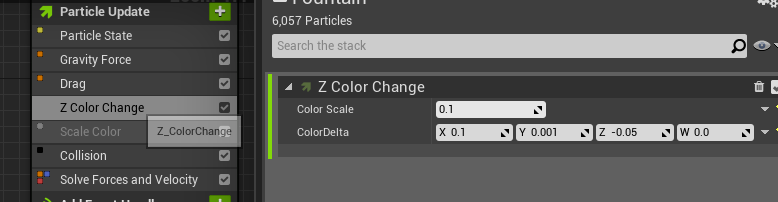Building a simple emitter
- I started with this tutorial.
- Create a new system
-
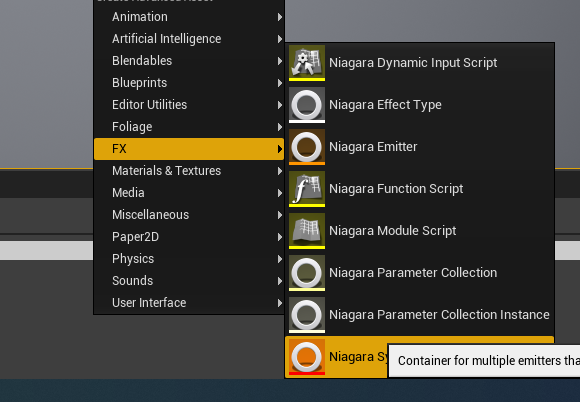
- Based on the fountain.
- They have you change properties in Emitter Update
- Set the Life Cycle Mode to be system apparently improves optimization.
- They also change the spawn rate to be big.
- Under Particle Spawn, Initialize Particle
- Change the lifetime parameters to be 3 to 5
-
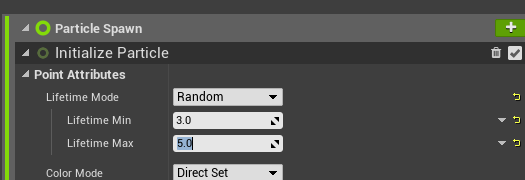
- They have you modify the particle sizes.
- Right now, they are generated on a sphere.
- From another tutorial they showed how to change this.
- Click on the + sign next to the Particle Spawn
- Add Cylinder Location.
- Delete SphereLocation
- Move the cylinder generator up.
-
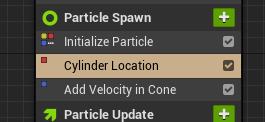
- I changed the height to be 1 and the radius to be 600
- I set the surface only to be on.
- And deselected use endcap
-
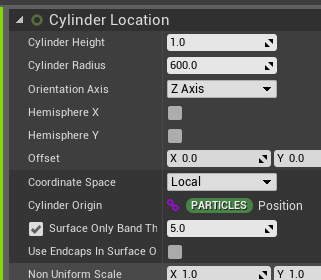
- YOU can mess with the initial velocity in the Velocity item.
- The particle update is called each tick of the simulation on every particle.
- They have you add a collision node.
- It needs to be before the Solve forces, so move it up.
I was curious so I wanted to add a script myself.
-
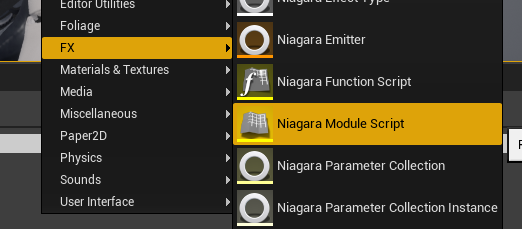
- This gives you a new blueprint
-
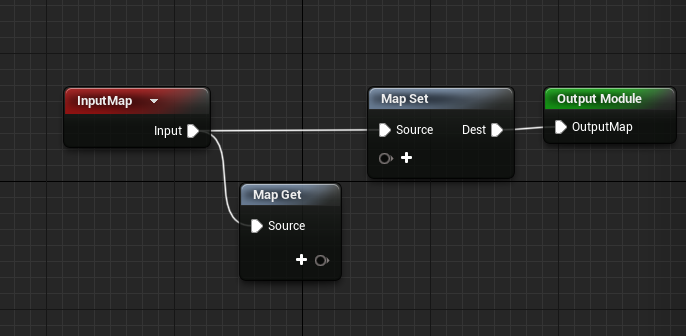
- I want to have two parameters,
- A float vector
-
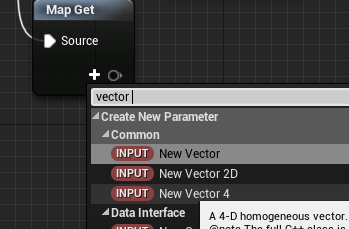
- A float scale factor.
- Plus I wanted the Particle Color
- I multiplied the vector by the scale and added this to the particle color.
- Then put this back into the map.
-
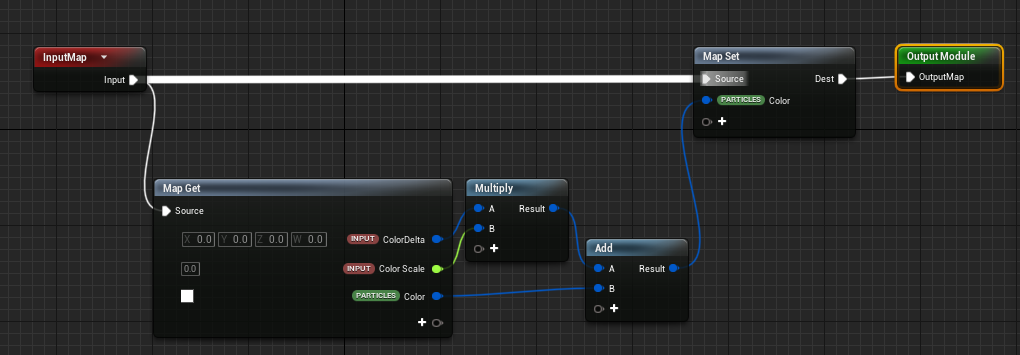
- Adding this into the emitter, you can now configure a color change.
-