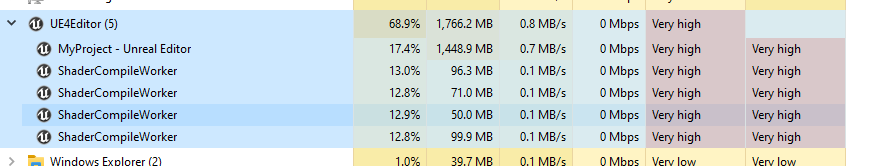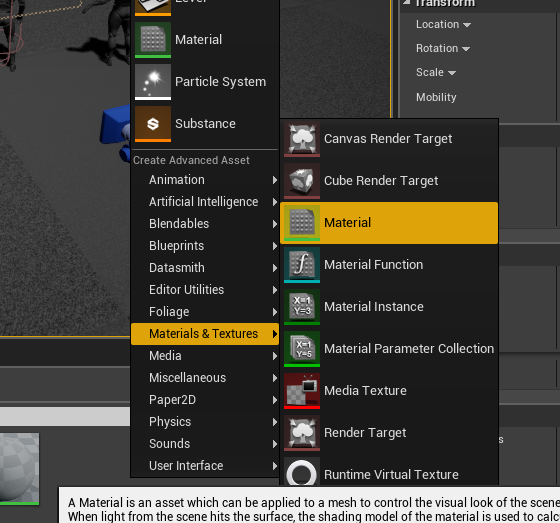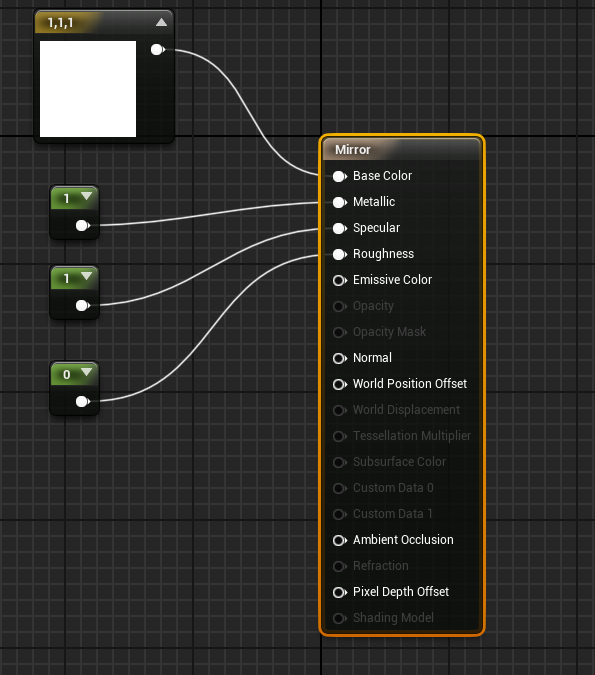An attempt at Raytracing
Or, how to make my computer run really slow and not do any better.
- I used the following sources
- First of all
- Neither my machine, nor the machine in the lab seem to have the horsepower to do this.
- You probably want the latest graphics card. (GEFORCE RTX *)
- And neither appear to have this.
- Oh drat, I wanted something short anyhow.
- And possibly more cores than I have
-
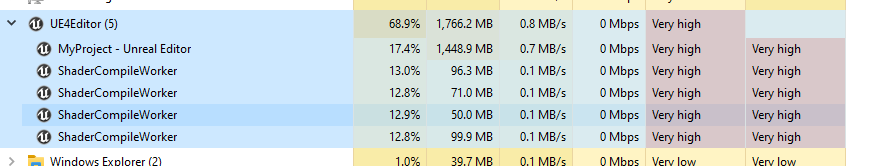
- I started with the third person shooter
- I deleted almost everything from the scene.
- I added a plane to the scene.
- I wanted a reflective texture for the plane, so I created one
- Using the second tutorial
- You create a new texture
-
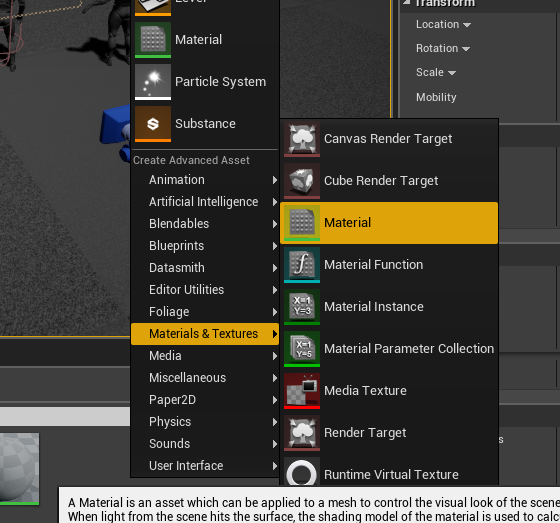
- Open this in the editor
- Set the base color to white.
- Set metalic to 1
- Set Specular to 1
- Set roughness to 0
-
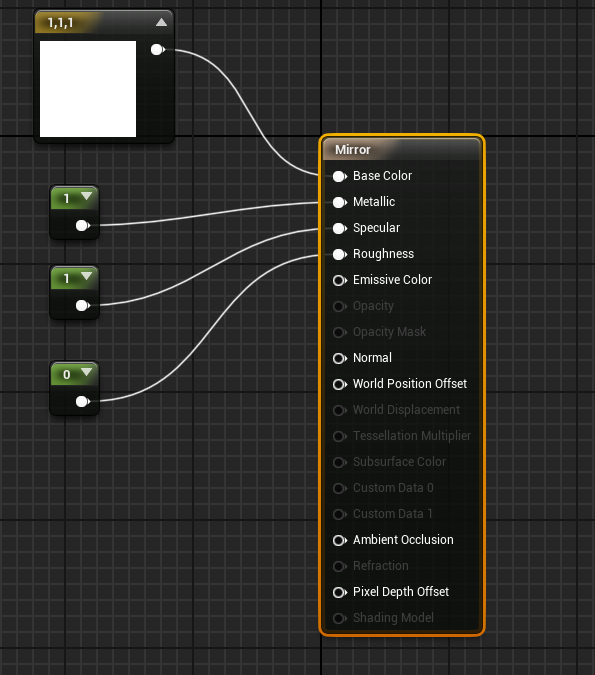
- Next change some settings.
- Under Platforms
- Go to Windows
- Change the Default RHI to be DirectX 12
- In the tutorial he has you start a new version of the engine using DX12
- But in the documentation they say to do this.
- I bet this is a change to the engine since the video was produced.
- But I could be wrong, since I can't get anything to look really good.
- Under Engine
- Go to Rendering
- Find Ray Tracing
- Turn this on.
- It will also want to turn on Support Compute Skincache
- This will want to restart the engine
- And Rebuild ALL OF THE LIGHTS