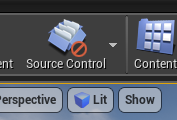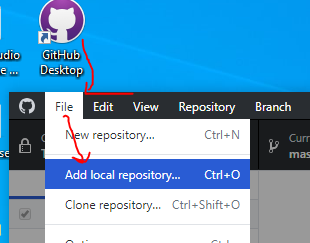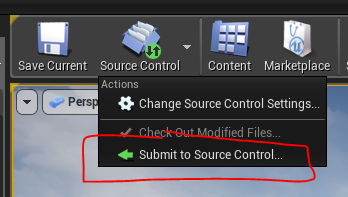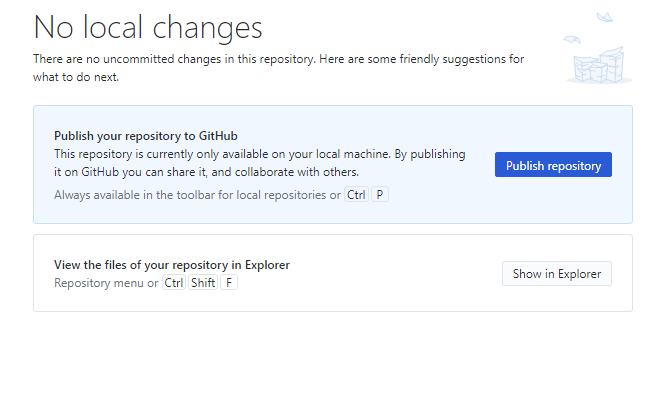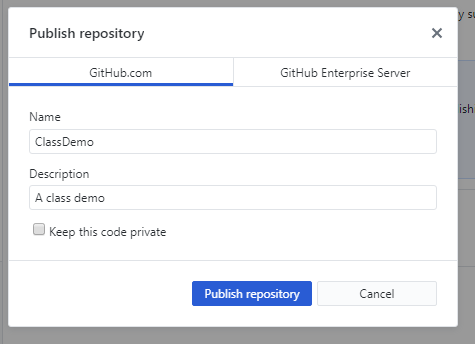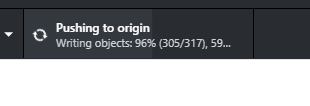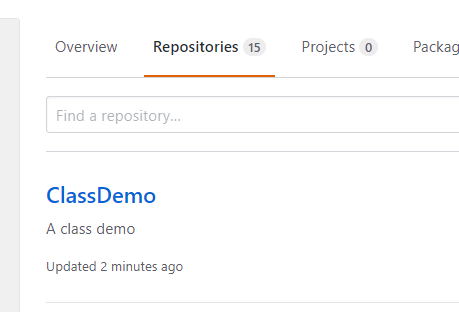Git
- Is a source code control system.
- This allows multiple people to work on a project.
Github
- This is an open git repository.
- Access is free.
- You can add multiple projects to your account.
- In the past, you could not create private repositories on the free plan.
- It looks like you can now.
- I didn't experiment with this as I didn't know that was available.
- If you wish to build a private repo, that is fine.
- But you may work in public.
- Setting up the account is straight forward.
I expect
- Both groups and individuals to set up github accounts.
- You will need to submit the last homework via github
- If you make a private repo, invite me (danbennett360@gmail.com) to join
- Otherwise, send me the url for the project.
Making things work.
- Create an account on github
- I installed GitHub Desktop
- Link the two accounts.
Two videos
I assume you did the setup from the second video.
Creating a new project.
- Start unreal and create a new project.
- You need to do this first, because unreal will REFUSE to build a project in an folder with data in it
- And git puts stuff in a folder.
- Click on Source Control and select Connect to Source Control
-
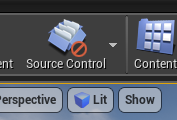
- Select git
- And the form will mostly be filled out.
-

- Select Initialize project with Git
- After this is done, it will add files to source control for a while.
- Select Accept Settings one more time
Go to GitHubDesktop
- Select File then Add Local Repository
-
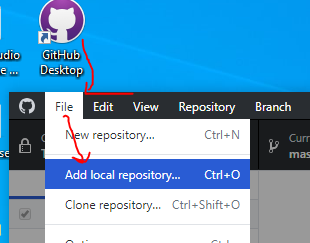
- Browse to the directory and add the repository.
-

Back to unreal
- I did both a save and a Submit to Source Control
-
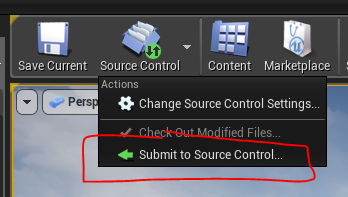
Back to GitHubDesktop
- It told me to publish the repo.
-
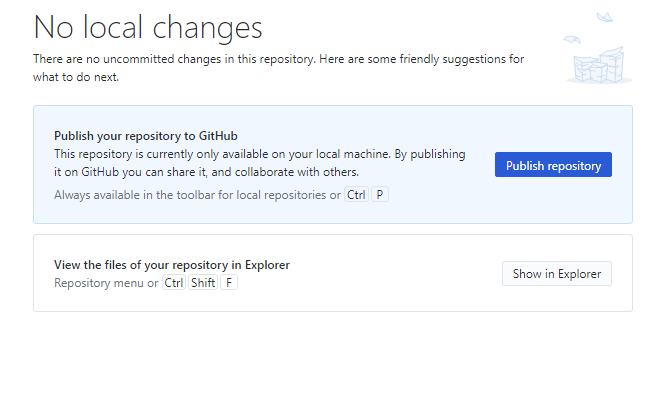
- So I did, with this dialog
- I changed the name
- I marked it public
-
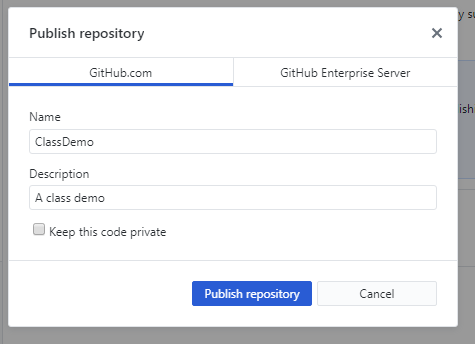
- This took a while, but then when I went to my github account:
-
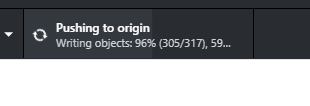
-
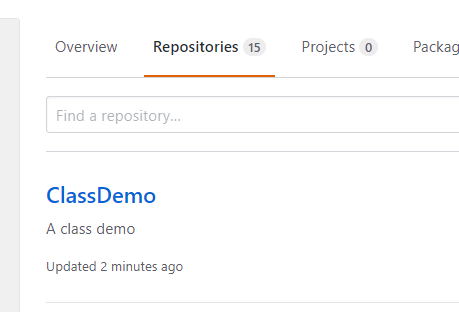
-

Next I went into my project and changed some things.
- I deleted the chairs and table.
- I added A cone.
- And I saved and committed again in unreal.
Back at the desktop, it noticed that I needed to commit again.
So I am working on a solo project.