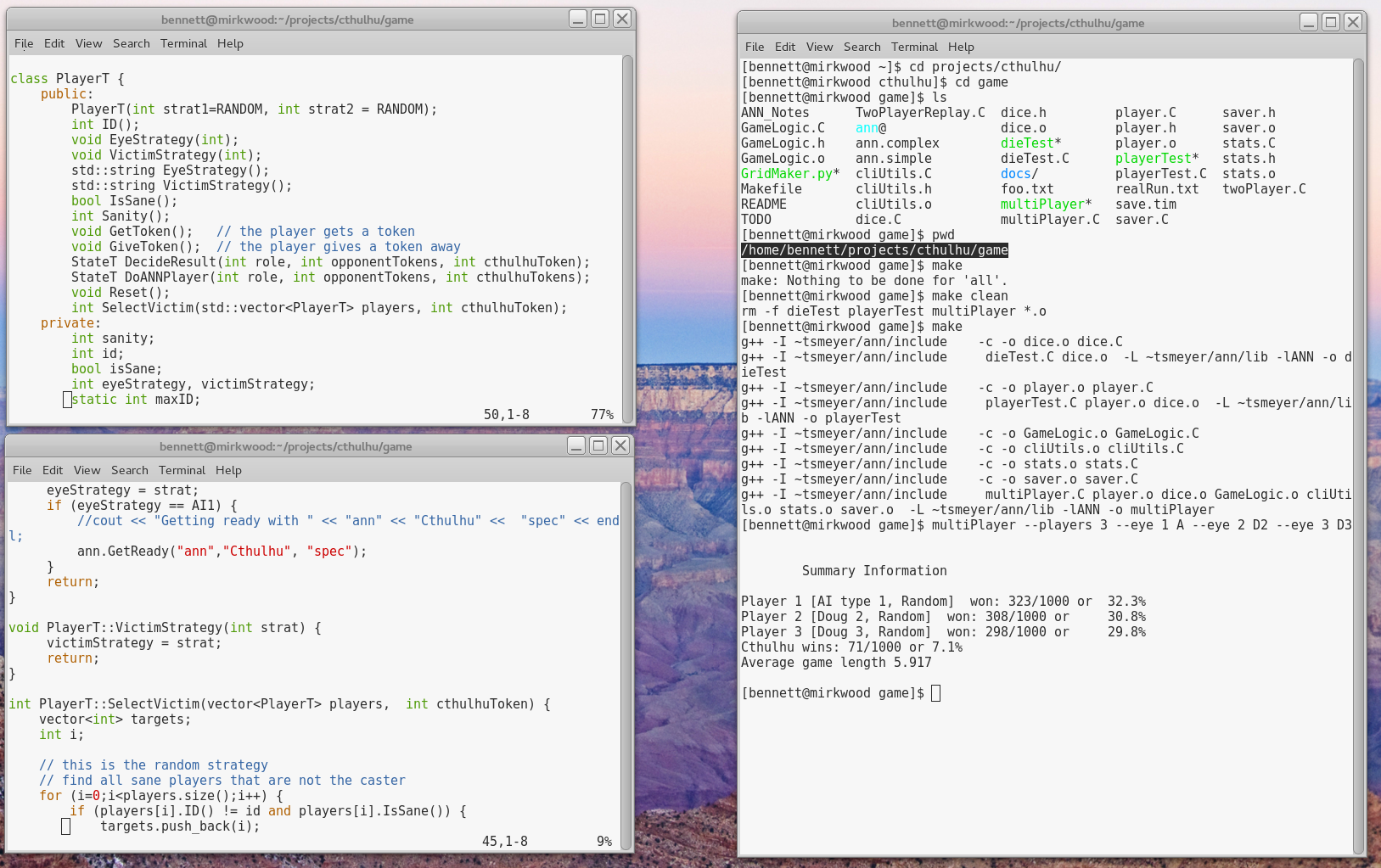Your Account in the Department
- We expect all programs to compile and run on our linux servers.
- You can develop your code on any system, but they must run on the linux machines in the end.
- This might be something you are resistant to
- The environment is different
- This is a valid observation but not a valid point.
- If you stay in this profession
- You will most likely work in a number of different environments
- And the environments will change as your career progresses.
- It is somewhat more primitive than you might hope.
- That is not really true.
- We will introduce the most basic access
- Which works from anywhere connected to the internet
- But if you are in the lab, you can do much better.
- I don't like it.
- The machines
- cslab100: A real machine running CentOS 6.5,
- This machine is a server and accessible from anywhere on the network.
- cslab101: A virtual machine running CentOS 6.5
- This machine is a server and accessible from anywhere on the network.
- cslab1xx: The machines in the lab, running Fedora 23,
- these machines are in the lab and not directly accessible from outside.
- There are other machines that are created specifically for a class
- There is a unified file system
- Your files are accessible on all machines.
- Your user name and password are the same on all machines.
- There are a number of windows machines in the lab as well
- Your username and password are the same on these machines as the linux machines
- Your files are not accessible across architectures
- Your username and password are the same on these machines as the linux machines
- Your files are not accessible across architectures
- Your credentials
- You have an account on the machines in this department.
- This account will last as long as you are enrolled.
- So your files will be available your entire time here.
- Your user name is
- Your first initial
- The last six digits of your banner id
- Your last initial.
- For
- Dan Bennett
- banner id @01234567
- The user name is d234567b
- Your default password is
- Based off you your birthday
- Jan 31, 2015
- The password is 013115
- 01 - the month code for January
- 31 - the day, use 01 for the first day
- 15 - the year.
- You will be asked to change this password the first time you log in.
- Tools
- Mac people, you are essentially linux people, with a little more work.
- OS-X is a unix based Operating system.
- All of the tools are available, but you might need to install them
- But Mac people seem to be capable of doing this.
- Working on a windows machine vs working on a linux machine,
- The tools we are using are directly and usually installed by default on a linux machine.
- The tools we are using can be installed on a windows machine.
- Any machine can be used to access the network
- Bare minimum: Text Environment
- Use a terminal or terminal emulator to connect to cslab100
- Linux/Mac terminal already installed
- Windows, get putty
- I use terminals in my office
-
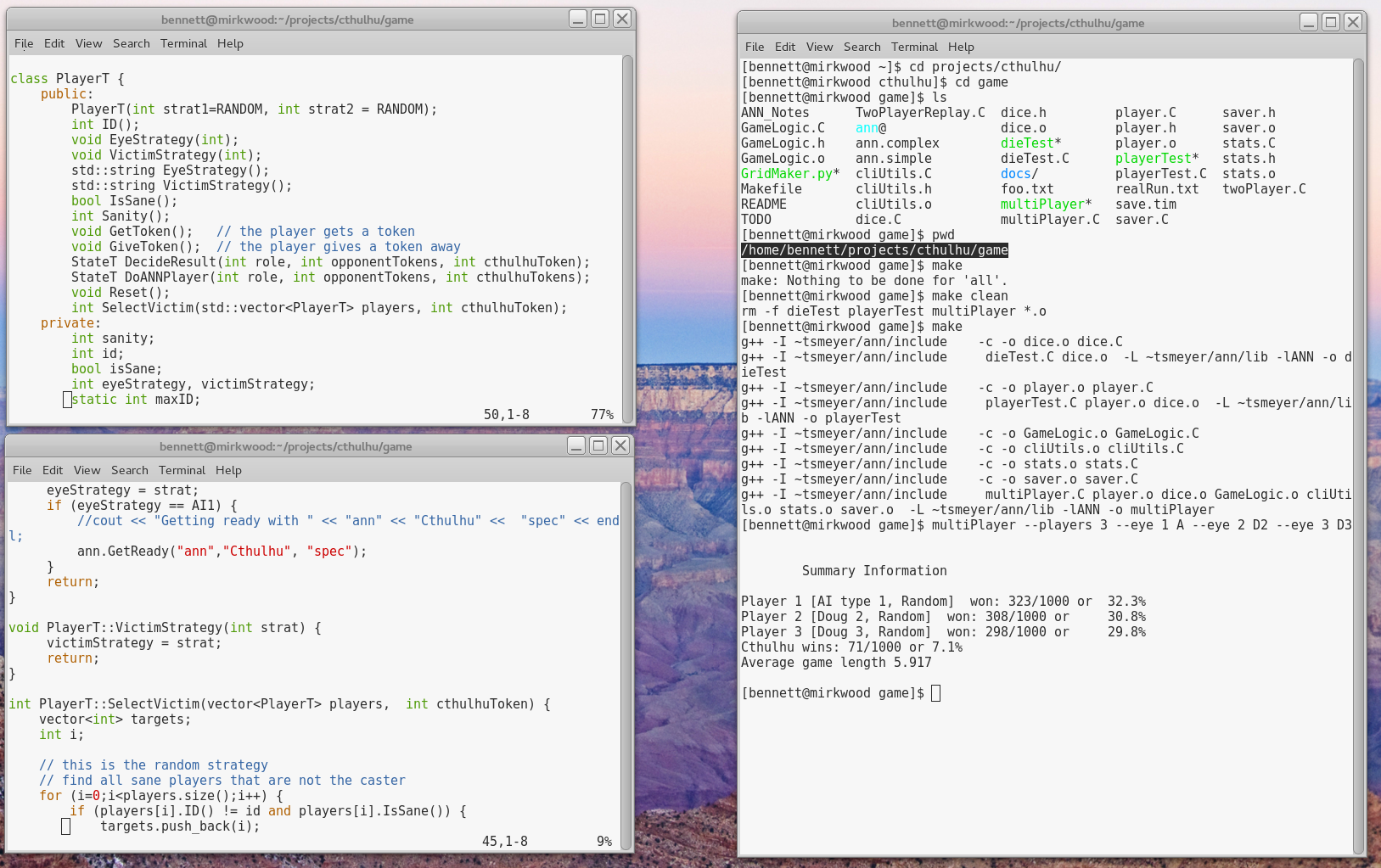
- You will use the following software
- A text based editor
- There are many many such editors.
- joe is a popular local choice
- vi is my choice, but not easy to use
- A vi tutorial.
- Don't learn vi unless you intend to be a unix/linux person
- You need to learn keypresses to make things happen
- The learning curve is steep.
- g++: the compiler
- The shell and other utilities
- Graphical Environment
- Easier to learn, more difficult to set up.
- Linux/Mac:
- Windows
- Any graphical editor, but it looks like Kate is available
- Install gcc
- This might be somewhat complex.
- IDEs: integrated development environment
- codeblocks
- Open Source
- Installed in the lab
- Cross platform
- Language Neutral
- Seems to be the local choice for those that use it
- KDevelop
- Open Source
- Linux/Unix only(it seems)
- There might be a windows version
- Language neutral
- eclipse
- Open Source/Free
- Cross Platform
- Seems somewhat java centric
- But supports other languages
- I know this is popular elsewhere.
- Microsoft visual studio
- Proprietary
- Closed Source
- Microsoft centric