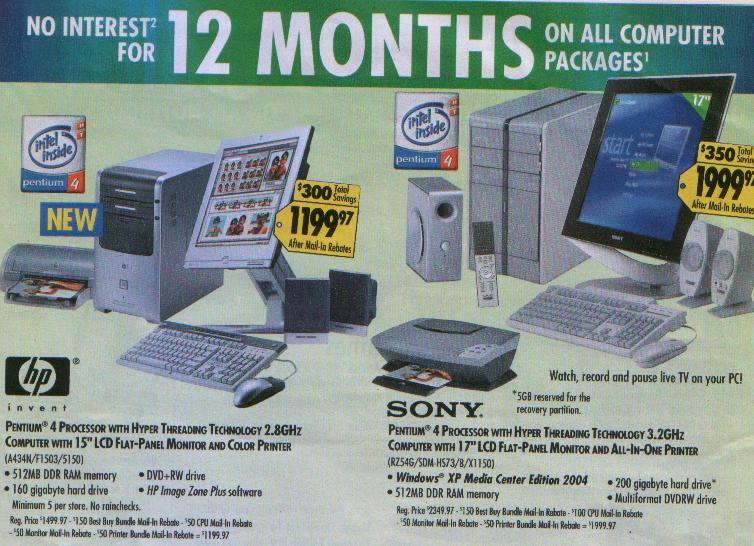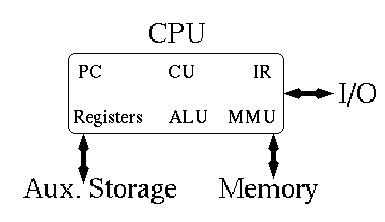Computing Components
- Goals
- Read an ad for a computer and understand the jargon
- List the components and their functions in a von Neumann machine
- Describe the fex-decode-execute cycle of the von Neumann model
- Describe how computer memory is organized
- name and describe different auxiliary storage devices
- define three alternative parallel computer configurations
- Shopping for your own machine
-

-
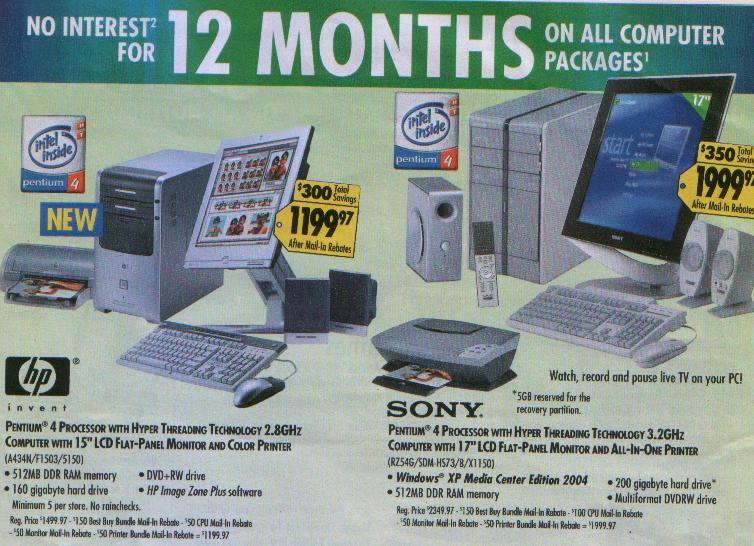
- From Best Buy's add, Erie Times-News, March 21, 2004
-
| Machine | CPU | MEM | HD | Mon | Price |
|---|
| A | C 2.6 GHz | 256 MB | 40 GB | 17" CRT | $340 |
| B | C 2.7 GHz | 256 MB | 80 GB | 17" CRT | $390 |
| C | C 2.8 GHz | 512 MB | 120 GB | 15" LCD | $730 |
| D | P 2.8 GHz | 512 MB | 160 GB | 15" LCD | $1200 |
| E | P 3.2 GHz | 512 MB | 200 GB | 17" LCD | $2000 |
- Some terms
- Units
- bits (b)
- bytes (B) - 1 byte = 8 bits
- Hertz (Hz) - is a measurement for frequency
- Unit prefixes
- pico (p) = 1x10-12
- nano (n)= 1x10-9
- micro (u)= 1x10-6
- milli (m)= 1x10-3
- kilo (K) = 1x103 (210)
- mega (M) = 1x106 (2 20)
- giga (G) = 1x109 (2 30)
- tera (T) = 1x1012 (2 40)
- What we measure
- Modern clocks are measured in single GHz
- Memory is measured in 100s of MB to singe GB
- Memory speed is measured in 100MHz
- Disk Space is measured in 10GB to 100s of GB
- Hard drives sometimes mention RPM,, how fast they turn
- Network speed is from 4Mb to 1Gb
- Dial up connections are measured in 10Kb to 56Kb
- CD (and DVD) drives are measured in x faster than
a music CD
- Why we measure
- Storage numbers and network numbers give us speed/size comparisons
- You can never go wrong with more memory/drive space
- Processor speed is a reasonable comparison only within the same processor family.
- But other factors come into play
- Other Considerations
- Cache
- Software
- Audio
- Graphics Cards
- Expandability
- Support and maintanence
- A final word
- What are you going to do?
- How soon will you replace it?
- Stored-Program Concept
- Sometimes called von Neumann computer
- Data and program can be stored in the same memory
-
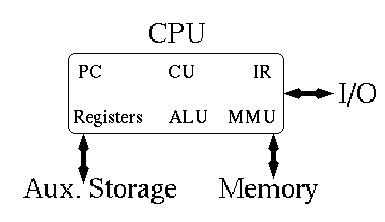
- CPU - Central Processing Unit
- ALU - Arithmetic Logic Unit
- MMU - Memory Management Unit
- Cu - Control Unit
- Registers
- PC - Program Counter (IP -Instruction Pointer)
- IR - Instruction Register
- Connected via a BUS
- Memory
- A bunch of boxes, capible of holding a series of bits
- Each box has an address (0 - memory size)
- Usually the number of addresses is a power of two
- 8,16,32,64, ... bits per address
- Registers are very fast (CPU Speed)
- Cache is next, slower but bigger
- RAM is next
- Other storage is next
- Other peripherals
- I/O
- Aux storage
- others
- Connected via a bus too.
- Fetch Execute Cycle
- CPU requests the word that is stored at the location indicated by the PC
- The PC is incremented by 1 instruction
- Memory returns this value,
- Value is stored into the IR
- This is the fetch part
- The instruction is examined to determin what the computer is to do
- This is called decode
- The computer does whatever it needs to do to carryout the instruction
- This may include getting more data from the memeory
- Or save data to memory
- Or add two numbers
- This is the execute phase.
- Memory
- Ram VS ROM
- RAM - Random Access Memory
- ROM - Read Only Memory
- PROM/EPROM/EEPROM
- POST
- Intel Share, see This note
- and This note