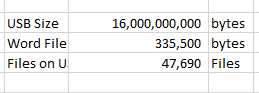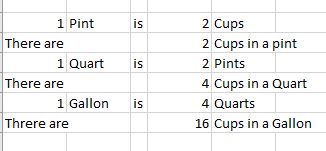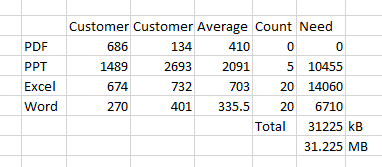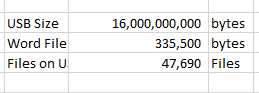Memory
Before we finish this section you should be able to :
- Define the way memory is measured in a computer.
- Describe the typical size of various files.
- Describe your options for storing data for this class.
- Why do we measure things?
- What are some things we measure?
- Why?
- How do we measure things?
- There is generally a "unit", sometimes more.
- There is generally a conversion between units.
- How do we measure liquids in the US?
- Look at wikipedia
- How many cups in a gallon?
- Let's build a simple spread sheet.
-
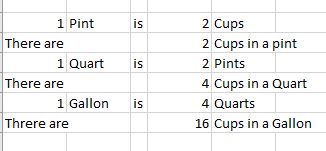
- Many measurements are somewhat arbitrary.
- For example inches, feet, ells and others were based on human body proportions.
- For computing we use a system based on binary digits.
- Binary is the base 2 number system.
- The only digits in this system are 0 and 1.
- A bit is a BInary digiT, and represents one very small piece of information.
- Think state of a light switch.
- Network bandwidth is measured in bits.
- Processor "word" sizes are measured in bits.
- The next unit is a byte and 8 bits = 1 byte.
- Files are measured in bytes.
- At some time most of the world got tired of difficult conversions.
- How many feet in an mile?
- So measurements were standardized.
- And new units were "derived" using the SI Prefix System
- In memory we sort of do the same thing.
- A kilo is 103 or 1000
- So a kilobit (kb) is 1000 bits.
- And a kilobyte (kB) is 1000 bits.
- Very little is measured in kB any longer
- Something a bit confusing
- For technical reasons, hardware memory is usually based on a power of 2.
- For the longest time a kb was 210 or 1024 bits.
- But this is confusing to many people.
- 210 bits is not called a kibibit.
- It doesn't really matter much, and referring to 1024 bits as a kilobit is not a major problem.
- But it is not right either.
- For example, here is news about someone suing Seagate over the definition!
- Read the first few comments under the article!
- Use kibibyte correctly and impress your techno-nerd friends.
- For this class you will need a place to store your data.
- The first thing we should figure out is how much space will you need.
- I expect that you will generate:
- 20 or so word documents.
- 20 or so excel worksheets.
- 5 or fewer PowerPoint documents.
- And a number of other files, (pictures, text files ...)
-
- So how how big are these files?
- I found a report from Microsoft discussing this issue.
- What is wrong with his graph?
- We could use excel to average his findings.
- And estimate the total space we need for this class : about 50 MB.
-
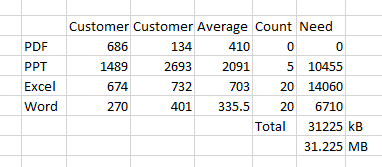
- So what are your storage options?
- Use A USB drive
- These are low cost storage devices that work almost everywhere
- This article discusses some of the advantages and disadvantages of this type of drive.
- I have found people tend to lose/forget them.
- They have the possibility of being corrupted.
- They break if you are not careful.
- But they are convenient, easy and low cost.
- Use the campus S drive
- This is available on all campus labs.
- Somewhat more restricted outside of campus, but one of the questions lets you explore this more.
- Use cloud storage (Microsoft one drive)
- I use dropbox but this is less convenient.
- So do you have enough storage in all places?
- Convert everything to bytes and divide.
- Do this on a spreadsheet.
-