- The article is from Wikipedia
- I have removed some Wikipedia stuff [edit], [ref], ...
- Text
- Pictures with captions
- Three footnotes.
- A copy of the bib.
- Text level formatting is best done at the end of the writing process.
- You really should use document level formatting whenever possible.
- Select the paragraphs to clear
- Home tab, Font workgroup, clear all formatting button
- These are very easy to use.
- It is great for small documents.
- But difficult to create a uniform look to the document.
- Highlight the text you desire to change.
- Select the tool from the font workgroup on the home page.
- Or more advanced features from the text dialog box.
- Or even right click on highlighted text to bring up quick tools.
- Most of this is on the Home tab, Paragraph tab.
- Or the Paragraph dialog box.
- Text alignment
- Know left, right, center, and justified.
- Justified is sometimes called fully justified.
- The line and paragraph spacing tool.
- The Hide/Show button is very useful.
- Indentation can be set.
- As well as first line indentation and hanging indentation.
- Depending on what you are doing, shading and tabs are useful.
- Use find (right hand side of home tab) to search for nonviolence
- Travel the the paragraph which begins with "The arrests brought"
- After the paragraph insert the following text:
"Please be peaceful. We believe in law and order. We are not advocating violence, I want you to love your enemies... for what we are doing is right, what we are doing is just -- and God is with us." - Martin Luther King Jr.
- Make sure that all formatting is removed.
- Indent the margins on both sides by .75"
- Make the right aligned.
- Place a 3 point boarder around the outside of the text.
- Apply an orange fill to this box.
- Bold Martin Luther King Jr.
-
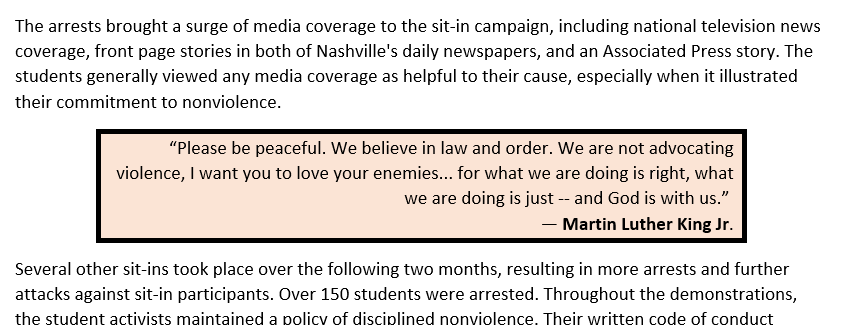
- Mark it as normal (home tab, Styles normal)
- Lets use document level formatting to mark each.
- Find each of the following (using the Find feature on home tab)
- Historical context
- Precursors and organization
- Full-scale demonstrations
- Trials and Lawson expulsion
- Biracial Committee
- Looby residence bombing
- Desegregation
- Highlight and mark as a heading 1. (Home tab, styles gallery)
- Note, this is Document level formatting.
- Home Tab, Find, advance find.
- Select format
- Select font
- Select italic
- Click find next
- This should search for text that has be formatted as italic.
- This should take you to Nashville Banner.
- Remove the formatting
- Mark as Emphasis style.
- Continue for the other occurrences.
- Mark "Feb 13 to May 10 1960" as emphasis as well.
- Resist the urge to go to font level formatting right now.
- Switch to the Design tab.
- Switch to the Design tab.
- Scroll across the different document styles in the Document formatting section
- Notice how the title, headings and potentially the emphasis changes with different styles.
- Select Black & White Numbered).
- Select Black & White Capitalized)
- Select Shaded
- "A sign on a ..."
- "Downtown lunch counters ..."
- "Diane Nash and Kelly Miller ... "
- For now, mark these as strong.