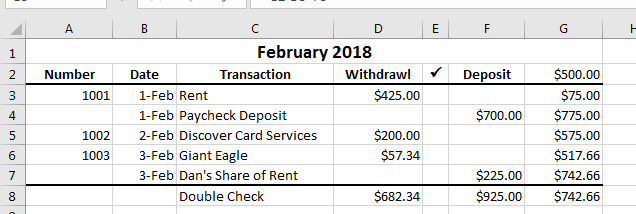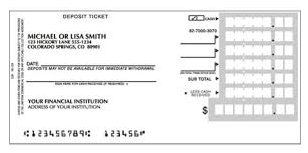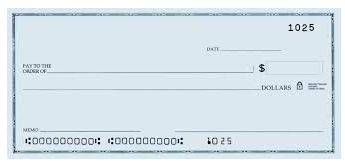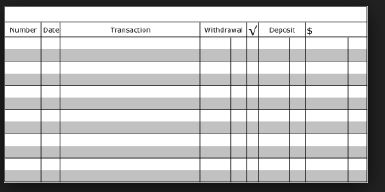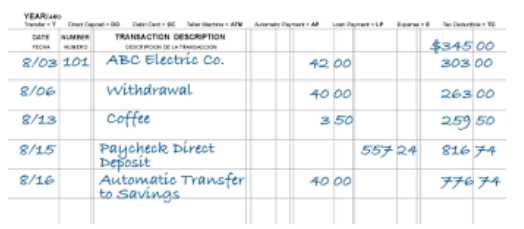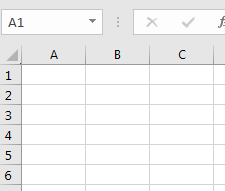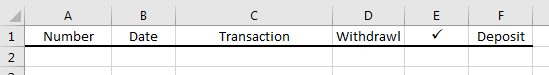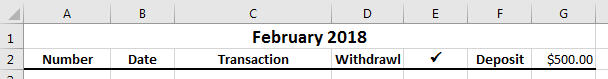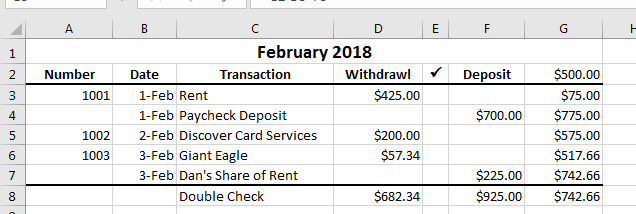A Checkbook Example
- This covers material from chapter 11 of the book.
- A checkbook tutorial is available here
- Side note:
- We will do a number of financial type computations in the upcoming sections.
- I am not a financial expert, but I have lived.
- Conditions with banks and financial institutions change, you need to make sure you understand their rules.
- A checking account is a standard financial tool you use.
- You deposit money into this account.
- You do this with a deposit slip
-
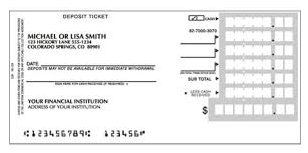
- You can also have regular payments to you directly deposited in this account electronically.
- You can then write "checks" to transfer this money to others.
-
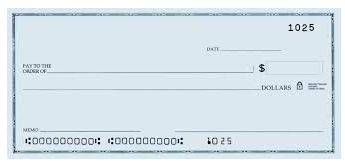
- Frequently there is a debit card associated with this account too.
- You use the debit card like a credit card except
- You can/should not spend more than you have in the account.
- You may have to supply a pin.
- You can also withdraw money from this account.
- You can also set up to have regular payments from you deducted from this account electronically.
- Depending on the account you
- May earn interest, but not likely.
- May have to maintain a minimum balance or be charge a fee each month.
- May have to other fees.
- Will definitely be charged a penalty if you spend more than you have in the account.
- This is called an overdraft.
- Or a bounced check.
- And both the bank and the person you wrote the check to can charge you for this.
- In order to avoid bounced checks, you (should) regularly balance your account.
- This is done in a check register.
-
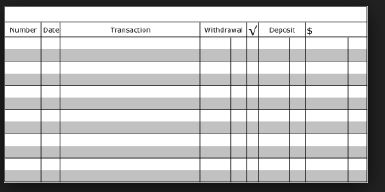
- When you buy checks, yes you have to buy them, you receive a register and deposit slips.
- Look at the register
- One transaction per line
- There is a place for:
- The check number.
- For the date of the Transaction.
- A description of the transaction.
- The amount withdrawn.
- To mark that the bank has processed the withdraw.
- The amount deposited.
- The running balance.
- There is also a place for the starting balance for the page.
- Every time you have a transaction, you should record it in your check register
- Both deposits and withdraws.
- And compute the running balance
- Add in deposits, subtract withdraws.
- Keeping your balance up to date helps you know how much money is in the account.
- Once a month, your bank will provide a statement of transactions.
- This should list all of the transactions which have cleared.
- Some checks take longer to clear.
- Sometimes the person you wrote the check to will fail to cash it.
- You should go through your register and make sure that
- You have accounted for all transactions.
- All transactions are correct
- This prevents errors and fraud.
- Building a check register is a natural activity in excel.
- Excel is an example of spreadsheet software.
- It is primarily used for mathematical computations.
- But it can also be used for basic database processing.
- Originally designed for this type of work (ledgers)
- Consists of rows and columns.
- Rows have a number
- Columns have a letter
-
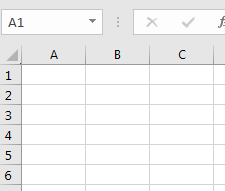
- The intersection of a row and column is a cell
- Cells are named by the column letter and row number (A1, B3, ...)
- Cells can contain
- Labels
- Data
- Computations.
- When building a spreadsheet it is very important to label everything.
- You might know what you are doing in a cell right now.
- But others won't
- And if you go to use it again in a month, you will not remember either.
- Let's duplicate the headings in the register
- In cell A1 enter "Number" (without the quotes)
- B1: "Date"
- C1: "Transaction"
- D1: "Withdrawal"
- E1: Put a checkmark, insert symbol, wingdings
- F1: Deposit
- Do some basic formatting.
- Make the columns the right widths
- Make all bold and centered.
- Add a thick border under all.
- Add a line border F1 as well.
-
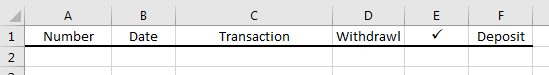
- We should add a title space in row 1.
- Highlight A1:G1
- We specify ranges of cells with a : between the letters.
- Grab the green border and move everything down one row.
- Highlight the newly blank A1:G1 and click on the Merge and Center button in the Alignment group of the home row.
- Enter "February 2018" in the new single cell.
- Centered 14 point bold.
- Changing the date format.
- Quick on the home tab, number group, drop down box.
- Far more right click in cell, select Format Cell
- Select Number, Date, And a Format
- Or even a custom date format.
-
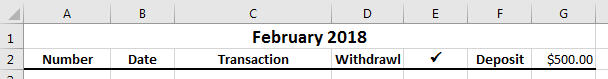
- Data
- Data can be numbers, text or even other things.
- We will enter the starting balance in cell G2.
- Make this $500
- Note the formatting options here as well.
- Enter the following
- Check number 1001
- Date 2/1/14
- Description Rent
- Withdraw $425
- Simple Computation
- In cell G3 we want to compute the new balance.
- This is found by subtracting the Amount withdrawn from the current balance.
- Or cell G2 - D3
- In Cell G3 enter "=G2-D3"
- Note, you can also do this by clicking in the cells after you hit =
- The result should be $75
- But you should mentally calculate this as well just to make sure.
- You should
- Never do a computation by hand and enter the result, you should always allow excel to do this.
- Always make sure the computation is correct by checking by hand
- Always format the cell properly.
- Make sure everything is clearly labeled.
- Add a deposit
- In row 4
- No number
- Date 2/1/2018
- Paycheck Deposit
- Amount $700 in the Deposit cell (F4)
- Compute the new balance (=G3+F4)
- Add another three transactions
- Check 1002, Discover Card Services, 2/2/18, $200
- Check 1003, Giant Eagle, 2/3/18, $57.34
- Dan's Share of Rent, 2/3/18, $225.00
- Enter the following formula in G4 (=G4-D5+F5)
- Click in the box to highlight
- Select the fill handle in the lower right hand corner.
- Drag this down to cell G7.
- Go back and enter this formula in G3 and G4
- Note:
- Excel will change the row number each time you copy down.
- This is desired behavior in this case.
- Later we will need to override this.
- Excel treats an empty cell as the value 0.
- If you put a blank in a cell, "clear cell" will help.
- If a cell is not wide enough, #### will be displayed, just fix it.
- Copying formulas is preferable to retyping them.
- You can look at the formulas by typing ctrl-~
- You can also do this with the Formulas tab, Formula Auditing Workgroup, Show Formulas button.
- Let's assume that we are done for the month
- We would like to do a double check.
- We will use a function to do this.
- Draw a thick border under row 7
- In D8 enter =sum(D3:D7)
- In F8 enter =sum(F3:F7)
- In G8 enter =G2-D8+F8
- In cell C8 enter "Double Check"
- If everything is good, G7 and G8 should be the same.
-