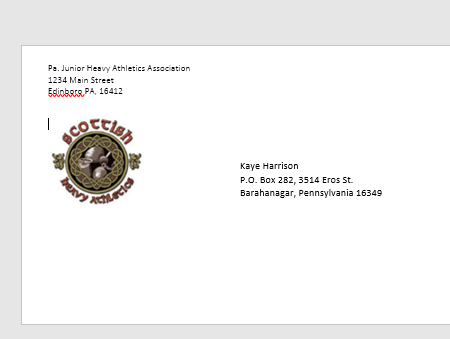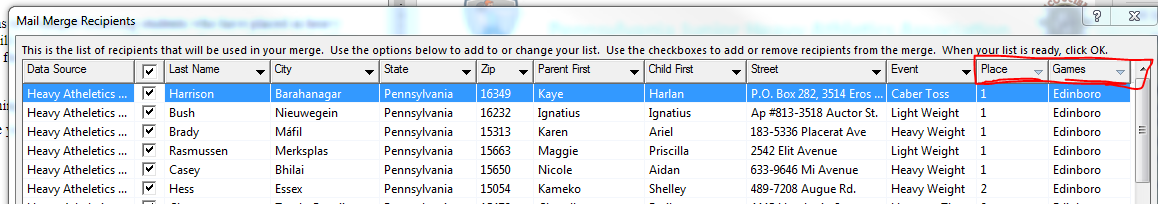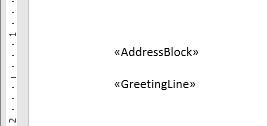- Make sure you save the file somewhere you can find it.
- The data consists of
- A family last name
- A parent's first name
- A child's first name.
- The street address
- The City
- The State
- The zip code
- The event the child placed in.
- The child's place in the event (1-4)
- The highland games where the child placed.
- This is randomly generated data so there is likely to be major inconsistencies. (IE multiple first place winners in an event)
- Find a two suitable symbols and make a header resembling the following
-
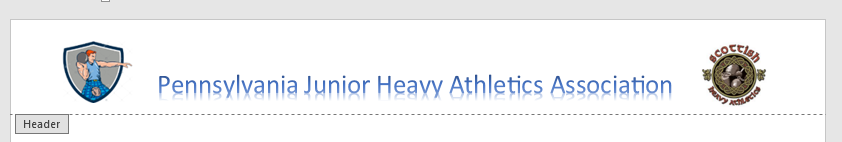
Pa. Junior Heavy Athletics Association 1234 Main Street Edinboro PA 16412
- Insert tab, Text workgroup
- Insert Date and Time Icon
-
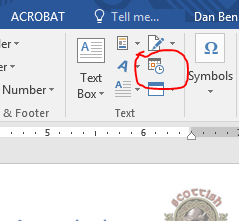
- Select an appropriate format
- Click update automatically.
-
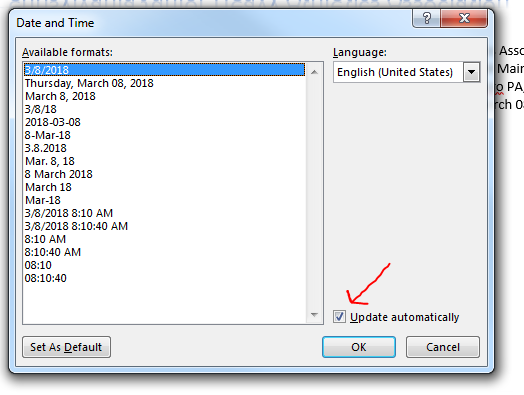
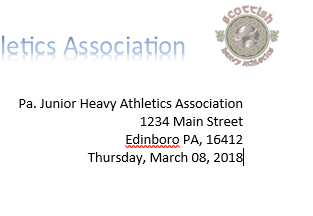
- Select letters and use the current.
- Select the spreadsheet as the recipient list.
- In the mail merge Recipients dialog box
- Select the Filter button.
-
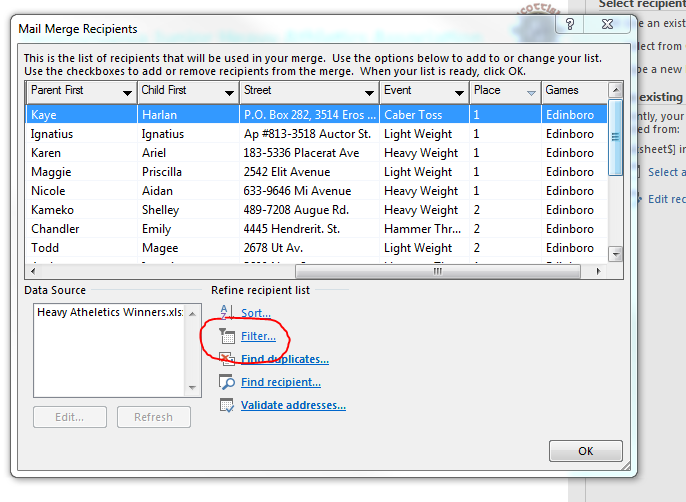
- This will bring up the filter and sort dialog box.
-
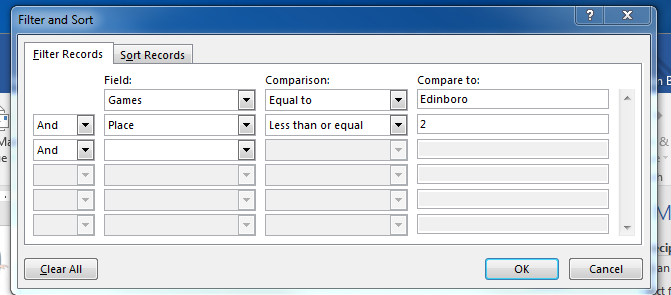
- Complete the box as shown.
-
- Notice the result in the recipient list. (You might want to scroll to the right)
-
- This should be left justified.
- You will need to match fields.
- Address this to the parent, (ie Parent First should be the First Name)
-
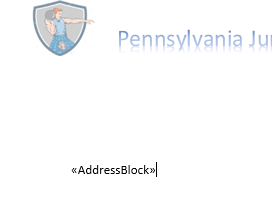
- This will be a single line which reads
Congratulations on child_name's recent finish in the event at the games highland games. Thank You your_name - Short and sweet, you may type more if you wish. Perhaps a note to make sure your child gets enough sleep?
- The xxx_xxx values should be replaced with merge fields.
-
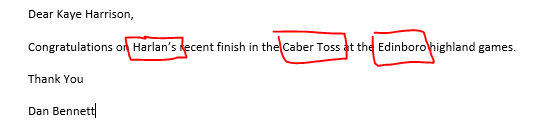
- insert the address, the same as the letter.
-
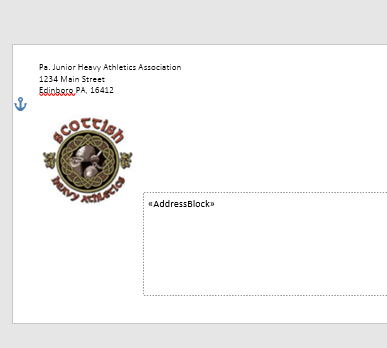
- Move it up and to the right
- Make it single spaced, no blank lines between lines.
-