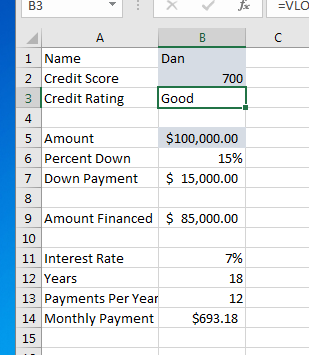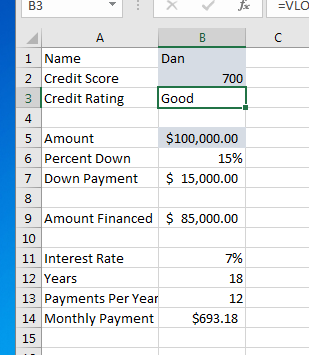Loan Lookup
When you finish this exercise you should
- Be able to employ the lookup functions
- Refresh your ability to compute a loan.
For this exercise, you are going to build a generic spreadsheet to compute loans where the interest rate and the number of years financed depends on the applicant's credit rating. I am reasonably sure that your credit score impacts the terms of a loan. example
In this worksheet all values except for those provided and the gray boxes should be calculated.
- Start excel.
- Save your work
- Download this workbook
- Enter your name in B1
- Enter a credit rating between 300 and 850 in B2
- Using the credit score in B2 and the Credit Score Table, compute your Credit Ranking in cell B3
- Enter a loan amount in cell B5.
- Using the credit ranking in B3 and the Credit Table, compute the required down payment percent in cell B6
- Compute the down payment in cell B7
- Compute the amount financed in cell B9
- Using the Credit rating and the Credit Table, compute the interest rate in cell B11
- Using the credit rating and the Credit Table, compute the Years in cell B12
- Compute the monthly payment in cell B14.
- Make sure all cells are properly formatted.
- Change your credit score and make sure that the computation changes.
- Change your amount financed and make sure that the computation changes.
-
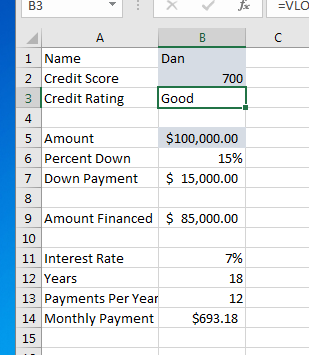
- Save your work.
- Submit your saved document to the Loan Lookup folder in the Assignment section of D2L for this class.