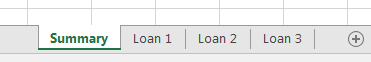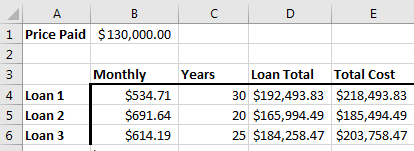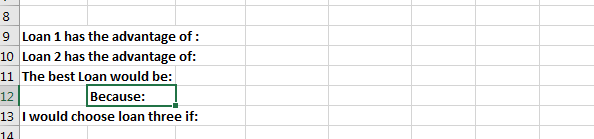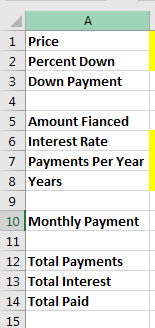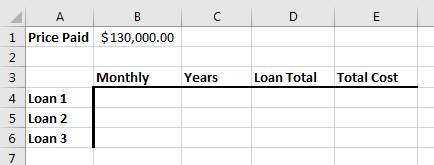Simple Finance Exercise
When you finish this exercise you should
- Performed a loan computation in excel.
- Correctly used the pmt function.
- Produce a document that allows you to compare three different versions of a house loan.
For this exercise, assume you are considering purchasing a home. This one for $135,000 looks like a good start.
In the exercise we will build three different loan scenarios. There is an advanced feature that might make this simpler, but we will just use multiple worksheets for this exercise.
- Start excel.
- Create three additional worksheets
- Name the first worksheet Summary
- The second Loan1
- The third Loan2
- The fourth Loan3
-
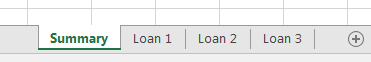
- On each of the loan worksheets insert the following labels
- On The Summary sheet set up the following labels
- On Loan 1,
- Link the price back to cell B1 on the summary.
- This loan requires 20% down.
- This loan is for 30 years
- This loan has an interest rate of 4.63%
- On Loan 2,
- Link the price back to cell B1 on the summary.
- This loan requires 15% down.
- This loan is for 20 years
- This loan has an interest rate of 4.38%
- On Loan 3,
- Link the price back to cell B1 on the summary.
- This loan requires 15% down.
- This loan is for 25 years
- This loan has an interest rate of 4.50%
- On the summary sheet, link each of the values from the other sheets to the table.
- DO NOT COPY the values, use =sheet!cell
- This table should change as the terms of the loan are adjusted.
-
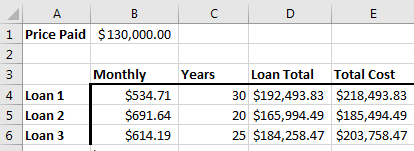
- Spend a little time comparing these loans.
- On the first page, insert and answer the following questions.
- What is the advantage of loan 1
- What is the advantage of loan 2
- Which loan is the best and why?
- Why would anyone ever choose loan 3?
-
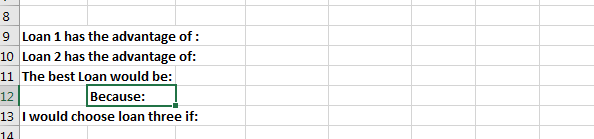
- Save your work
- Submit your saved document to the Loans folder in the Assignment section of D2L for this class.