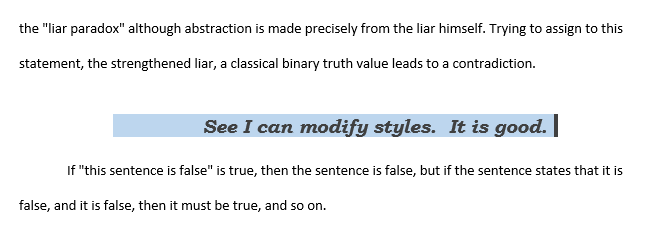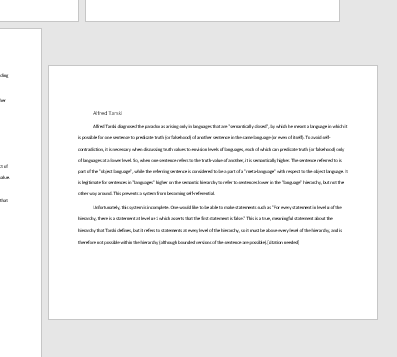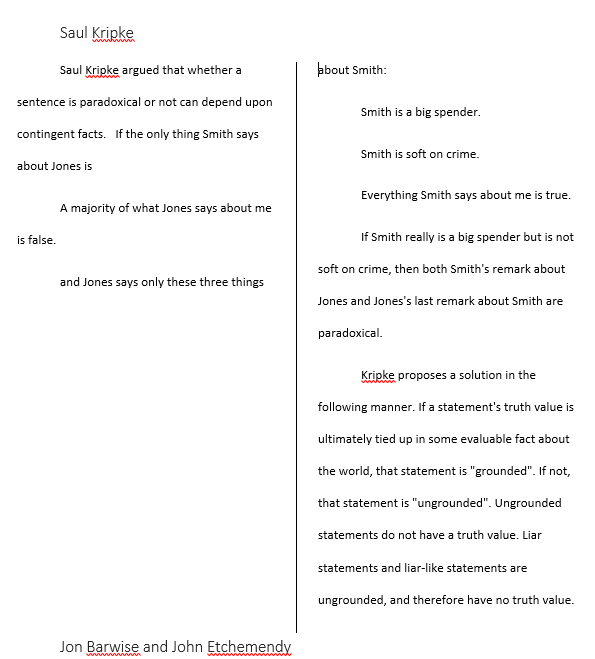Formatting Part 2
After you have completed this exercise you should have demonstrated your ability to
- Modify styles.
- Change page orientation.
- Place a portion of a document into multicolumn mode.
- Use and explain the use of breaks.
This assignment will continue to format the Liar's Paradox paper. You may continue to work on your document from the previous exercise or start with this one
- Modify the intense quote style.
- Go to the second page and remove the hand formatting of the quotation inside the box.
- Mark this quote as an intense quote
- Modify the intense quote style to have the following properties. Do not format the quote directly.
- Bookman Old Style font.
- 14 point font
- Right Justified
- Bold
- 1" left and right indents.
- 3 pt right hand border
- A nice light blue shade.
- Single spacing.
- On the first page of the document add an intense quote "See I can modify styles. It is good"
- Place it between the first and second paragraphs of the document.
- Mark this with intense quote style.
-
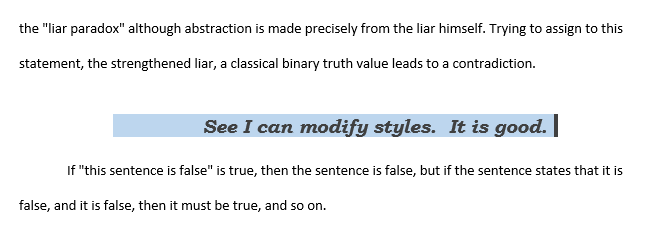
- Modify the normal style to have each paragraph have a first line indent.
- Modify the document so that the section on Alfred Tarski is in landscape mode, but only this section.
-
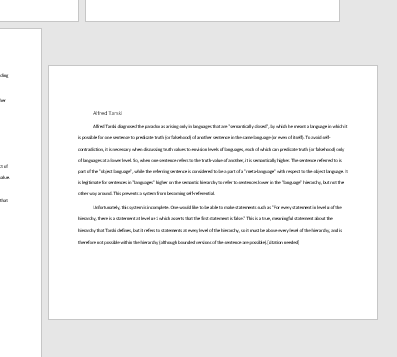
- Modify the document so that the Saul Kripke portion of the document
- Starts on a new page, but is still part of the existing section.
- Is in two column mode, with a bar between the columns.
- The first column ends before about Smith
-
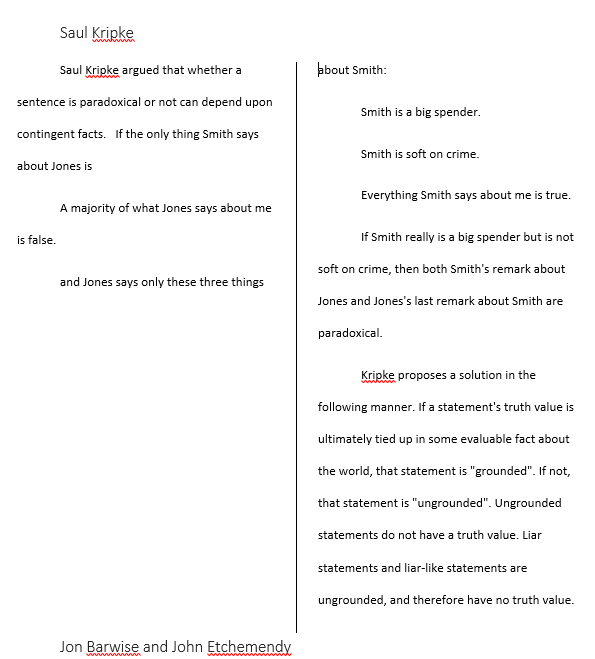
- Insert a page number at the top of the page. Right hand side will be good.
- Insert section breaks so that each section of the document begins on an odd numbered page.
- The sections are
- History
- Explanation and Variants
- Possible Resolutions
- Logical Structure
- Applications
- In Popular Culture (We forgot to mark this as heading one last time, so mark it as heading one as well.)
- Make sure the sections titles are the top item on each page (no extra returns)
- Add a new section at the end of the document
- Section title: An explanation of breaks.
- For each of the following breaks
- Page break.
- Column break
- Continuous break
- Next page Break
- Odd page break
Write a paragraph explaining what the break does and where the break can be used.
- Save your document where you can find it, we will continue with this next time.
- Upload the document to the D2L assignment folder Formatting Part 2