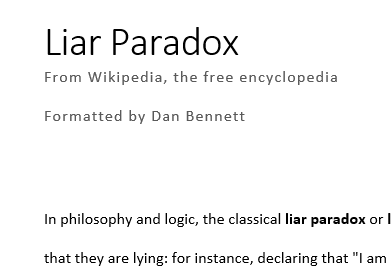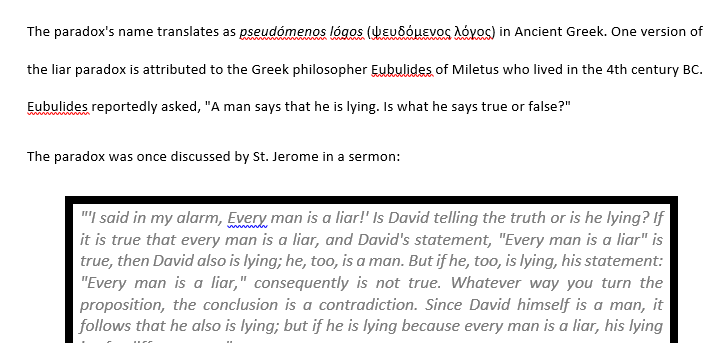Basic Document Formatting
When you finish this exercise you should
- Be able to apply multiple levels of formatting to a document.
This assignment is in honor of one of the members of your class who delights in puzzles, games and logic. You will be formatting a Wikipedia article on the Liar paradox, a classical logic puzzle/problem.
- Download this document. Make sure you save it someplace you can find it later.
- The document has a series of [edit] tags left from Wikipedia. You need to delete these.
- On the Home Tab in the Editing Workgroup select Replace
- Replace [edit] with a space.
- Replace all, there should be 14 replacements.
- There are also a number of references ([1], [2], ...) in the document. You need to remove these as well.
- On the Home Tab in the Editing Workgroup select Replace
- This time we will us a pattern to find all of them.
- Click on the more button.
- Click the box next to Use wildcards.
- The search pattern can now include something called a regular expression.
- For those that don't care, type \[[0-9]*\] in the find box and a space in the replace box.
- There should be 22 replacements.
- \[[0-9]\] is called a regular expression (re)
- Regular expressions are only valid when we tell word to use wildcards.
- [ and ] have special meaning in a re, so \[ says look for the actual character [, do not use the special meaning.
- [0-9] in a re means match any character in the range 0-9
- * means match 0 or more of these.
- Select all text and mark it as normal text (document style).
- Go to the top of the document.
- Fix the case of the p in Paradox.
- Mark "Liar Paradox" as a tile.
- Mark "From Wikipedia, ..." as a subtitle.
- Add a subtitle "Formatted by yourname", where yourname is your name.
-
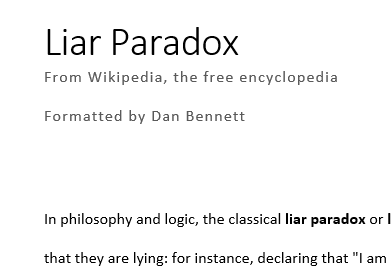
- There are five main sections in this document. Mark each as a heading1
- History
- Explanation and variants
- Possible Resolutions
- Logical Structure
- Applications
- There are 8 sub sections in this document. Mark each as a heading2
- Alfred Tarski
- Arthur Prior
- Saul Kripke
- Jon Barwise and John Etchemendy
- Dialetheism
- Non-cognitivism
- Bhartrhari's perspectivism
- Gödel's first incompleteness theorem
- The paragraph after the sentence The paradox was once discussed by St. Jerome in a sermon: is a quote. Mark it as such.
- Apply the Centered formatting style to the document.
- Make the entire document double spaced.
- We are now done with document level formatting, now apply paragraph and text level formatting. Perform all of the following tasks using text and paragraph level formatting.
- In the first sentence of the document, make liar paradox and liar's paradox bold. (This should probably be done with a strong style, but you need to show me your text formatting skills.)
- Find the phrase pseudómenos lóos and make it italic.
- Format the quote by St. Jerome
- Single spacing
- Justified
- A box with 6pt borders.
-
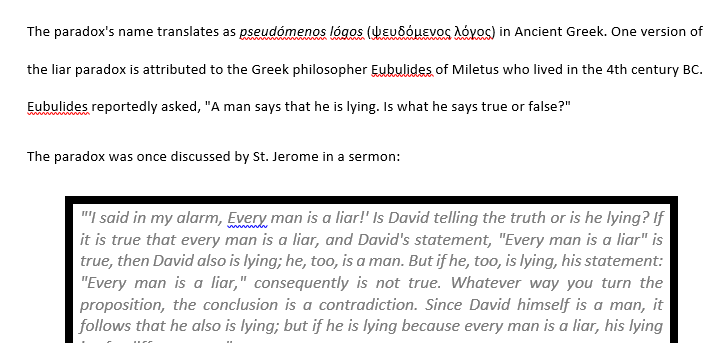
- Save this document somewhere you can find it later. We will use this document in the next assignment.
- Submit your saved document to the Formatting Part 1 folder in the Assignment section of D2L for this class.