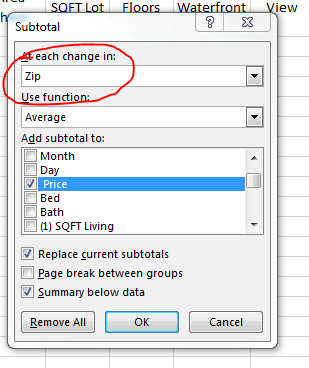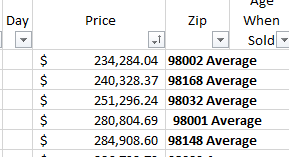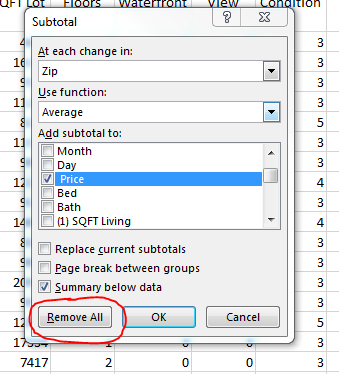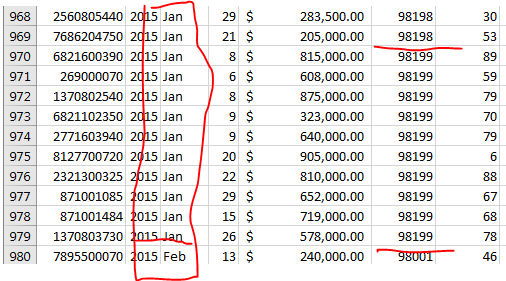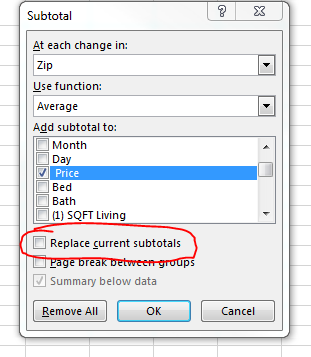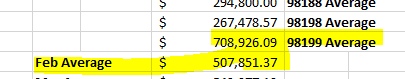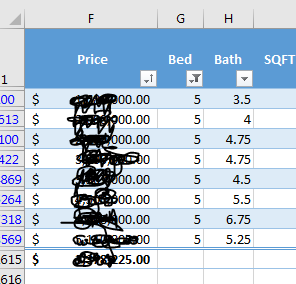Exploring the House Sales data
When you finish this exercise you should
- Have worked with a larger spreadhseet.
- Have explored a larger dataset.
- Have created and employed a table in excel
- Have used the subtotal functions.
For this project we will continue with the dataset you have formatted from the previous exercise. If you do not have that data, I have provided my version.
In this case, I want to make a data driven decision on what type of house I could expect for a given budget.
- Either start with your data from the previous homework or download this workbook.
- Download this word document where you will answer questions.
- How important is zipcode in the price of a house in this data?
- Sort the table based on zip code.
- Do a subtotal based on zip code.
- WARNING: Make sure that you sort the data on zip before you do this step.
- WARNING: Make sure that you select zip as the value in At each change in field.
- Failure to follow the above warnings could lead to an exceptionally long computation.
-
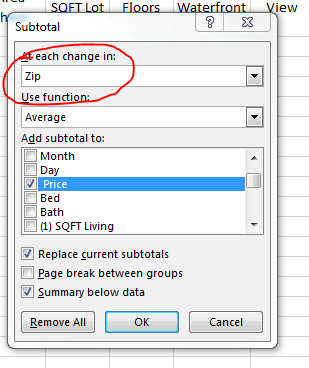
- Use the average of the price column at each break.
- Go to the level 2 break and scan the pices by zip code.
- Click on the filter button, and sort the price largest to smallest
- In the word document answer question 1.
- Insert a screen shot of your answer into the doucment.
- I will do this for the lowest zip codes
-
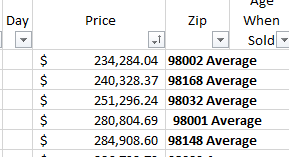
- Remove all subtotals
-
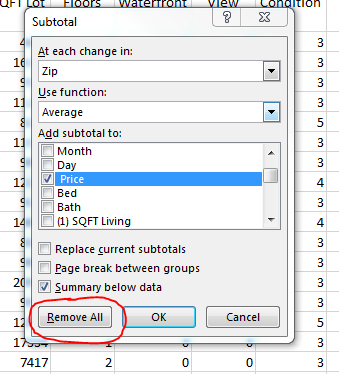
- Now explore the data by month by zip code.
- Do a two level sort, sort first by month number then sort by zip code.
- Again, make sure that you do this correctly.
- Column D shold be Jan down to row 979
- U970:u979 should be 98199
-
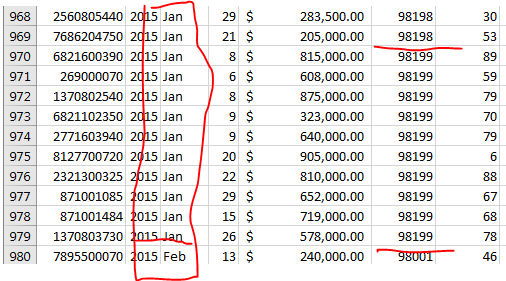
- Add a first subtotal by month
- Compute the average house price.
- Add a second subtotal by zip code.
- DO NOT replace the existing subtotals
-
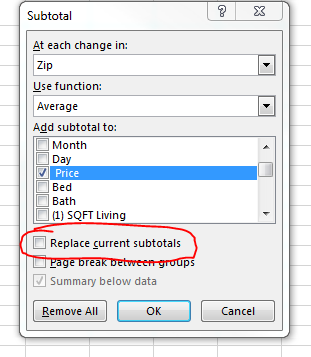
- This is a somewhat slow computation, don't worry about it, watch the progess bar and smile.
- Answer questions relating to this in the word document.
- Here is the answer for Feb, (not Jan which you should provide)
-
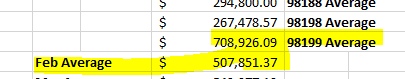
- Remove all subtotals.
- Once again, this might take a little time. Be patient.
- Remove all filters as well.
- Construct a table from this data.
- Insert a total row.
- I am only interested in waterfront propery, so filter out all items with a 0 for waterfront.
- There should be 163 records left.
- I am only interested in houses built since 1970, so filter out any house built before 1987
- I want exactaly 5 bedrooms, so remove all but the houses with five bedrooms.
- Sort the remaing data smallest to largest by price.
- Using the total row, find the average price of the remainig houses.
- Answer questions on the word document.
-
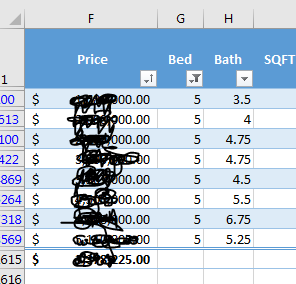
- Save your work, especially the word document.
- Submit the word document to the Houses Part 2 folder in the Assignment section of D2L for this class.