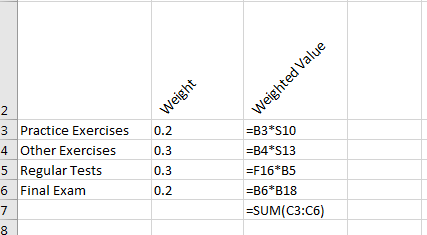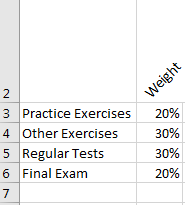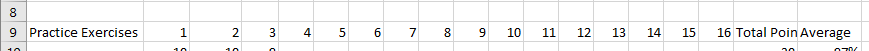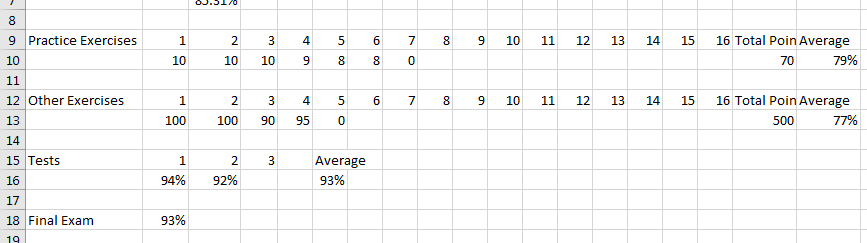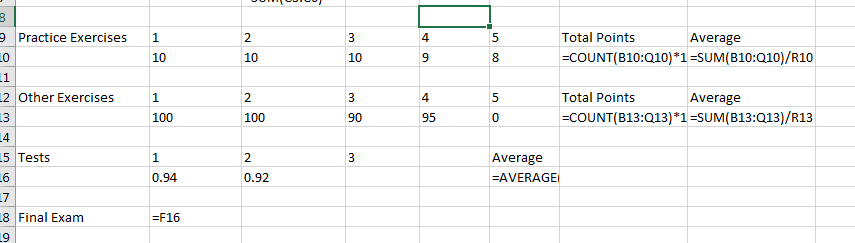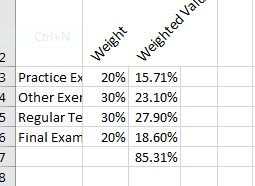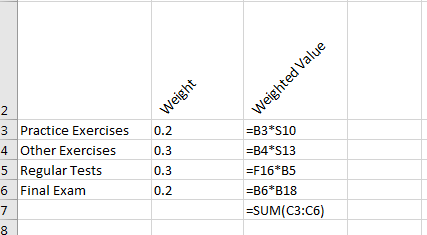Computing Your Grade
A reasonable skill for a college student to be able to compute your semester grade in a class. In this exercise, we will compute the grade of an average student in the class.
This will also give us some insight into the strength of a spreadsheet.
- Joe Average has
- completed 6 of the 7 Practice exercises with scores of 10, 10, 10, 9, 8, 8.
- completed 4 of the 5 other exercises with scores of 100, 100, 90, 95.
- Scored 86% on the first test and 82% on the second test.
-
- Planning and Setup
- Take a look at the syllabus, specifically the Grades section.
- There are four categories of grades
- Practice Exercises
- Other Exercises
- Regular Test
- Final Exam
- Let's plan on computing the averages for each of the four categories in the gradebook.
- We can do this By setting up a row for each measure.
- The final average is a Weighted Average .
- The weights should total to 100 (or 100%)
- We compute averages for the individual components
- The multiply this by the weights.
- To get the final average.
- We can set up a table to compute the final average.
- First set up the table for the final average
- Somewhere at the top of the worksheet, add the four categories, and the weights for the four categories.
-
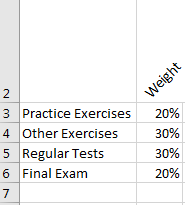
- Noticed I changed the angle of the label so it fit.
- I also included a percent sign with the data.
- This data came from the syllabus.
- We will add another column later.
- Set up the area to calculate the Practice Exercise average.
- I will do this in a row, but we could do a column as well.
- Start by labeling the area
- Then a spot for each result.
- But let's be a bit more flexible, let's set up space for the entire semester.
- How many spaces?
- It looks like we do about 1 a week, but to be sure, let's make space for 16 grades in this category.
- Label the cells 1-16
- Add a location for total points and one for Average.
-
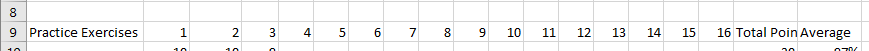
- We could just compute the average for the scores we have,
- But this would be messy as we add more scores.
- Let's use the count function to compute points possible.
- =count(b10:q10)*10
- This works because blank cells are not counted.
- This is for my worksheet, the location may change for yours
- Computing the average then is
- This works because blank cells are treated as a 0 in sum.
- =sum(b1:q10)/r10
- We can do the same thing for the Other exercises.
- I made a row for the tests.
- Since the tests are given as a percent, we can just average them
- In this case I used the average function
- =average(b16:d16)
- This works because blank cells are not included in an average.
- There is a place for the last test.
- Make sure you put a place for the final exam.
- In this case, I used the test average as the final exam score
-
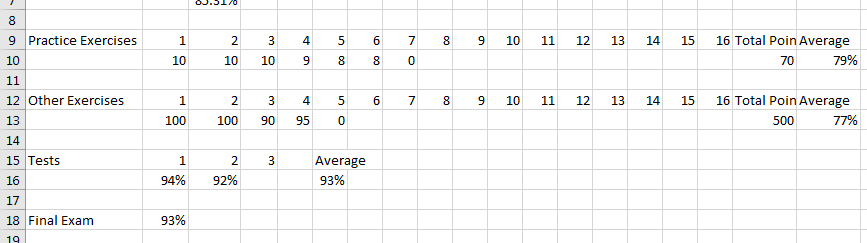
- Here is the same worksheet in formula mode
- Note, I have hidden some of the columns.
-
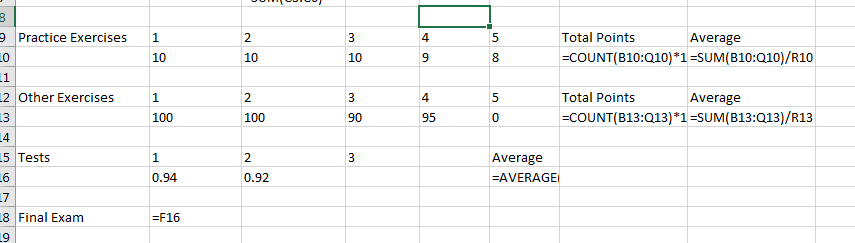
- Now compute the final average.
- Calculate the contribution of each portion of the score
- Multiply the average by the weight for each
- Make sure everything is in the same units
- Since we are computing averages, everything is an average.
- But if we were dealing with points ....
- Finally, sum the contributions to come up with the final total.
-
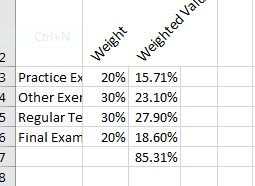
-