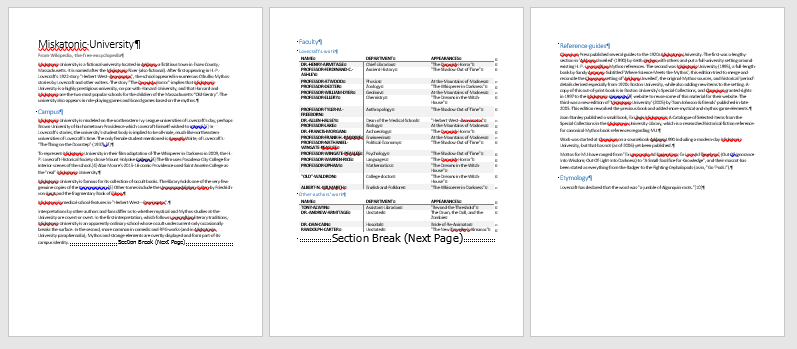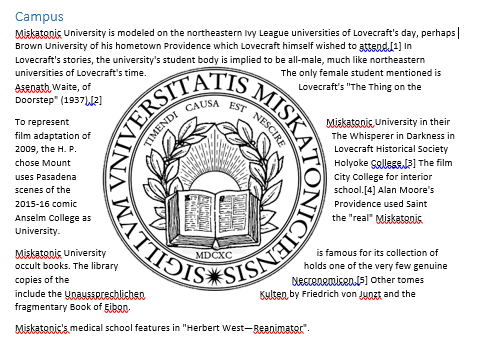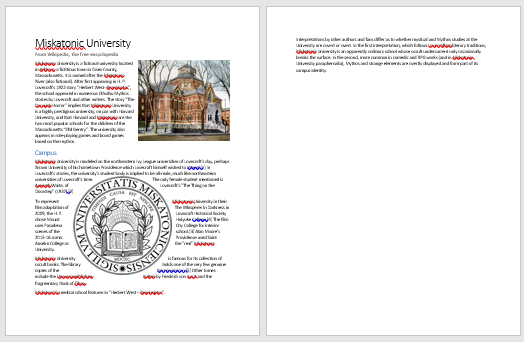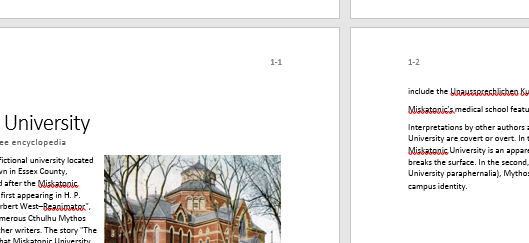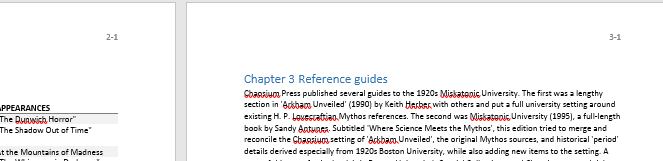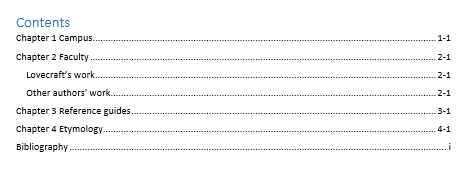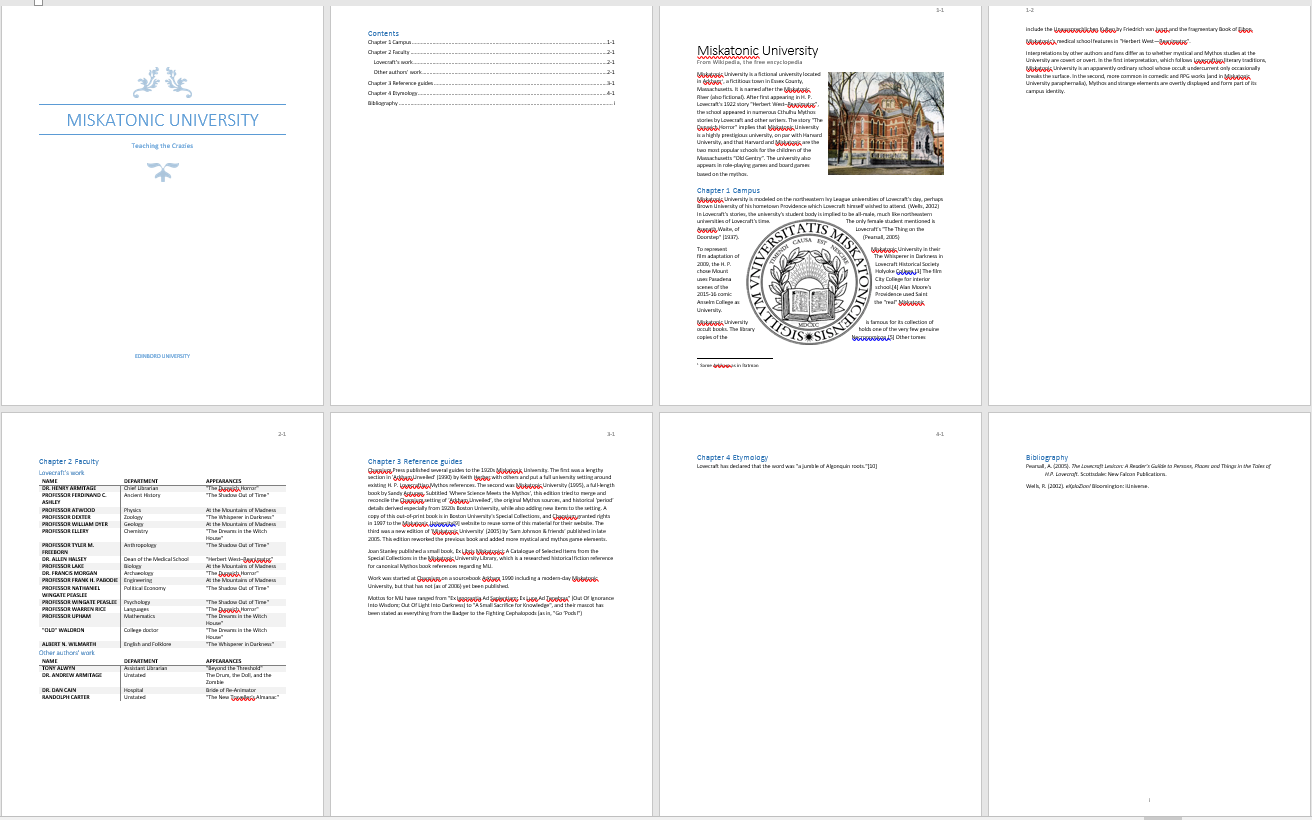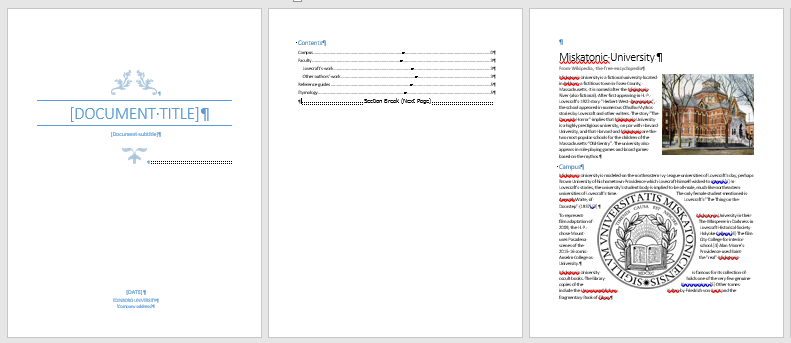An exercise in formatting a report
- Start with this document
- Save it to your file system.
- right click on link and select save as
- Browse to the correct spot
- Rename the document to be miskatonicLast_First.docx
- Mark the line Miskatonic University as aa title.
- Mark the line From Wikipedia, the free encyclopedia as a sub title.
- Mark the following as heading 1, each will be alone on a line
- Campus
- Faculty
- Reference guides
- Etymology
- Mark the following with heading 2, each will be alone on a line.
- Lovecraft's work
- Other author's work
- Under each of the Heading 2 sections are text tables, convert these to tables and apply a format.
- Use a odd page break to start new sections at the Faculty and Reference guides and Etymology portions of the document.
-
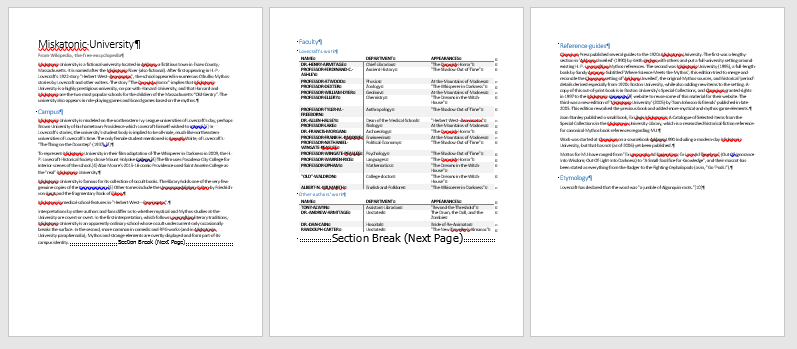
- This doesn't match the picture exactly, I added the Etymology section later.
- Insert a picture of a university building near the first paragraph of the document.
- This should be the size of the paragraph.
-

- Insert a picture of a university seal in the middle of the Campus page.
- Search for "Miskatonic University seal", (or your favorite university)
- Select a black and white version with a white background.
- Insert this picture.
- Use the Remove Background tool to remove the background.
- Wrap text around this picture. Make it the size of the first three paragraphs.
-
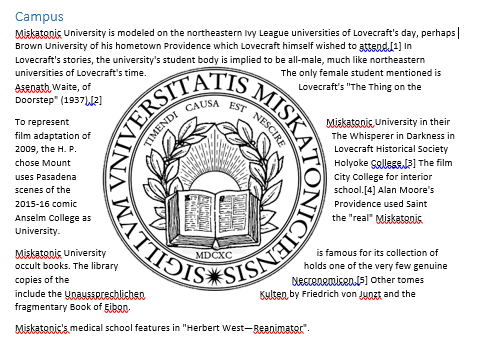
- These two pictures should cause the first section to require two pages. If this is not the case, increase the picture size.
-
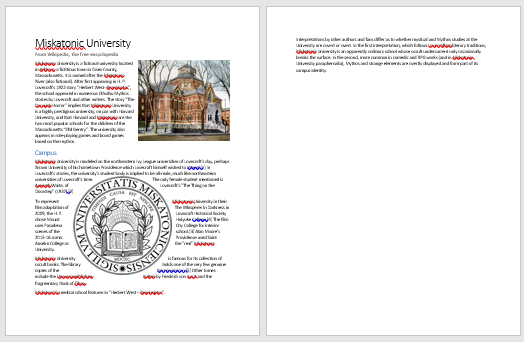
- Add a cover page. Your choice.
- Fill in all of the field with your information.
- Add a blank page between the title page and the first page of text and insert a table of contents.
- In the first paragraph of the document, add a footnote to located in Arkham which reads Same Arkham as in Batman
- Insert a citation to Wells everywhere there is a [1] in the document
- Book
- Author: Ross Wells
- Title: eXploZion!
- Year: 2002
- City: Bloomington
- Publisher: iUniverse
- Repeat this for [2]
- Book
- Author: Anthony Pearsall
- Title: The Lovecraft Lexicon: A Reader's Guide to Persons, Places and Things in the Tales of H.P. Lovecraft
- Year: 2005
- City: Scottsdale
- Publisher: New Falcon Publications
- Add a new section at the end of the document and insert a bibliography
- Number the pages of the document
- Mark the heading 1 text as chapters.
- Start the numbering for each chapter on page 1.
- the number should be in the upper right top of odd pages.
- the number should be in the upper left top of even pages.
-
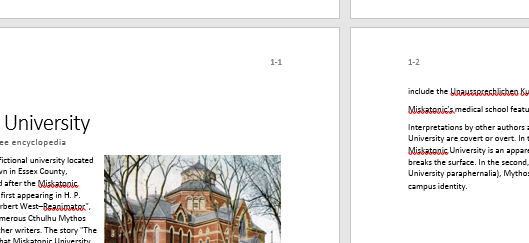
-
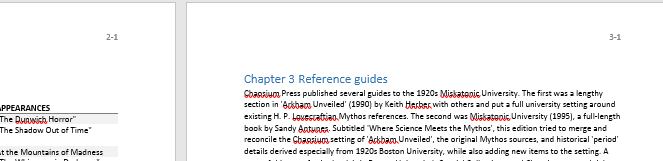
- For the Bib, the number should be in lower roman numerals centered at the bottom of the page.
- Remove "Chapter" from in front of the title on the bib page.
- The cover page and the table of contents should not be numbered.
- Make sure you update the table of contents.
-
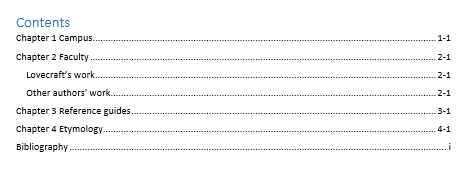
- Save your document in the appropriate file.
-
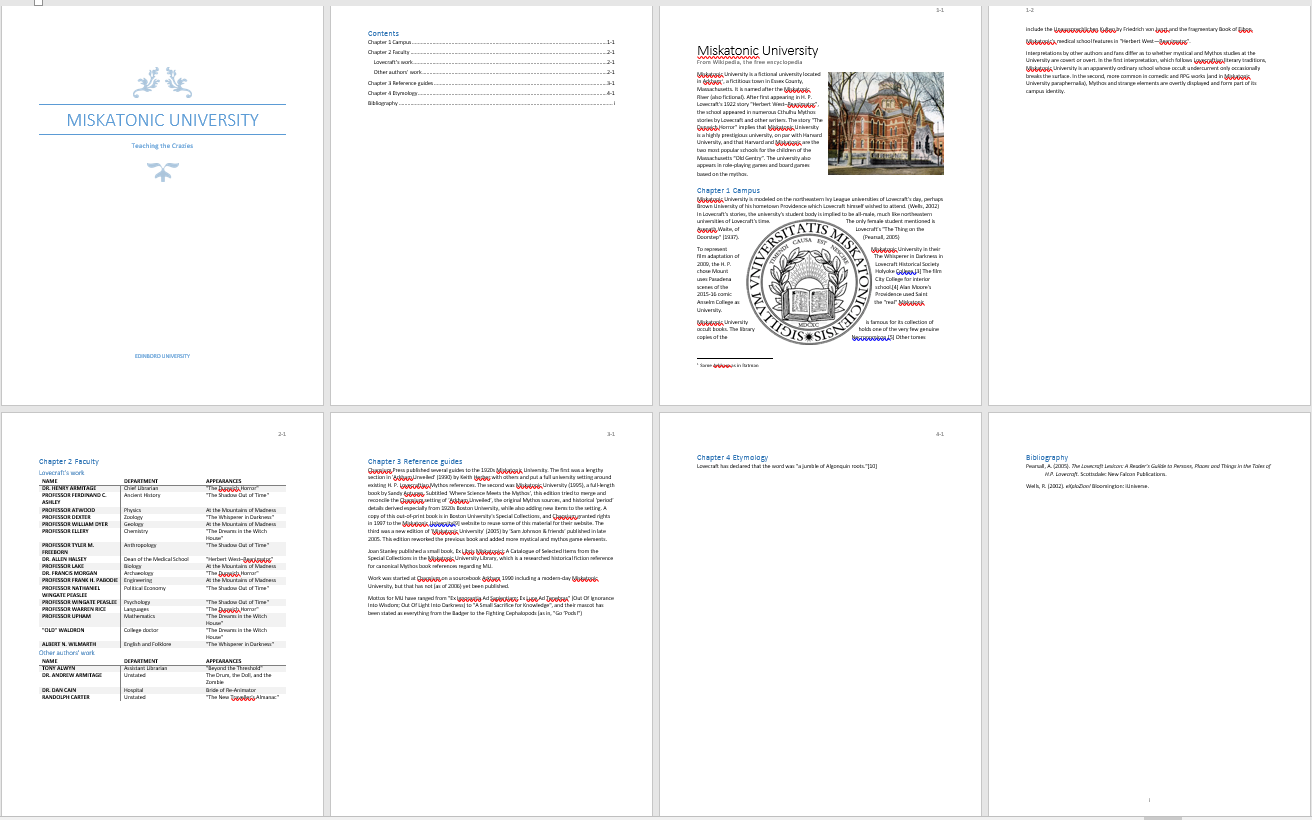
- Submit according to instructions.