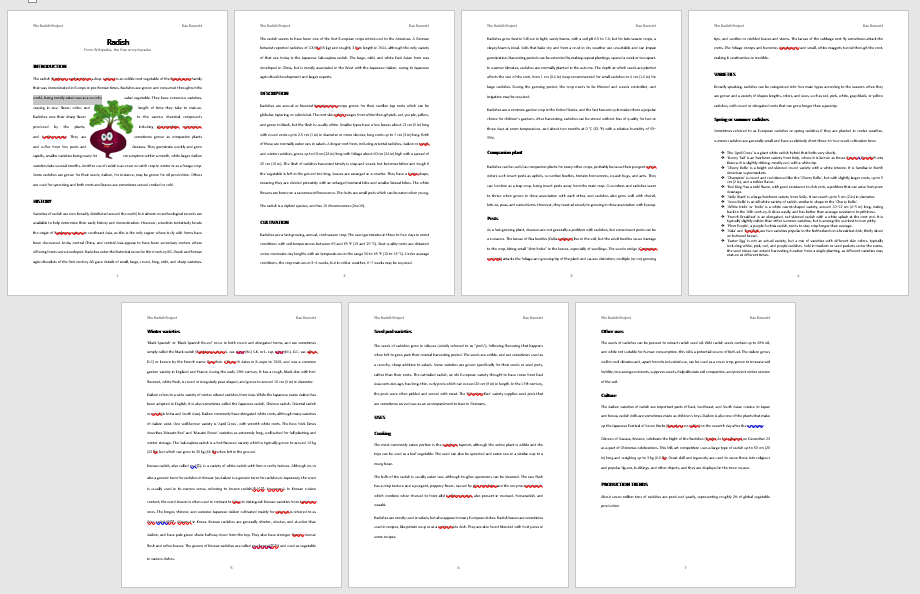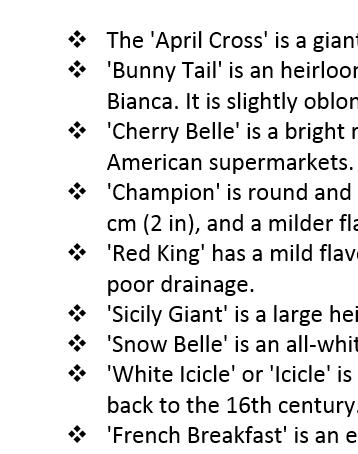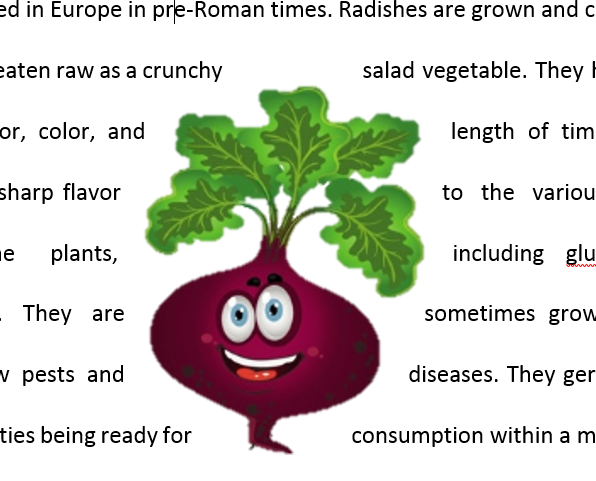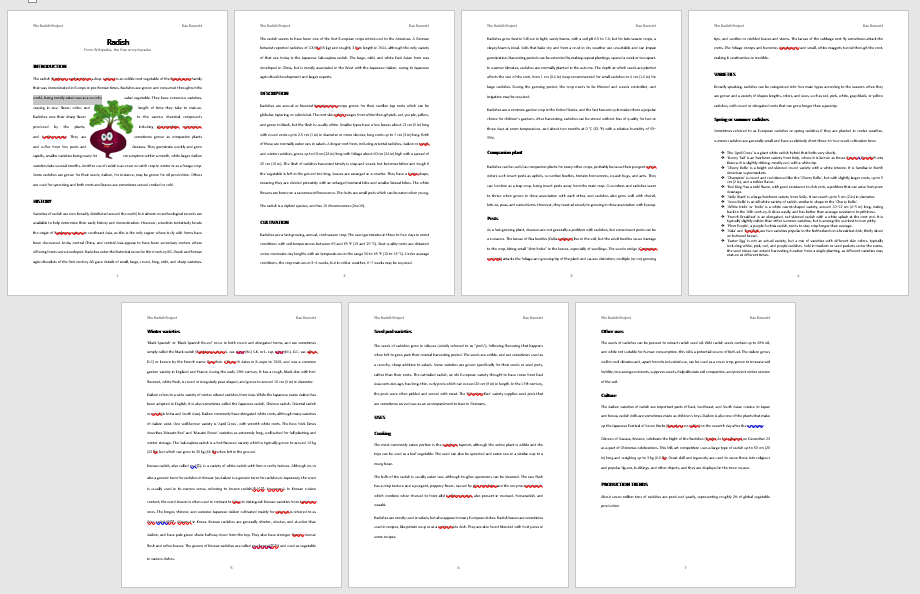A Document Formatting Exercise
- Begin by downloading this file.
- Save the document, do not just click and start editing.
- Make sure you can find the document later. Save it in a standard place.
- Open the document in word.
- Mark The first word (Radish) as a Title.
- Mark From Wikipedia, the free encyclopedia as a Subtitle.
- Mark the following lines as heading 1, remove [edit] from each line
- Introduction
- History
- Description
- Cultivation
- Varieties
- Uses
- Production Trends
- Mark the following lines as heading 2, remove [edit] from each line.
- Companion plants
- Pests
- Spring or summer radishes
- Winter varieties
- Seed pod varieties
- Cooking
- Other Uses
- Culture
- Under Spring or Summer Radishes is a list. This list extends from "The 'April Cross'..." through "'Easter Egg' ...".
- Highlight and mark all text as style "No Spacing"
- Then turn this into a builited list.
- Use some list marker other than the default
-
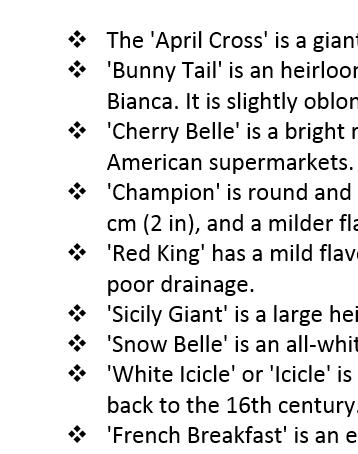
- Select and apply a different theme to the document.
- Apply a style to the document which centers the title.
- Modify the Normal style so that all text is double spaced.
- Do not double space the entire document using paragraph formatting, modify the style.
- Insert a picture of a radish in the middle of the first paragraph.
- Remove the background so that the picture is not square.
- Place the picture in the middle of the paragraph.
- Apply tight wrapping so the text wraps around the picture.
-
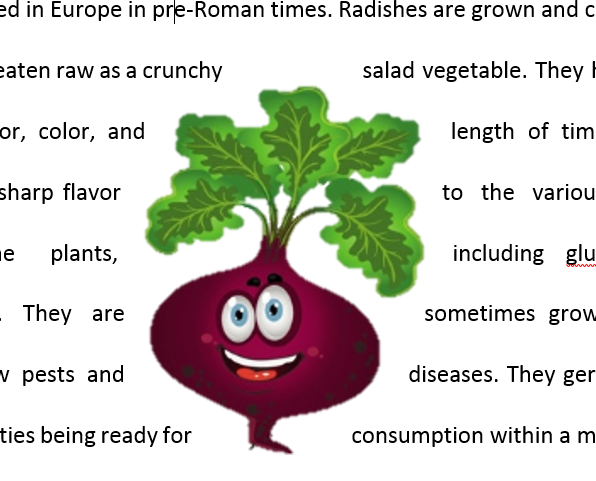
- In the header of the document insert "The Radish Project" on the left and your name on the right.
- In the footer of the document, place the page number, centered.
- Save this project and submit it as directed.
- A screen shot of the final project:
-