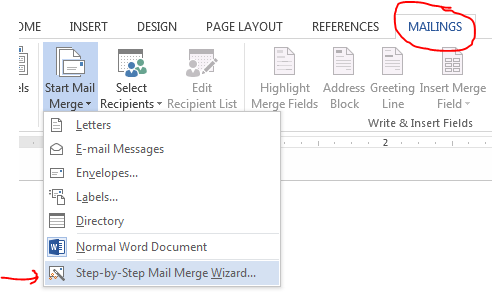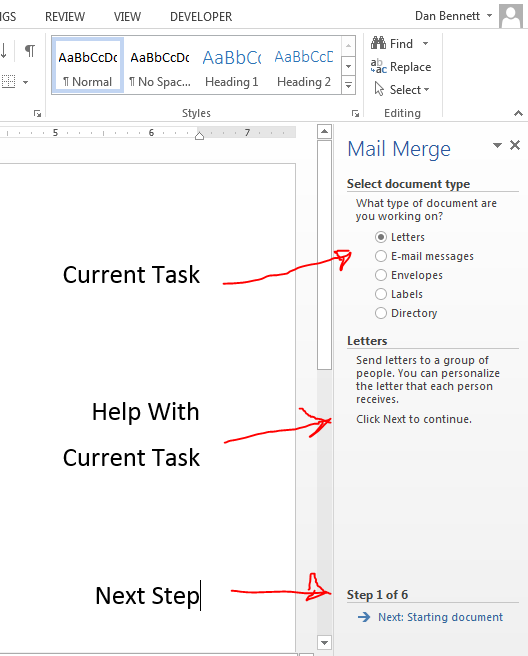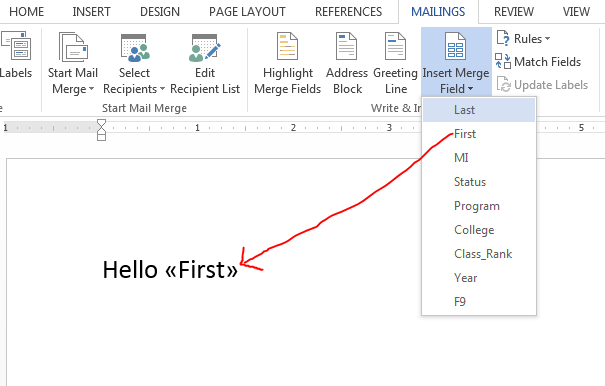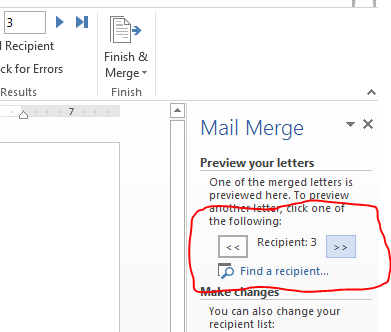Mail Merge
- Mail Merge allows you to create a personalized mass mailing.
- "Personalized" party invitations
- addressing envelopes for a party invitation.
- "Personalized" form letters.
- This is an interesting process which I feel leads to an interesting skill.
- A main document is created
- This main document contains merge fields
- A data source is used to find values to fill in the merge fields.
- The data source can com from many places,
- You can create one in the mail merge section
- You can use an excel worksheet
- You can merge from a data base
- Or other sources...
- A unique document is created for each record in the data source.
- Much like the Hobbits making their way to Mordor, this process can be guided by a wizard.
- A utility that assists in completing a task.
- Everything takes place on the MAILINGS tab.
- Start the guided creation by selecting Step-by-Step Mail Merge Wizard...
-
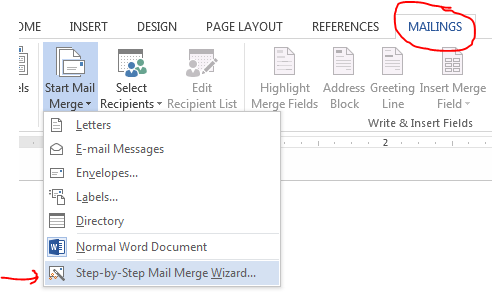
- This will walk you through the creation of your mail merge document.
- The Mail Merge Wizard appears on the right.
-
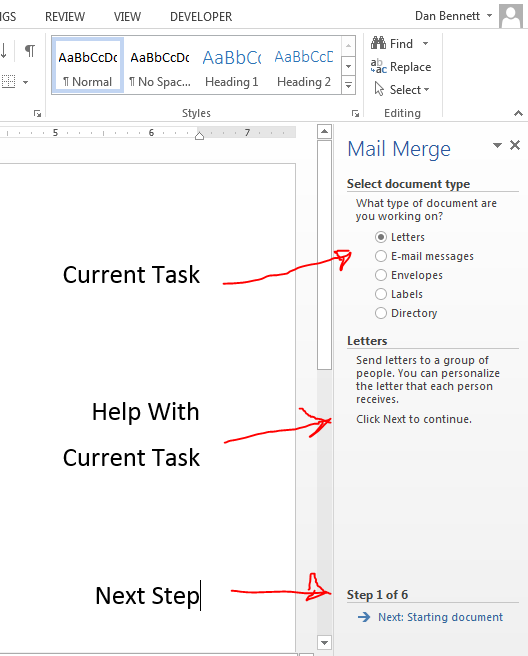
- At any point, you can go back and forth between steps on the bottom right.
- Steps:
- Identify the type of document you will be creating
- Select a starting document.
- You can select from many templates here as well as existing documents.
- This would change if we were printing envelopes for example.
- Select Recipients
- This is where we bring in the database.
- At this point you can select fields, sort and otherwise edit the recipient list.
- Write the letter
- This is where you will insert the merge fields.
- Use the Insert Merge Field box
- Place the field where you want the data values to be in the final document.
- Don't' mess with the merge fields, they are special
-
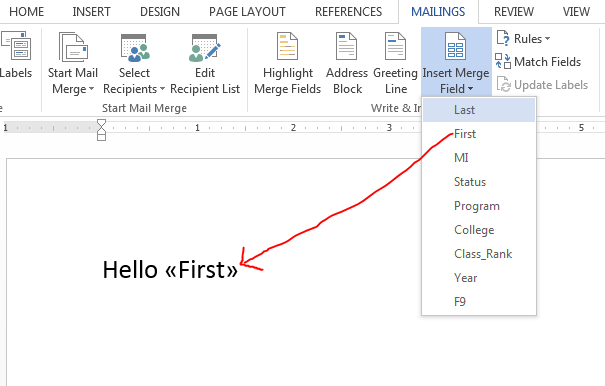
- When you finish, you will probably have many fields in this document.
-

- Preview and make any corrections.
- Use the buttons to step trough the letters.
-
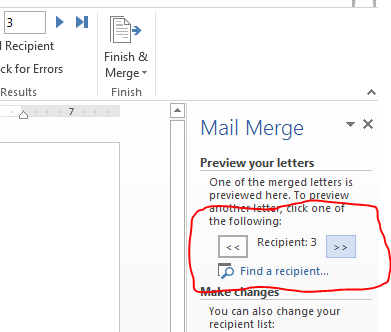
- You have potentially produced MANY documents, check them before you print them.
- Finish the merge
- At this point you have some options.
- Print all letters
- Or edit them.