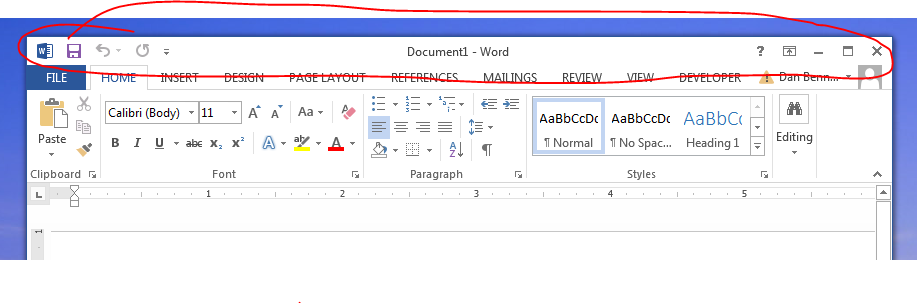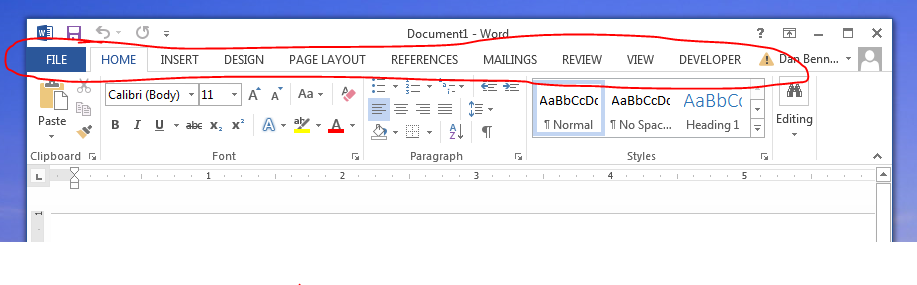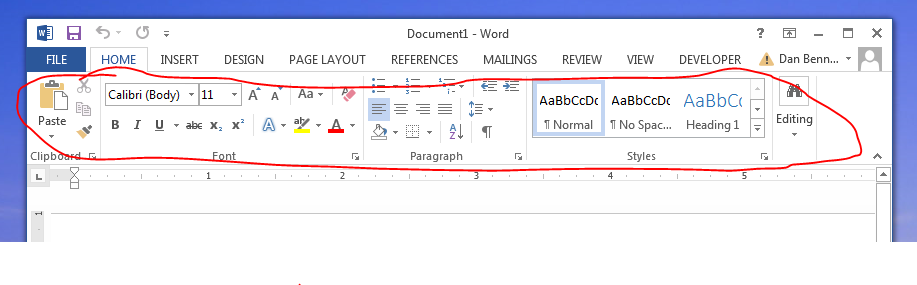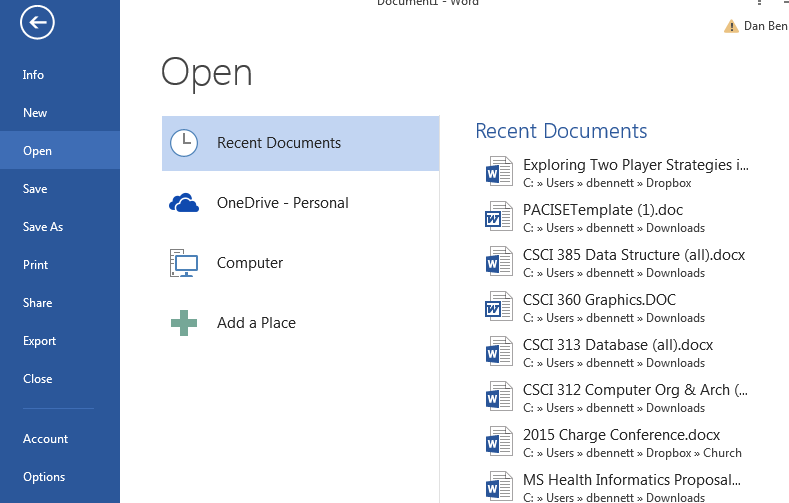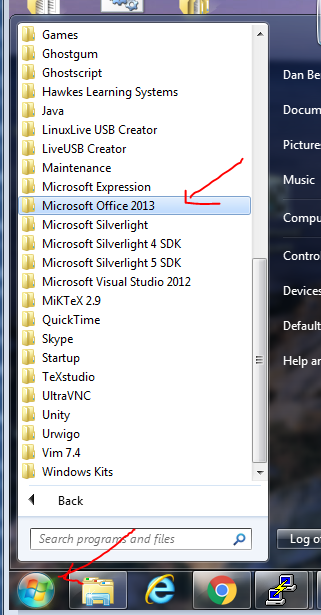Microsoft Office
- Office has a common user interface
- This means that most products look the same in some sense.
- And common tasks are performed in the same way.
- This section reviews the common parts.
- Make sure you use office 2013
- They also define some terms
- The title bar is at the top of the application
-
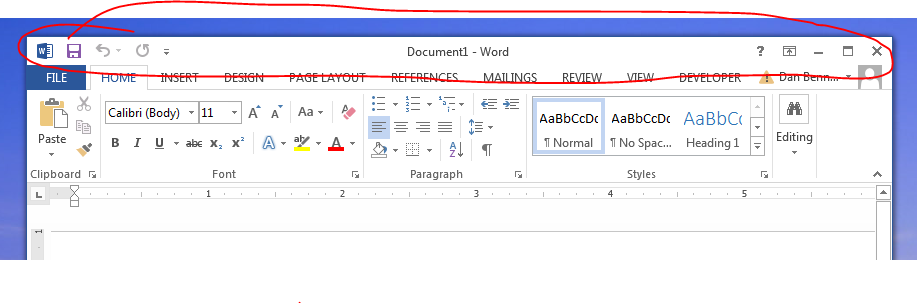
- The quick access toolbar
-

- The tabs
-
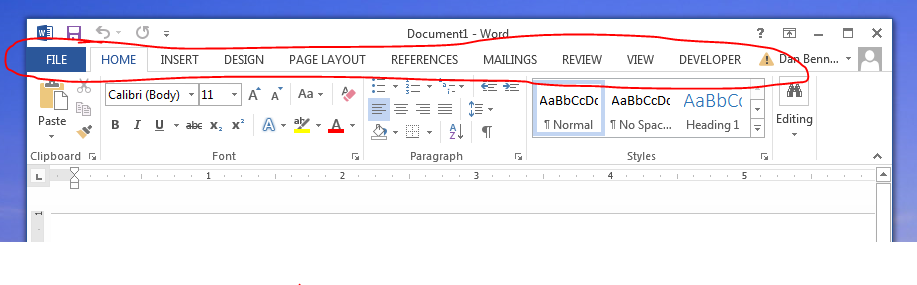
- The are used to bring up a command group.
-
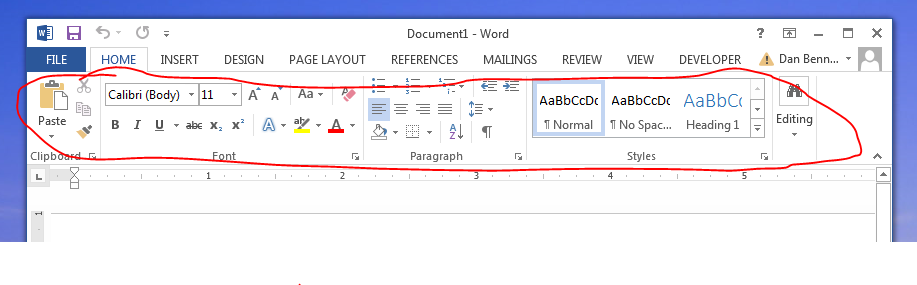
- The backstage view allows for saving, printing and other file level manipulation
-
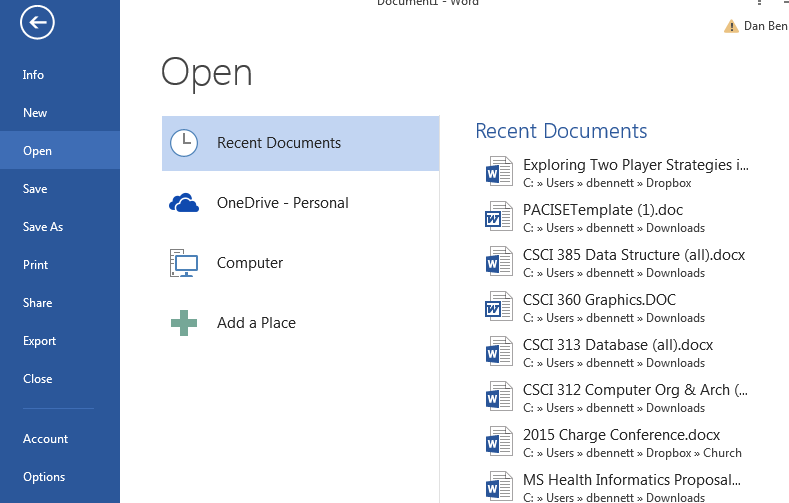
- They go on to discuss several other functions common to the interface
- Find, copy, paste
- Inserting objects
- In general, you should be able to quickly
- Save files in a know location, so that you can get back to them.
- Losing a file on a test is really bad form
- This is just a matter of attention to detail.
- Print a file, make sure that you can do this
- I will generally ask you to print a copy of your work on tests so that I have something to mark up.
- You should print at least one document this evening.
- Perform common find, replace, copy and paste routines.
- Insert objects into a document, but we will work on this further.
- Change margins
- What now?
- Hands on exercises 3-6 (Save this until two more steps)
- Practice exercise #2 (Save this until next step)
- Practice exercise #3 (Once you have this done, call me over to check your work.)
- Mid Level #2. (Do not print but email the final document to me)
- Why, because it is posted on the web page.