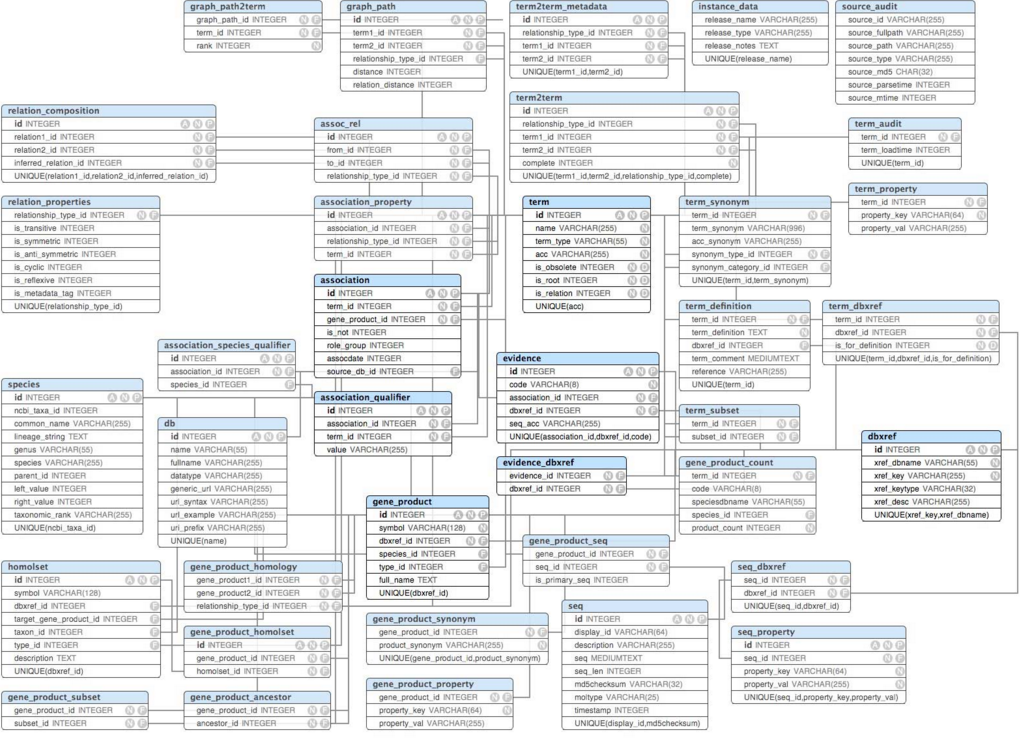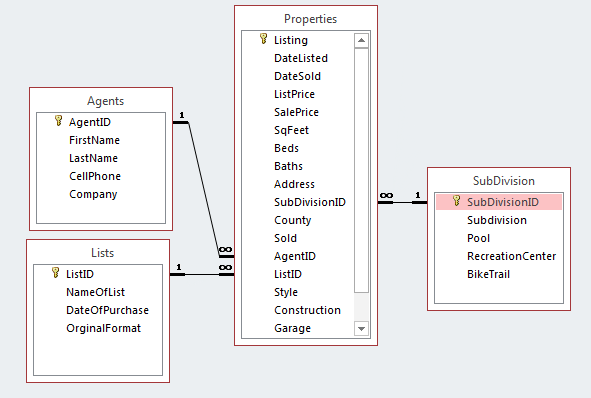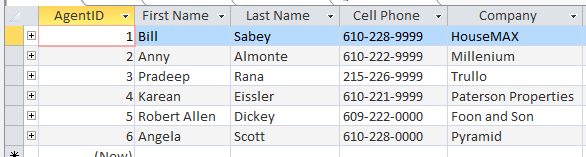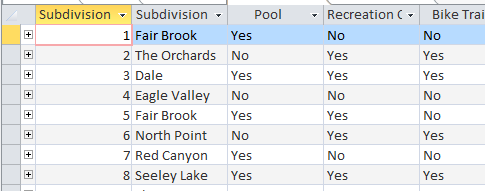Chapter 3, Customize, Analyze and Summarize Query Data
- The last chapter was about designing databases.
- That is a fairly daunting topic, which probably requires more training than you have been given.
- On the other hand, it is likely that you could have a database person set up a database, and you maintain it.
- This chapter focus more on using an existing database
- More specifically, the database has been designed and contains data
- You wish to use the data in the database to produce information
- When you start with a database someone else has defined, you should have some sort of definition document.
- It should somehow justify the tables
- It should define what data is stored in each table and the restrictions on that data.
- It should show relationships between the tables.
- It might not exist, if so, and you are in long term control of the database, you should create one.
- For our project today, no such document exists, so we should check out the database.
- I like to start with the relation diagram access produces.
- There are other terms for this
- ER-Diagrams
- Crow's Foot Diagram.
- Whatever you call it, and whatever form it is in, it provides a quick overview of the database.
- These can become quite complex
-
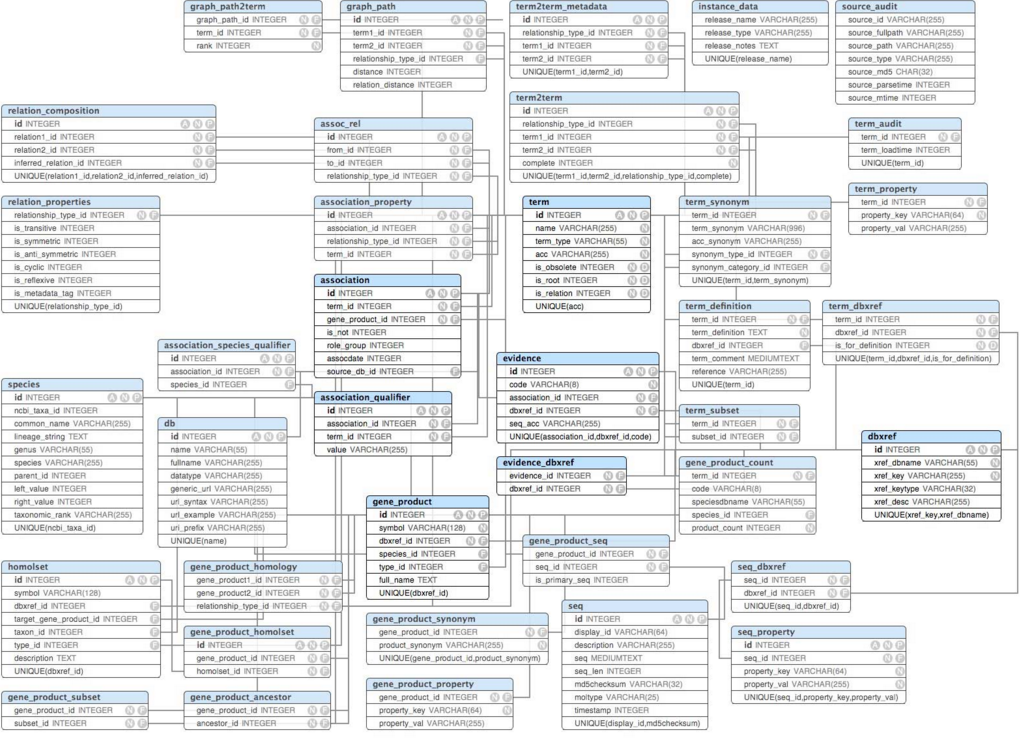
- But in our case it is not too bad.
-
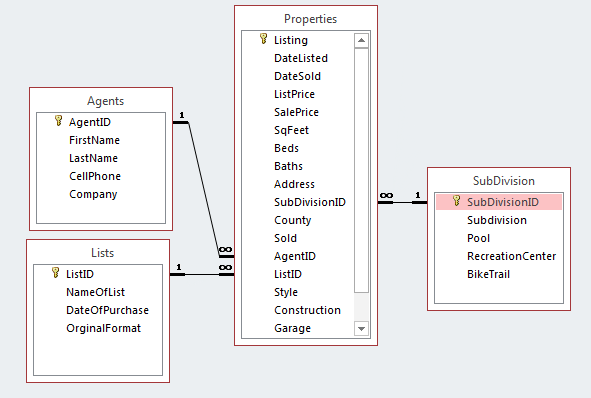
- For today
- Based on the story on the first page of the chapter and the diagram
- There is a table of real estate agents (Agents)
- Primary Key - AgentID, most likely a surrogate key in another table.
- Other information is just text.
-
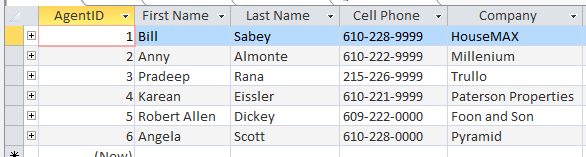
- There is a table of subdivisions
- Again there is a ID field
- This seems to identify amenities in a given neighborhood.
- Everything but the ID is text.
-
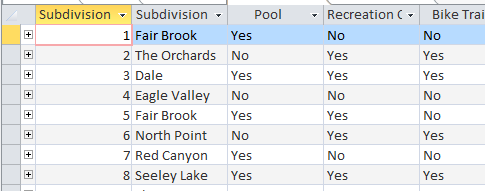
- There is a table called Lists
- It seems to be where the listing for the property was found.
- This probably needs some better documentation.
- There is the big table of properties.
- Again a unique id for key.
- Relations with all other tables.
- Many different types of fields here.
- Notice, you can add a description to most table fields.
- We can probably work from here, however.
- But this step is fairly important, understand what is in the database before you try to do anything with it.
- Hands on exercise one shows us how to do computations on fields in a query.
- This is fairly straight forward
- Hands on exercise two discusses the expression builder
- This adds a large range of functions to our computations.
- Hands on three introduces aggregate functions.
- This allows us to aggregate (or group) by any columns marked group by.
- Computations such as sum, average, max, min, or user defined can then be don on all data in the group.
- Explore a grouping by Sales Person, number of rooms, count of listings and average price.