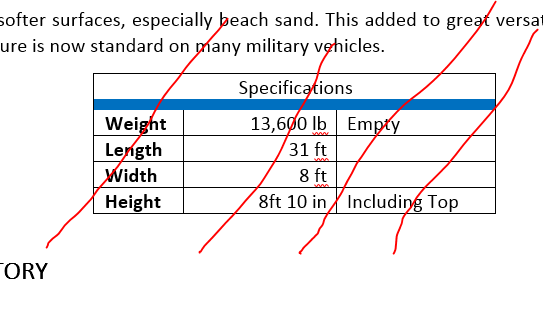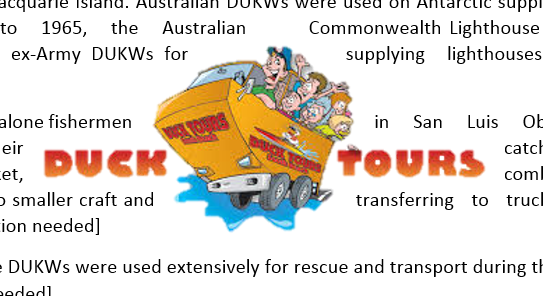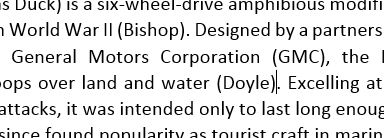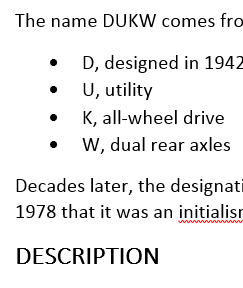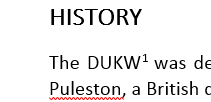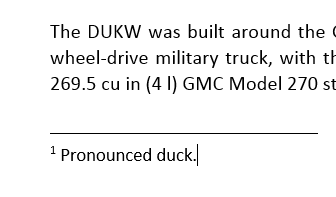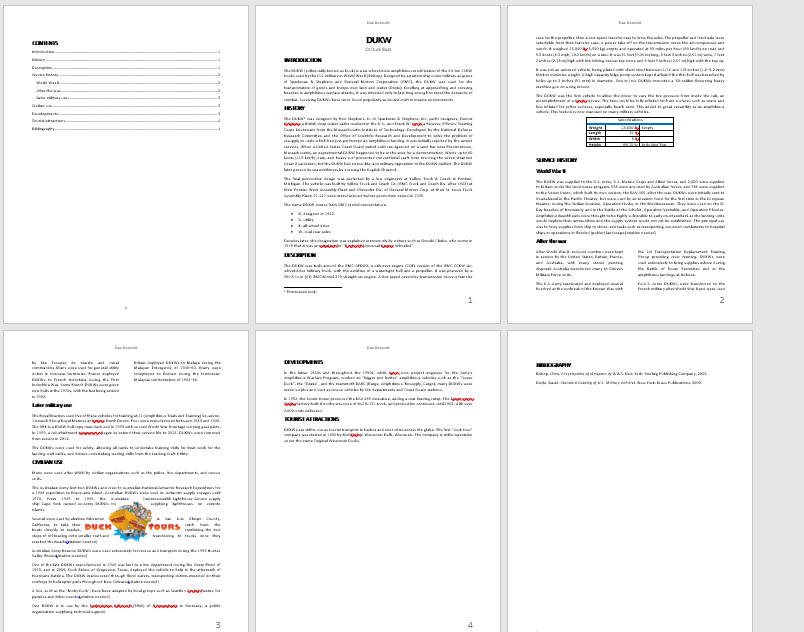CSCI 104 Spring 2017, Word Test, Practical Portion
For this test you will be formatting a report about DUKWs or Duck Boats.
The exact appearance of the document does not have to match the example below, but all of the elements must be in place.
You may ask for help, but I may not provide that help. You may use your notes, book and my on line notes if you wish.
If you get stuck on a portion of the test, move on. Complete what you can.
All tasks should be automated whenever Word supports such automation.
Please be aware that the dropbox folder will close at 1:55 for the 12:30 class and 4:55 for the 3:30 am class.
There are 10 points which can be deducted for poor, sloppy, or incorrect work.
You may use your books, notes and the internet to do this portion of the test. You may not communicate with another person while working on this portion of the test.
- Download and save a copy of this document.
- Rename this document LAST_FIRST_WordTest.docx
- Open the document in word.
- [2 points] The document has been partially formatted. This formatting must be removed.
- [2 points] Select the Black & White (Classic) document style.
- [2 points] Format DUKW as the title and Or Duck Boat as the subtitle.
- [4 points]
- The following section titles must appear in the table of contents:
- Introduction
- History
- Description
- Service History
- Civilian Use
- Developments
- Tourist Attractions
- The following must be sub section titles and appear in the table of contents as such.
- World War II
- After the war
- Later military use
- All of these are currently marked with [edit], which must be removed.
- [2 points] Bulleted list At the end of the History section is a list of the letters DUKW and what they stand for. Turn this into a bulleted list.
- [5 points] At the end of the Description section, build the following table. You do not need to reproduce the red lines, these are to keep people from inserting this screenshot.
- Heading centered over the entire table.
- Wide border underneath first row
- First column bold, left justified.
- Table centered on page.
-
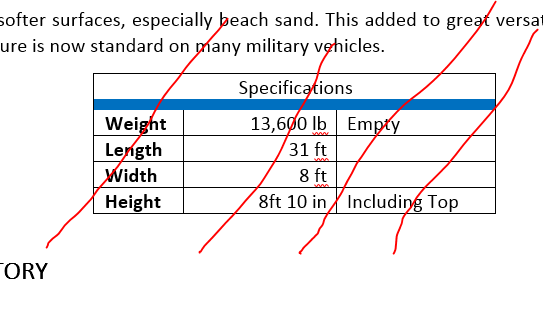
- [4 points] Make the entire After The War subsection in two column mode.
- [10 points] Find a logo for a Duck Tour company and insert this into the section on Civilian Use
- Select a picture which can have the background removed and remove it.
- Wrap the text around the picture.
-
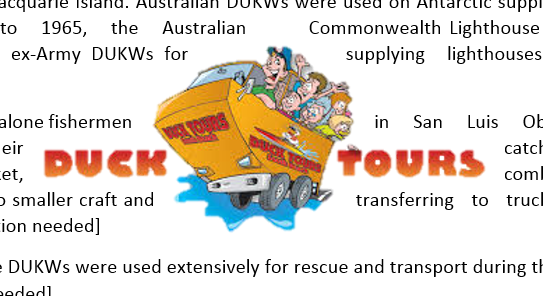
- [15 points] Citations and Bib
- Use the MLA reference style for your document.
- Include the existing source in the current document.
- Create a new source
A report
Author David Doyle
Title: Standard catalog of U.S. Military Vehicles
Year 2003
Kraus Publications
New York
- At the end of the first sentence in the first paragraph of the Introduction, insert a citation to Bishop.
A book.
Author: Chris Bishop.
Book: The Encyclopedia of Weapons of WWII
Publisher: Stearling Publishing Company
Year: 2002
- At the end of the second sentence insert a citation to Doyle.
-
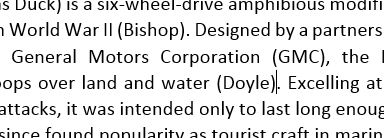
- At the end of the document, on a new page that can have a different page numbering style, insert a bibliography.
- [4 points] Add a footnote to DUKW in the first sentence of the HISTORY section that says pronounced duck
- [15 points] TOC
- On a page that can have different page numbering at the beginning of the document insert a table of contents.
- Insert a page number on the table of contents page at the bottom of the page. This must be centered and start at A.
- In the normal text section of the document insert your name centered at the top of every page.
- In the normal text section of the document, insert an Arabic page number, starting at page 1 on the lower right hand side of each page. This must start at 1. Arabic numbers are the numbers you use every day.
- In the bibliography section, there should be no headings, but a lower case roman numeral on the left hand side of each page. This must start at i.
- Make sure you rebuild the table of contents.
The following screen shot is for reference only. Please do not turn in a screen shot.
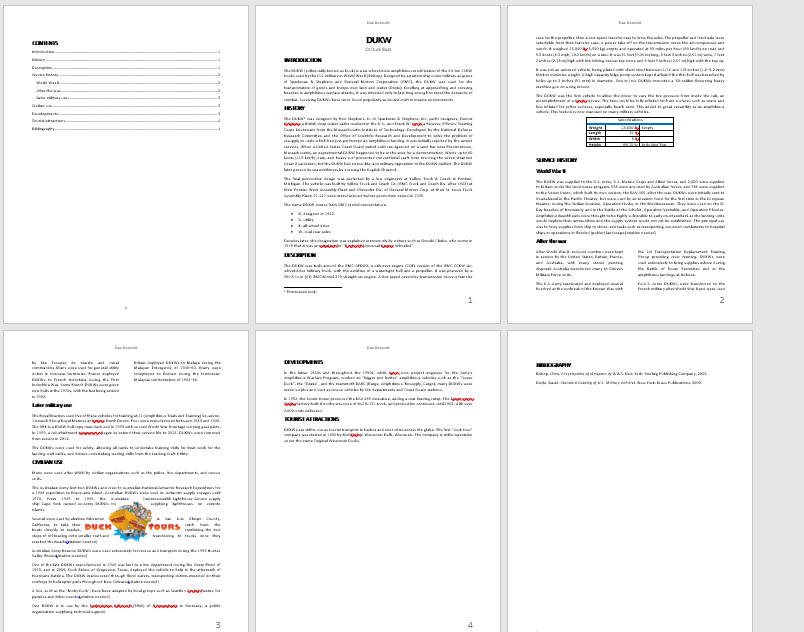
Submission Instructions:
- You must submit the word document. DO not submit screen shots or any other files. Failure to submit the word document will result in a 0 for this portion of the test.
- If you are taking this test during class time, please upload a copy of your final document to the dropbox folder "Word Test", in D2L. This folder will close at 1:55 for the 12:30 class and 4:55 for the 3:30 class.
- If you are taking this test at OSD, please upload a copy of your final document to the dropbox folder "OSD Word Test" in D2L. This folder will close at 11:00 pm on the day of the test.
- Students who are taking the test outside of their normal exam time must upload their test to the OSD Final Exam dropbox folder. The 10% penalty does not apply in this case.
- If you miss the folder close time, you may email the test to dbennett@edinboro.edu. There is a 10% per 10 minute penalty for this based on the time stamp on the email.
- Work from missing files will be assigned a 0 for that portion of the test.
- Make sure that your files are submitted. You will not be contacted for missing work.