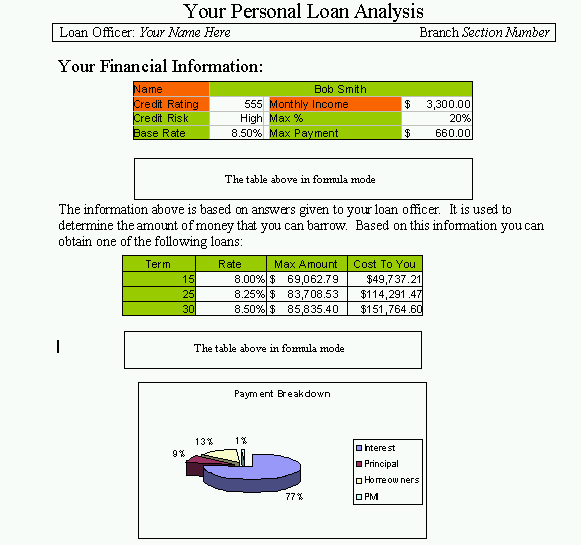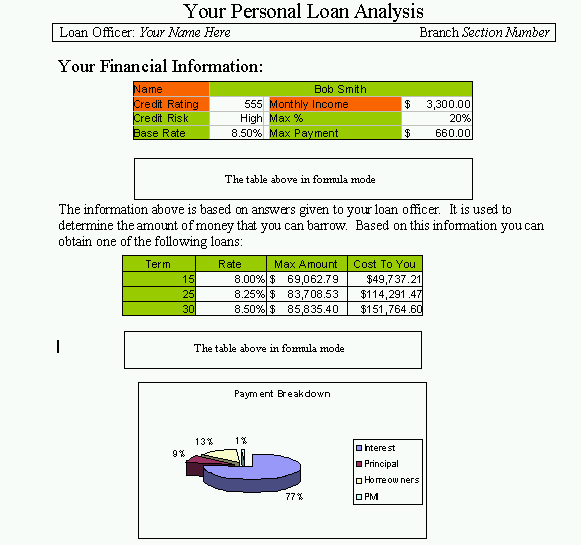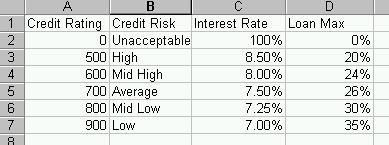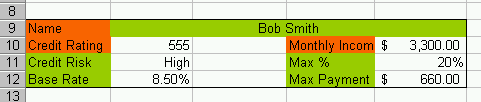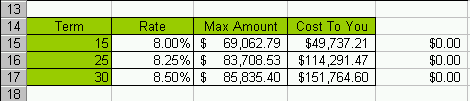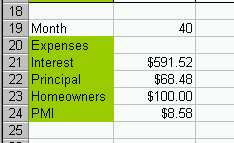CSCI 104, Spring 2002 Excel Practical
- This project will consist building a personal loan information
sheet.
-
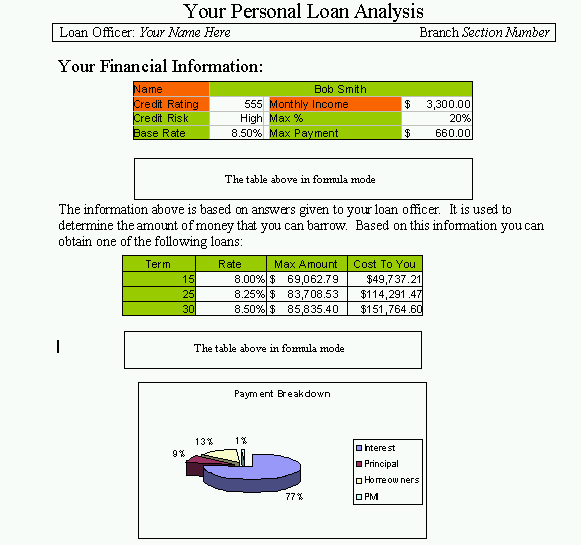
- Please Note: The example document is for Mr Smith, with
a credit rating of 555 and a monthly salary of $3,300. You
will be need to calculate the information for Ms. Jones,
credit rating 875, monthly income $2,800.00.
- Do what you can, save your work often, and turn in what you
have completed. Make sure that your name is on the final product.
- In Excel, create the flowing chart in cells A1 -> D7. Everything
can be input as constants.
| Credit Rating | Risk Class | Interest Rate | Loan Maximum |
| 0 | Unacceptable | 100% | 0% |
| 500 | High | 8.5% | 20% |
| 600 | Med. High | 8.0% | 24% |
| 700 | Average | 7.5% | 26% |
| 800 | Med. Low | 7.25% | 30% |
| 900 | Low | 7.0% | 35% |
-
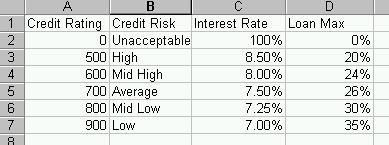
- In Cell A9, place the label "Name"
- In cells B9-> E9, put the customer's name
- In cell A10, place the label "Credit Rating"
- In Cell B10, place the customer's credit rating
- In cell A11, place the label "Credit Risk"
- In call B11, look up the customer's credit risk automatically
- In cell A12, place the label "Base Rate"
- In cell B12, place the customer's Base interest rate automatically (C2-7)
- In cell D10, place the label "Montly Income"
- In cell E10, place the customer's monthly income
- In cell D11, place the label "Max %"
- In cell E11, place the appropriate value from the Loan Max column of the table above. Look this up automaticaly.
- In cell D12, place the label "Max Payment"
- In cell E12, place the Loan Maximum, this is the percentage from cells (D2-7) multiplied by the customer's monthly income.
-
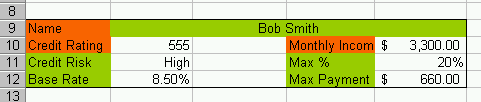
- In cell A14, place the label "Term"
- In cell A15, place the value 15
- In cell A16, place the value 25
- In cell A17, place the value 30
- In cell B14, place the label "Rate"
- In cell B15, place the rate B12-0.005
- In cell B16, place the rate B12-0.0025
- In cell B17, place the rate from B12
- In cell C14, place the label "Amount"
- In cell D14, place the label "Cost to you"
- Cells C15-C17, calculate the maximum amount that can be borrowed
based on the maximum monthly payment in cell E12, use the goal seek
command in each. You will need to use a cell outside of the
work area for this computation.
- Cells D15-17 should be the cost of the loan, this is the monthly
rate, times the number of payments, minus the amount borrowed.
-
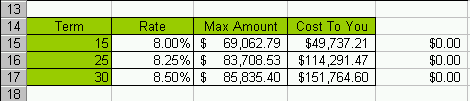
- Label cell A19 "Month"
- Label cell A20 "Expenses"
- Label cell A21 "Interest"
- Label cell A22 "Principal"
- Label cell A23 "Homeowners"
- Label cell A24 "PMI"
- Place in cell B19 40
- Calculate in cell B21, the interest payment for a loan of period specified in A17, for month specified in B19, interest in B17 and principal in C17.
- Calculate in cell B22, the principal payment for a loan of period specified in A17, for month specified in B19, interest in B17 and principal in C17.
- Place in cell B23 100
- Calculate in cell B24, the principal specified in B17 * 0.00001
- Create an exploded pie chart based on the table A20-B24.
-
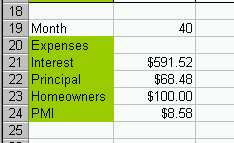
- Start word and create the document at the top of the page.
- You should change the customer name to Ms. Jones.
- Change the customer information to
- credit rating 875
- monthly income $2,800.00
- Make sure you recalculate the maximum amounts in cells C15-17
- Change the month for the chart to 100.
- Place two versions of each table in your document, one in normal mode
and one in formula mode.
- Print your document.