- This notebook should be named firstname_lastname-test1
- My notebook would be Dan_Bennett-test1
- This notebook should be stored on your "S:" drive.
- You may not use OneNote 2010 for this test.
- You may not use OneNote Online for this test.
- My section is called Test Instructions Bennett
- Finish test
- Export Notebook as a PDF file
- Print the PDF file
- Email the PDF file as an attachment to the instructor.
- The test is over at d:50 (select the correct time for your class: 8:50, 1:50 or 5:50)
- All work must be completed at this time
- Exported the PDF
- Emailed PDF to instructor
- Printed the PDF
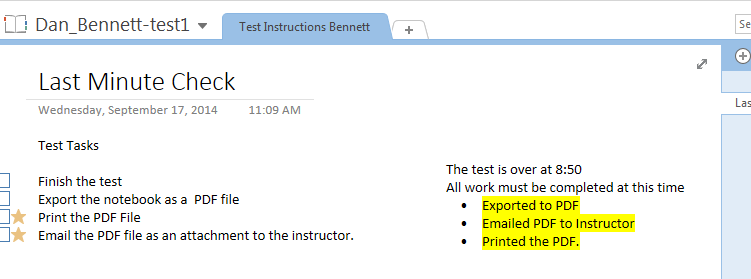
- The text should be The test is here
- The address should be http://dbennett.cs.edinboro.edu/hide
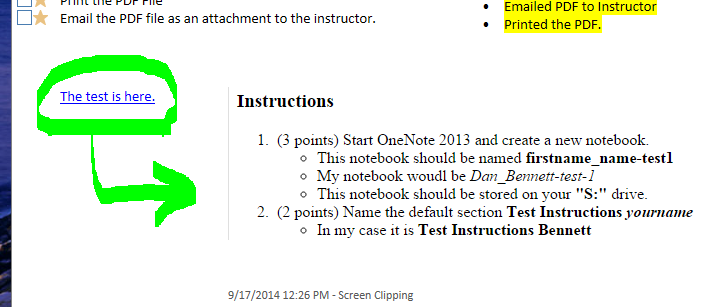
- This should be a very clear explanation of how to locate tagged items.
- It should include a discussion of elements of the OneNote interface.
Note: the previous step might not be accomplished in an obvious manner.