Word Test, Practical Portion
- If you have not yet done so, please hand in your written portion.
- You may print this document if you wish.
- Please follow the instructions. If you don't understand an instruction, please ask.
- You may use your book and notes on this portion of the test.
- Point values are noted next to each instruction.
- A picture of the final document is located at the bottom of this page.
- Make sure you save your file frequently.
- Use the automatic features of word to correctly format this document and all parts.
- When you are finished, please
- Email a copy of the test to danbennett360@gmail.com (No points will be awarded if this is not done)
- Print a copy of your document, 6 pages per sheet
- Download this file and save it on your media.
- Open the recently saved document in Word.
- (1 point) Convert the document to Office 2007 format.
- (1 point) Save the new document as YOUR_NAME_Word Test (replace YOUR_NAME with your name).
- (2 points) In the header of the document, place your name on the left and CSCI 104, Word Test on the right.
- (5 points) Insert a cover sheet.
- The title should be "Computer Stories"
- The author should be you.
- The date should be today.
- All other fields should be deleted.
- There should be no header, or footer information on this page.
- (5 points) On the first page of text, insert the title "Computer Stories"
- Center this.
- Make it Bold
- Make it 16 point
- Underline it
- (5 ponts) Construct a table of contents. The following items should be contained in this table.
- The Spell Checker
- A Cautionary Tale
- Open Season
- Worth a Try
- Tech Support
- (5 points) Page Numbers
- Number the first page of text as page 1, center this in the footer of the page.
- Number every other page after the first page as Page n (wher n is 2, 3, 4, ...) on the left hand side of the page.
- (6 points) Perform the following replacements.
- Replace all occurrences of God with The Divine Being
- Replace all occurrences of Jesus with The Good Guy
- Replace all occurrences of Satan with The Bad Guy
- (3 points)
- Make the quote in the Open Season story ("NERDS NOT ALLOWED...") bold.
- Place a box around this quote.
- Center the quote.
- (1 point) Place the entire story Open Season in three column mode.
- (1 point) Justify all of the text in the Open Season story.
- (10 points) Pictures.
- Insert a picture of a hot air balloon in the middle of the Tech Support story.
- Enclose this picture in an oval frame.
- Place it in the middle of the story.
- Wrap the text around this picture, make it big enough to demonstrate that this has happened.
- Label this as Figure 1: The Administrator in the Balloon
- Insert a table of figures at the end of the doucment.
- Make sure that a reference to the table of figures appears in the table of contents.
- (4 points) References
- Insert a footnote after Microsoft Software Engineer in the
first paragraph of Worth a Try that states: Any software engineer really
- After the reference to car, in the same paragraph, insert an endnote that states: Any vehicle really!
- (6 points) After the table of figures, insert a table
- The table should begin on a new page.
- The table should be 4 by 5
- Apply a style to the table.
- Merge all cells in the first row, center the text These are the jokes folks. in this single cell.
- Merge the six cells in the center of the table. Place clip art of someone smiling in these cells. Expand the table if necessary.
- Insert a caption A Useless Table
- (10 Points) Citations
- In the story The Spell Checker insert a reference to
Where The Wild Things Are after the word see.
- Insert a Bibliography after the table from the previous step.
- Use the MLA style.
- Make sure that this is listed in the table of contents.
Please make sure you have
- Updated all automatic tables.
- Emailed a copy of the document to danbennett360@gmail.com
- Printed your document, 6 pages per sheet (lower right corner of the print dialog box)
-
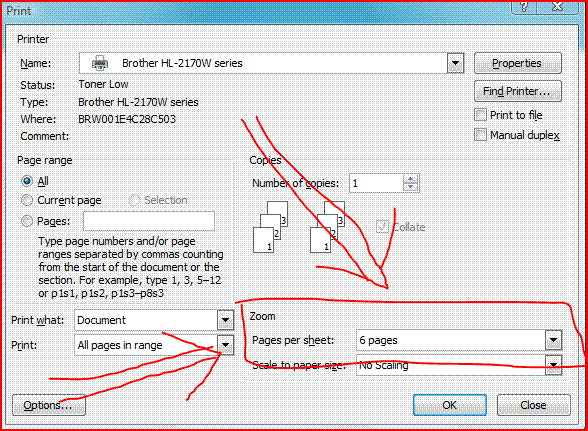
A screen shot of my final document
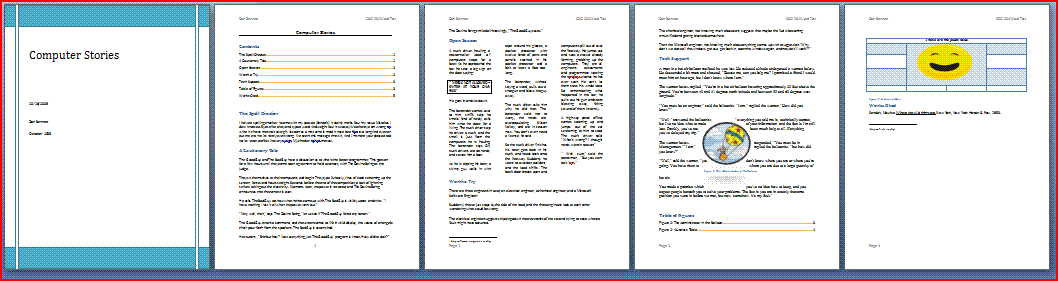 Your document may be somewhat different.
Your document may be somewhat different.
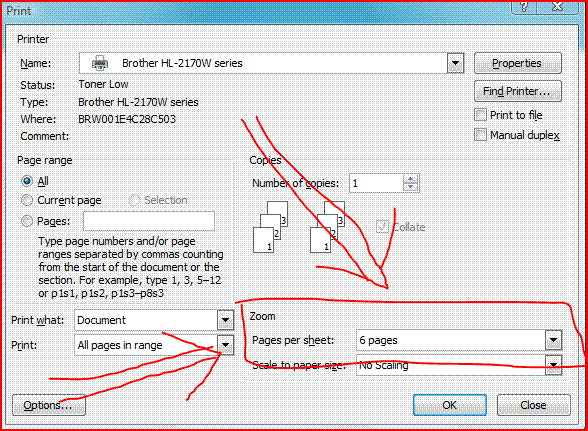
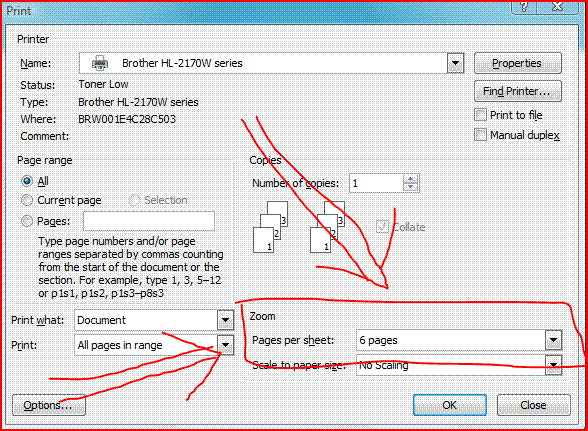
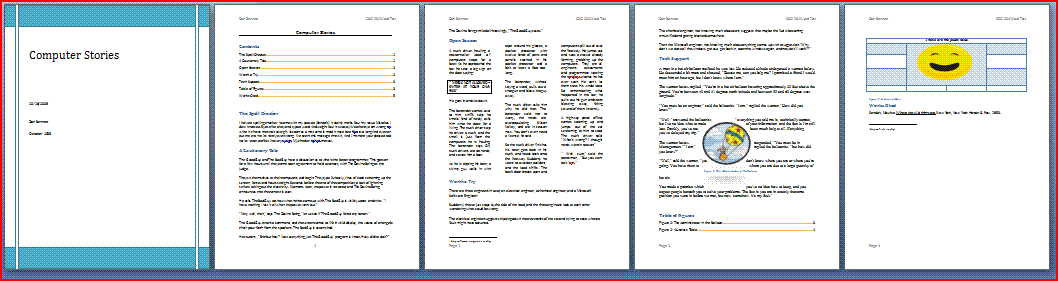 Your document may be somewhat different.
Your document may be somewhat different.