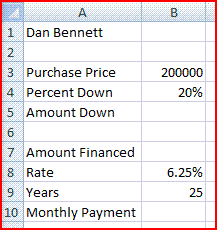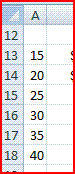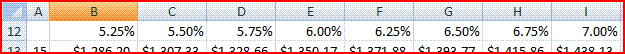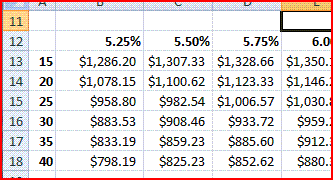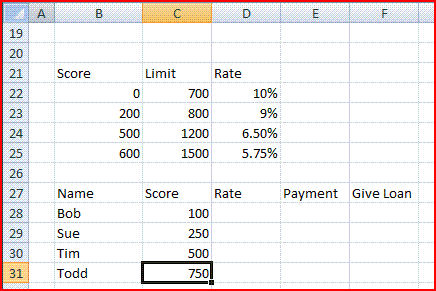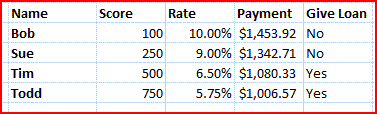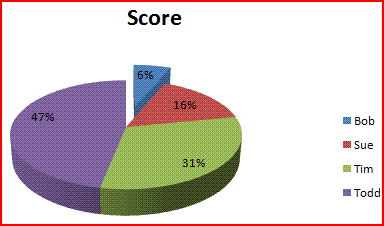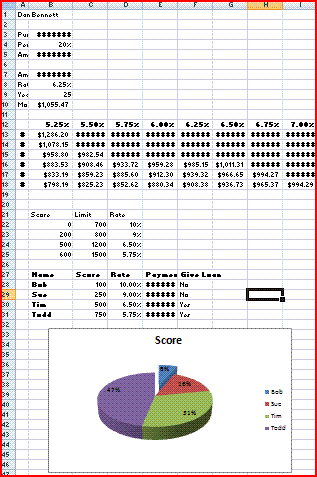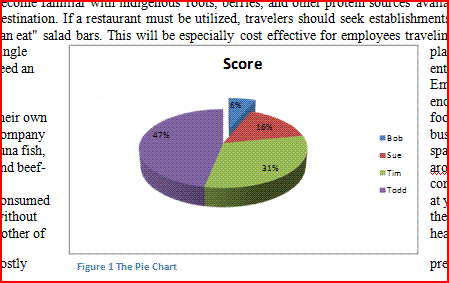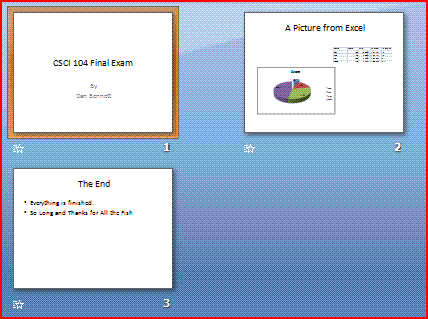Fall 2009 Final Exam
- If you have not yet done so, please hand in your written portion.
- You may print this document if you wish.
- Please follow all instruction. If you don't understand an instruction, please ask for help.
- You may use your book and notes for this portion of the test.
- Please save frequently.
- All data should be properly labeled and formatted.
- When you finish, make sure that you email a copy of your work to danbennett360@gmail.com.
- All formulas should allow for a change of assumptions.
- Excel
- Start Excel.
- [1 point] Place your name in cell A1
- Mortgage Payment
- [1 point] In cells A3:B10, place the following
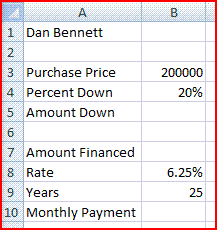
- [1 point] In cell B5 calculate the amount down using the purchase price (B3) and the percent down (B4)
- [1 point] In cell B7 compute the Amount Financed using the purchase price (B3) and the amount down (B5)
- [3 points] In cell B10, compute the monthly payment based on the amount financed (B7), the interest rate (B8) and the years (B9)
- Payment Table
- [1 point] Enter the following data.
- In cells A13:A18 enter 15, 20, ... to 40
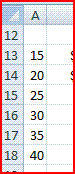
- In cells B12:I12 enter 5.25%, 5.5% ... to 7.0%
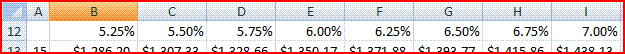
- [1 point] Make the data you just entered bold.
- [4 points] In cell B13 enter a formula which will compute the payment based on the term (A13), the interest rate (B12) and the amount financed (A7)
- You should construct this formula so that it can be copied to cells B13:I18 without editing the formula.
- If you can not build a single formula, build a formula in each cell of row 13 which can be copied down for 1/2 credit (2 points)
- Complete the table
- DO NOT build this table by hand if you are unable to perform either of the above steps.
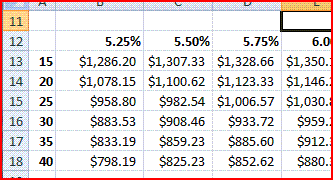
- Decision Table
- [1 point] In cells B27:F31 enter the following data
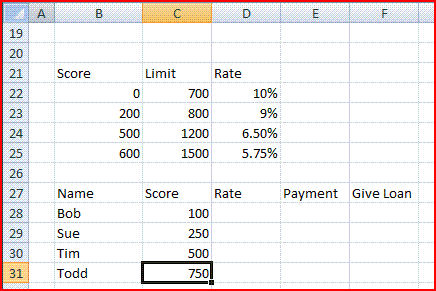
- [3 points] In cells D28:D31, find the interest rate for the customers based on the score in C27:31 and the table in cells B22:E25
- [3 points] Compute the payment for each customer in cells E28:through E31 based on the interest rate (just computed), the period (B9) and the amount financed (B7)
- [4 points] For each customer use a formula to place "Yes" in F28:F31 if the payment (just computed) is less than the corresponding limit in the table (B22:E25)
-
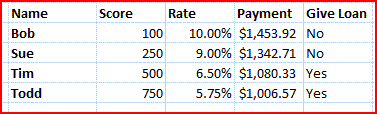
- [6 points] Draw a pie chart based on the data in cells b27:c31.
- This should fit on the given page.
- It should show percentages in the pie slices.
- The 6% "wedge" should be extracted.
-
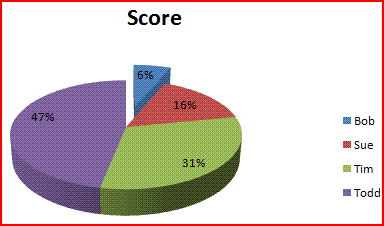
- Save this portion.
-
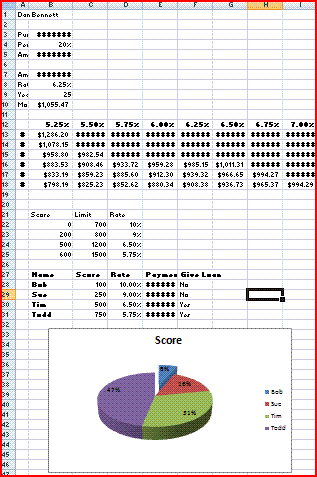
- [1 point] Print this entire worksheet on a single page.
- Word
- Start Word
- [1 point] Place your name on the Left hand side of the heading
- [1 point] Place CSCI 104, Fall 2009 Final Exam on the right hand side of the heading.
- [1 point] Go here, copy the text of the story, and paste it into your word document. Do not copy the title "Real Estate Humor".
- [1 point] Mark "Kensington Advisers Travel Policy" as a title.
- [1 point] Mark the subheadings (Notice, Lodging, Transportation, Meals, Entertainment, and Miscellaneous) so that they show up as sections in a table of contents.
- [3 points] Between the title and the word Notice insert a table of contents.
- [6 points] Add the pie chart from the excel worksheet.
- This should be a link to the object.
- It should be in the middle of the paragraph about meals, on the second page.
- It should have text wrapped around it.
- It should be labeled Figure 1 The PIE chart
-
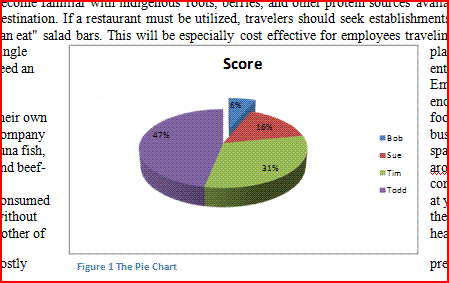
- [3 points] Immediately under the table of contents, insert a table of figures.
- Make sure that there is a title over your table that will appear in the table of contents.
- [1 point] In the NOTICE section, add a footnote to the word constraints which states "We lost all of our money!"
- [1 point] In the same section, after the word policies, insert an endnote stating "Rules if you will".
- [2 points] Insert a citation to "The Joke Book", by David Lewman, 2000, publisher by Simon Spotight, New York. At the end of the first paragraph.
- [3 points] Insert a bibliography at the end of the document. Make sure that the bib shows up in the table of contents.
- [5 points] Number the pages automatically at the bottom of the page as follows:
- There should be no page number on the first page.
- The second page should have the page number B
- The third page should have the page number Page 3
-

- Save this document.
- Print this document 4 pages per sheet.
- Powerpoint
- Start powerpoint.
- [2 points] Create a title slide
- The title should be "CSCI 104 Fianal Exam"
- Place your name in the subtitle.
- [5 points] Insert a second slide
- Title: A picture from Excel
- Place the pie chart from the excel worksheet as a link
- Embed a copy of cells B27:F31 from the excel worksheet.
- [5 points] Insert a final slide
- Title: The End
- Insert the following list
- Everything is finished.
- So Long and Thanks for All the Fish!.
- Animate this text so that it appears on line at a time.
- [2 points] Apply transitions to the entire slideshow
- Save this presentation.
- Print it 4 slides per page.
-
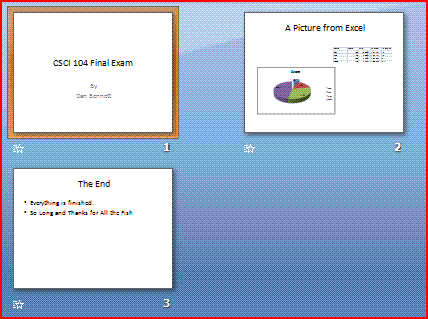
- Email all documents (word, powerpoint, excel) in a single message
to danbennett360@gmail.com
- Collect the printouts from the printer and give them to the instructor.
- Penalties for failure to submit
- Printout : 20%
- Email: 75%