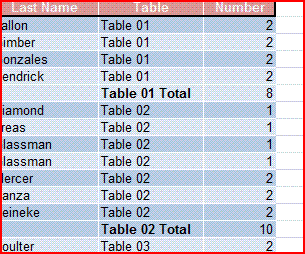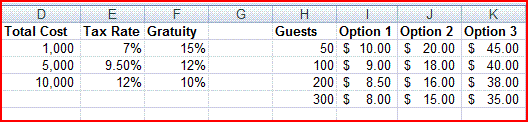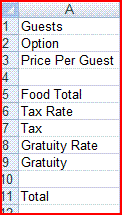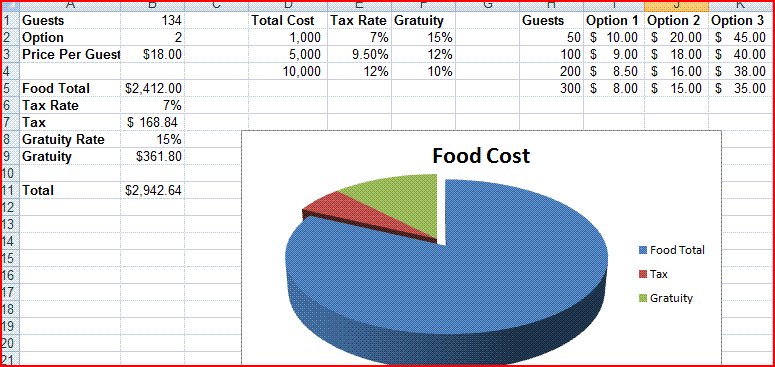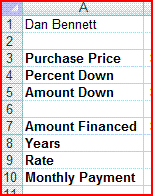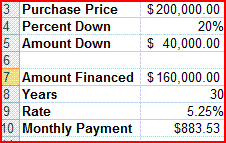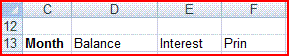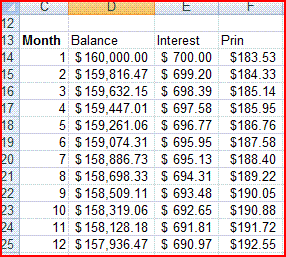Fall 2009 Excel Test
- If you have not yet done so, please hand in your written portion.
- You may print this document if you wish.
- Please follow all instruction. If you don't understand an instruction, please ask for help.
- You may use your book and notes for this portion of the test.
- Please save frequently.
- All data should be properly labeled and formatted.
- When you finish, make sure that you email a copy of your work to danbennett360@gmail.com.
- All formulas should allow for a change of assumptions.
- Open chap4_mid1_wedding from your data directory.
- If you did not bring your usb drive, download
this copy of the file
- Save this file as ExcelTest in your data directory. Make sure that you can find this file later.
- [2 point] Name
- Insert a new row above row 1.
- Place Name in cell A1
- Place your name in cell B1
- Make A1 and B1 bold.
- [8 points] Formatting
- Format The Wedding (currently in cell E2) so that it is
- centered in above the entire table in a single cell
- 20 point bold
- text color white
- background color blue
- Format the headings in A3:G3
- bold
- centered
- same background color as above
- same text color as above.
- Draw a thick border around the headings (A2:G3)
- [10 points] Data Table
- Mark A3:G80 as a data table.
- Sort the data based on the Table at which the guests are sitting, then by Last Name for each Table.
- Hide Columns D and E.
- Add A total line to the bottom of the table, indicating the total number of guests (Column G)
-

- [5 points] Subtotals
- Find the total number of guests sitting at each table.
-
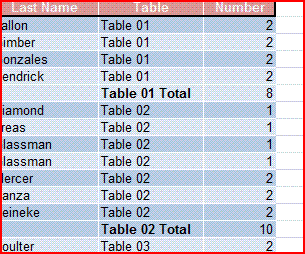
- [3 points]
- Save your work so far.
- Rename the sheet containing the wedding information to Guests
- Move to sheet2
- Rename this worksheet Finance
- Place your name in cell A14
- [2 points] Enter the following data
- In cells D1:K5
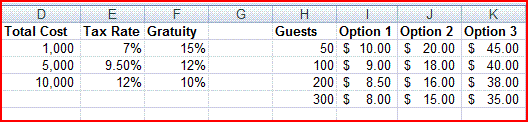
- D1:F4 represent percentage rates based on the Food total.
- H1:K5 represent the price per guest for three different service choices.
- In cells A1:A11
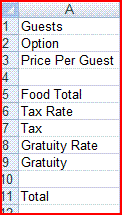
- Make sure that all cells are formatted appropriately and visible.
- Place 134 in cell B1
- Place 2 in cell B2.
- Computations.
- [3 points] In cell B3 look up the price per guest based on cell B1, B2 and table H1:K5.
- The initial value should be $18
- The user should be able to change either B1 or B2 and the computation should be correct.
- [1 point] Calculate the total cost of the food in cell B5. This should be based on the Guests and the Price Per Guest
- [2 points] In cell B6, look up the tax rate, based on the Food Total (B5) in table D1:F4
- [1 point] In cell B7 compute the Tax based on the Food Total (B5) and the Tax Rate (B6).
- [2 points] In Cell B8 look up the gratuity based on the Food Total (B5) and table D1:F4
- [1 point] In Cell B9 compute the gratuity based on the Food Total (B5) and the Gratuity Rate (B8)
- [1 point] In cell B11 compute the total bill based on the Food Total (B5), Tax (B7) and Gratuity (B9)
- [5 points] Pie Chart
- Create a pie chart showing a breakdown of the total cost of the meal (B5, B7 and B9)
- This chart should have the title Food Cost
-
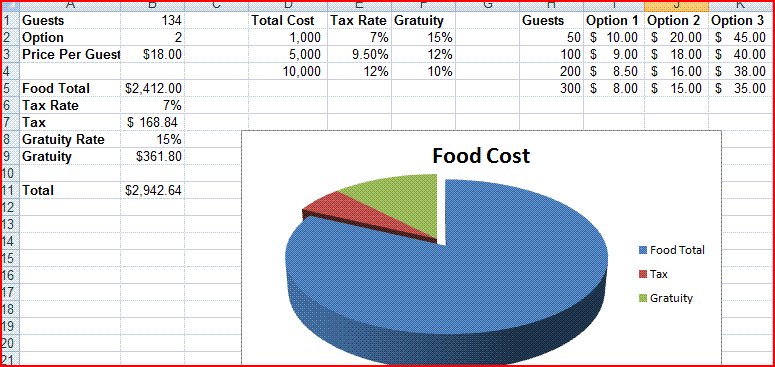
- [4 points]
- Change to the third worksheet
- Rename this worksheet to Loan
- Place your name in cell A1
- In cells A3:A10 place
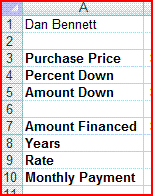
- Place $200,000 in cell B3
- Place 30 in cell B8
- Place 5.25% IN cell B9
- Financial Computations
- [5 points] In cell B4 place a formula which will put 20% in the cell if the price (B3) is more than $150,000 and 25% if it is less than or equal to $150,000.
- [1 point] IN cell B5, compute the Amount Down based on the Purchase Price (B3) and the Percent Down (B4).
- [1 point] In cell B7 compute the Amount Financed base on the Purchase Price (B3) and the Amount Down(B5)
- [3 points] In Cell B10 compute the monthly payment based on the Amount Financed (B7), the Years (B8) and the Rate (B9)
-
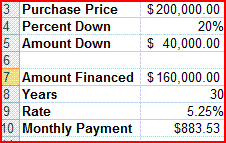
- Mortgage Table
- In cells C13:F13 enter
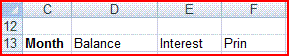
- [1 point] In cells C14:C24 place the numbers 1 through 12
- [1 point] IN cell D14 place a formula that copies the amount financed from cell B7
- [4 points] In cell E14 compute the amount of interest for the first month.
- This is based on the current Balance in cell D14
- And on the Interest Rate in cell B8 (converted to a monthly interest rate)
- Make this formula so that it can be copied down to cells E15:E25 so that the interest rate remains the same.
- [4 points] In cell F14, Compute the amount of the payment that goes to principle
- Subtract the interest computed in cell E14 from the monthly payment in cell B10
- You will need to copy this formula down to cells F15:F25 without the monthly payment portion changing.
- [2 points] In cell D15 compute the new balance due.
- Subtract the principle (F14) from the Balance (D14)
- [3 points] Complete the table
- Copy the formula from D15 to D16:D25
- Copy the formulas from E14:F14 to E15:F25
-
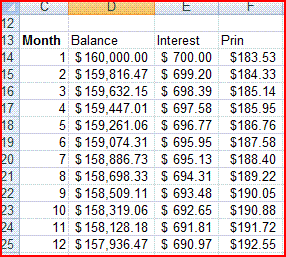
- Do not print the Guests sheet
- Print the Finance and Loan sheets
- Email the final document to danbennett360@gmail.com
- Collect the printouts from the printer and give them to the instructor.
- Penalties for failure to submit
- Printout : 20 points
- Email: 75 points