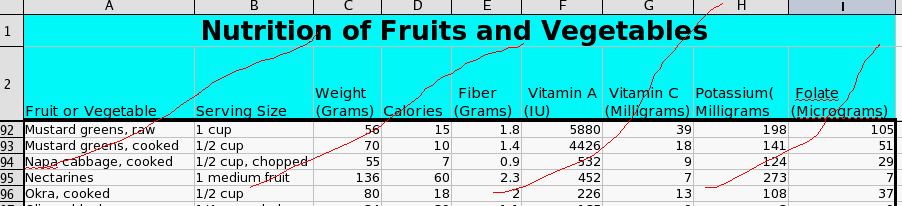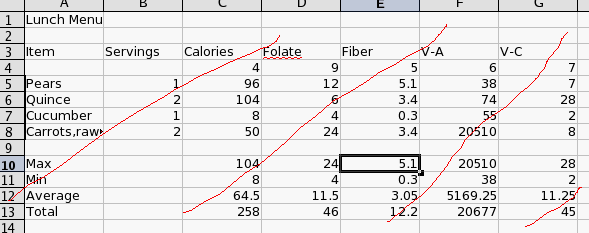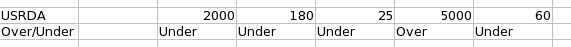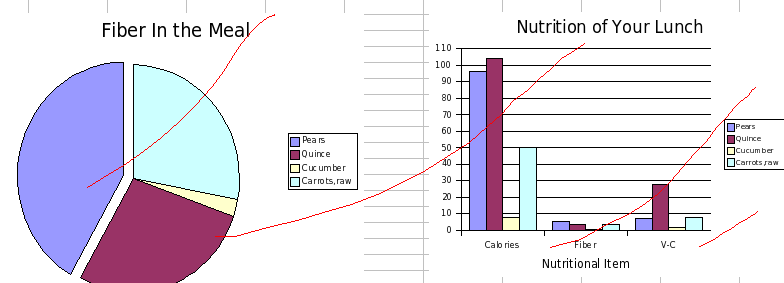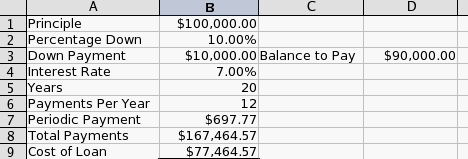Practical portion, Excel Test
Fall 2006
- Make sure that you save often.
- If you can't do a section, please continue with the next.
- There are pictures of my document at the end of the instructions. I have added red lines to discourage cheating. Please look at these if you are confused.
- You may print this portion of the test if you wish, but you don't need to.
- When you are finished, you should
- Mail a copy of the test to dbennett@edinboro.edu
- Download and save a copy of this file. Please save it to your s drive, then open exel.
- Part 1, Formatting
- All work will be done on the "Nutrition Table" worksheet.
- [10 points]
- Insert a new row at the top of the table
- Merge all of the cells in this new row
- Add the title "Nutrition Of Fruits and Vegetables"
- Center this title
- Make it 20 point bold.
- Make the second row so that all the labels fit and can be read.
- Draw a 4 point line between the second and third row.
- Freeze the top two rows so that they are always displayed.
- Set the background of the top two rows to be some light blue color.
- Place a 2 point border around cells a3 through i154.
-
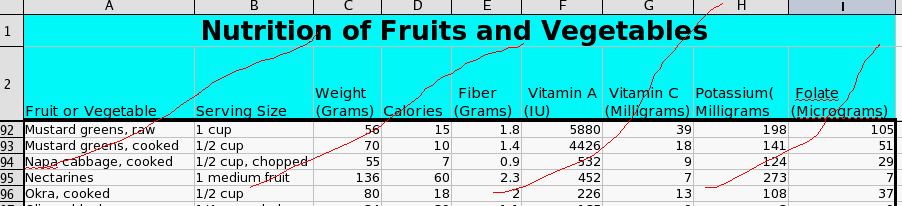
- Part 2, Formulas and Functions
- Go to the "Lunch tab"
- We wish to compute the nutritional value of a meal consisting of
four different items from the nutrition guide.
- Insert the following serving sizes in column B : 1 2 1 2
- [1 point] Between Rows 3 and 4 insert a new row.
- [1 point] In this row, add the number of the column in which each item is located. (So C5 should contain a 9, as this is the column in the Nutrition table that holds Folate). Type these numbers into the cells.
- [5 points]
- Using the data in row 4, develop a formula that will compute
the nutritional information for the items in column A, with servings listed in column B.
- You should be able to copy this formula to all the other cells in the table.
- Complete this table.
- [3 points] Find the maximum, minimum, average, and total for all columns in the table.
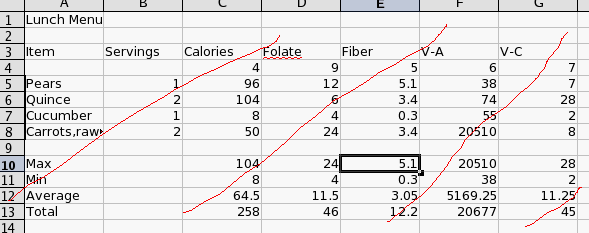
- Row 15 contains the USRDA values for each item. For calories it is a minimum, for everything else it is a maximum.
- [5 points] In row 16, place the word Over if the total for that
item is over the USDA, and Under if the total for that item is under the USDA.
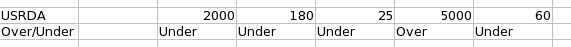
- [5 points] Produce a pie chart showing the Fiber contribution of each item
in the table.
- [5 points] Produce a column chart showing the the contribution of each item for Calories, Folate and Vitimin C.
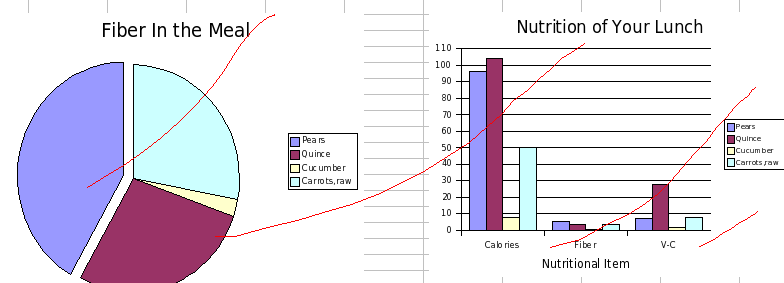
- Part 3, Financial Functions.
- [2 points] Insert a new worksheet entitled Financial Functions
- [2 points] Build the basic table:
- In cell A1 Enter Principle
- In cell B1 Enter 100,000
- In cell A2 Enter Percentage Down
- In cell B2 Enter 10%
- In cell A3 Enter Down Payment
- In cell C3 Enter Balance to Pay
- In cell A4 Enter Interest Rate
- In cell B4 Enter 7%
- In cell A5 Enter Years
- In cell B5 Enter 20
- In cell A6 Enter Payments Per Year
- In cell B6 Enter 12
- In cell A7 Enter Periodic Payment
- In cell A8 Enter Total Payments
- In cell A9 Enter Cost of Loan
- [1 point] Compute the down payment in cell B3 by multiplying the principle by the percentage down.
- [1 point] Compute the balance to pay in D3 by subtracting the down payment from the principle
- [4 points] Compute the periodic payment in cell B7 based on the balance to pay, interest rate, years, and payment per year.
- [1 point] Compute the total of all payments in B8 by multiplying the periodic payment by the total number of payments.
- [1 point] Compute the cost of the loan by subtracting the balance to pay from the total payments.
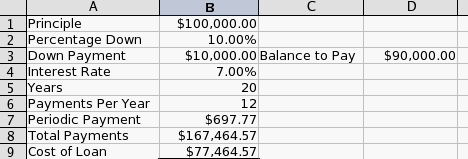
- [3 points] Change the values as follows
| Cell | New value |
| B1 | 60,000 |
| B2 | 3% |
| B5 | 30 |
| B6 | 26 |