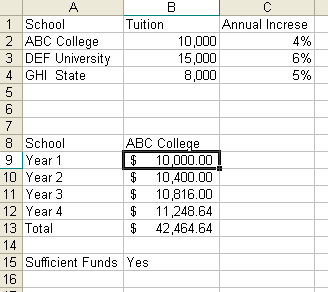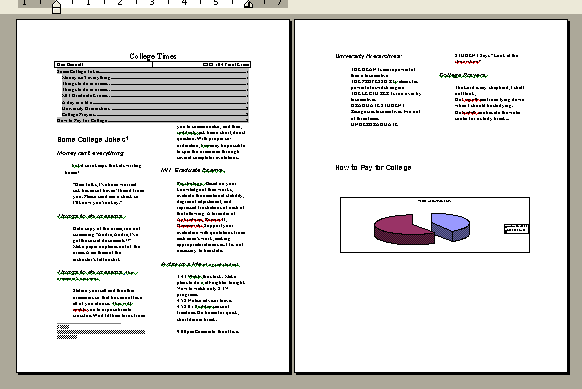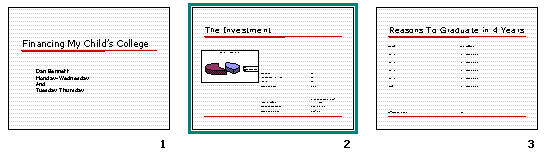| In Cell | Enter | Points |
|---|---|---|
| A1 | Amount | |
| A2 | Payments Per Year | |
| A3 | Years | |
| A4 | Interest Rate | |
| A6 | Future Value | |
| A7 | Amount Invested | |
| A8 | Interest Earned | |
| B1 | $20 | |
| B2 | 26 | |
| B3 | 30 | |
| B4 | 3.5% | |
| B6 | A function to compute the future value for the above data | 5 |
| B7 | A function to compute the amount of money actually invested | 2 |
| B8 | A function to compute the amount of interest earned | 3 |
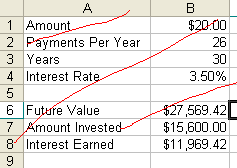
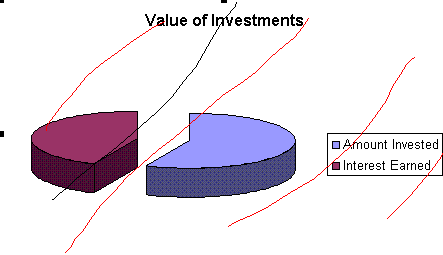
| In Cell | Enter | Points |
|---|---|---|
| A1 | School | |
| A2 | ABC College | |
| A3 | DEF University | |
| A4 | GHI State | |
| B1 | Tuition | |
| B2 | 10,000 | |
| B3 | 15,000 | |
| B4 | 8,000 | |
| C1 | Annual Increase | |
| C2 | 4% | |
| C3 | 6% | |
| C4 | 5% | |
| A8 | School | |
| B8 | ABC College | |
| A9 | Year 1 | |
| A10 | Year 2 | |
| A11 | Year 3 | |
| A12 | Year 4 | |
| A13 | Total | |
| A15 | Sufficient Funds |